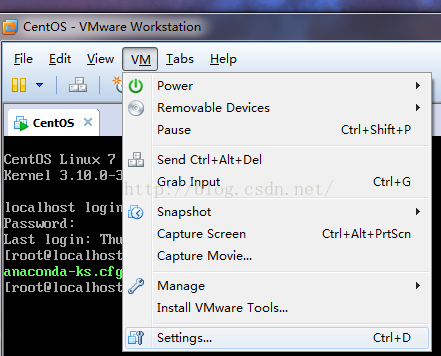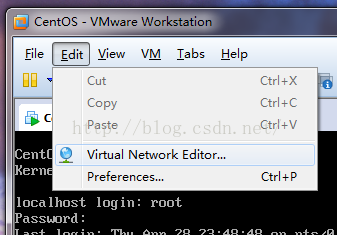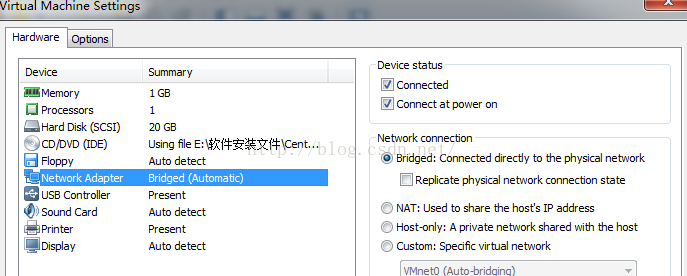|
以前出现过很多次这样的问题了,哎,小白,没办法。
前提是,能ping通主机。 情景是使用yum升级libxml2库的时候遇到不能解析centos的主机。一般是网关和centos的DNS没有设置。 解决办法: 1.按照图示设置虚拟机网卡:
这样就桥接虚拟机到本地主机的网卡了,不清楚的自己再百度。 2.查看windows的网络设置 ifconfig/all 拿到的参数,在centos里面相应设置
3.查看centos网关是否设置正确
[root@localhost ethan]# grep GATEWAY /etc/sysconfig/network-scripts/ifcfg* 不正确就设置: [root@localhost ethan]#vim /etc/resolv.conf 如下:
nameserver 192.168.199.1
查看是否使用DNS解析文件,一般都是使用的
[root@localhost ethan]# grep hosts /etc/nsswitch.conf 如下:
设置网关: [root@localhost ethan]#vim /etc/sysconfig/network 如下:
NETWORKING=yes [root@localhost ethan]# vim /etc/sysconfig/network-scripts/ifcfg-eth0 如下:
TYPE=Ethernet
4.最后重启网络服务 service network restart
一般弄完就可以ping了。。。。 还不行自行百度。。。 (责任编辑:IT) |