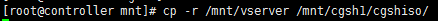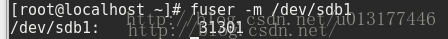|
0、安装ntf-3g
1、插上硬盘
2、fdisk -l 查看
找到硬盘

3、挂载
mount -t ntfs-3g /dev/sdb1 /mnt/vserver
4、拷贝
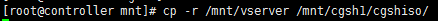
将vserver下的所有文件拷贝到cgshiso目录下
5. 卸载 umount /mnt/vserver 否则文件會造成丢失
【问题】umount失败
注意不能在那个挂载的文件夹下umount
【问题】mount失败
Mount is denied because the NTFS volume is already exclusively opened.The volume may be already mounted, or another software may use it which could be identified for example by the help of the ‘fuser’ command.
我在挂载NTFS文件系统的移动硬盘时输入sudo mount /dev/sdb1 /mnt/sdb 时出现了以上的错误,通过错误语句的输出可以知道NTFS卷被拒绝是因为已经执行打开,可能已经被挂载或者有应用程序正在使用它,可以使用fuser命令显示正在使用指定的file,file system或者socket的进程信息。
如#fuser -m -u /dev/sdb1 使用-m -u显示正在使用/dev/sdb1的进程PID以及用户名称,如我输入上述命令后显示的情况
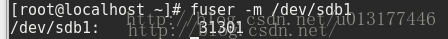
表明是PID为31301的进程正在使用它,如果命令为fuser -m -u /deev/sdb1,那么显示为/dev/sdb1: 31301(root)表示root用户的31301进程正在使用/dev/sdb1,可以使用kill命令杀死该进程,kill 31301,此时在使用mount命令就不会出错了。
(责任编辑:IT) |