|
当前环境:
配置流程: 1、准备yum库安装g++ gcc
2、解压安装xz-5.0.5.tar.gz
2、验证安装xz-5.0.5.tar.gz是否成功
3、安装linux-2.6.32.61.tar.xz
5、配置
展开File systems ---> DOS/FAT/NT Filesystems ---> NTFS file system support,设为[M] 展开Device Drivers ---> IEEE 1394 (FireWire) supports ---> FireWire driver stack,设为[ ] (Exit 回车,重复多次,最后选择yes确认,保存到.config 配置文件) //编辑模块,根据自我定义增加和删除 编辑“.config”在末行添加
下面编译内核时间较长大约40分钟,你可以去冲杯offce了
16、启用新内核,修改默认引导项 [root@localhost lvim /etc/grub.conf
注意:如果内核版本差太多,可能会失败。 (责任编辑:IT) |

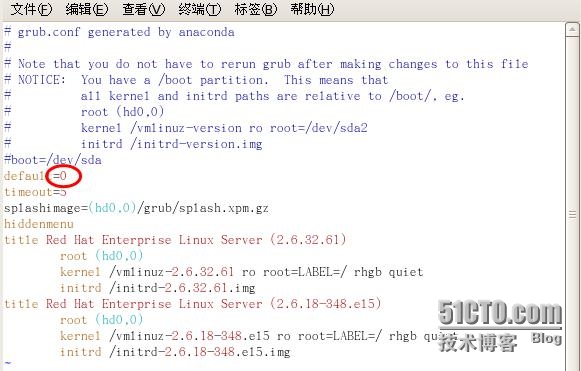 调整配置文件中的default项,由1改为0,然后重启即可。
调整配置文件中的default项,由1改为0,然后重启即可。