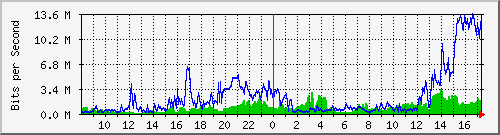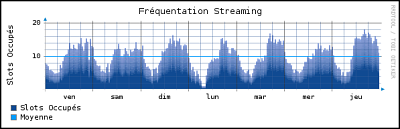|
MRTG是一个开源的图形化的监控网络流量负载的工具(是德国OETIKER+PARTNER AG提供开源项目其中之一,http://oss.oetiker.ch/mrtg/ ),通过snmp协议得到设备的流量信息,并将流量负载以包含PNG格式的图形的HTML 文档以WEB方式显示给用户,以非常直观的形式显示流量负载(如下图)。
在X86架构的服务器上布置时,如果直接用系统里的YUM来安装是非常简单方便的一件事。而如果用SRC来完成,就得了解它所需要的支持如PERL、GD、LIBPNG、ZLIB了。
本文作者以自身实验来描述用YUM加载安装包完成的过程: 安装 MRTG
指令 yum -y install mrtg net-snmp*
由于我的网页发布是Apache的,所以如果没有该服务的需要加装它。
MRTG组件安装后会创建: 一个简单的配置文件( /etc/mrtg/mrtg.cfg )、 crontab档( /etc/cron.d/mrtg )、 及Apache配置文件( /etc/httpd/conf.d/mrtg.conf )。
接下就是编辑 mrtg.cfg 文件。有两种方法: 一、只需删除注释,然后修改它们指向你要监视的设备。那需要你对MIB或OID信息有相当的了解,如果有可能以后补充。 二、也是我做的一种,相对简单。只需要使用cfgmaker,可以让 MRTG 自动创建一个mrtg.cfg(配置文件)。使用的方法如下: 使用cfgmaker
指令 cfgmaker public@192.168.0.1 > /etc/mrtg/mrtg.conf public是IP为192.168.0.1这台设备SNMP的公共读出名;当然,你也可以将管道送往一个事先准备的其它文件,这样修改好后在CP过来。
自动生成的mrtg.conf文件中缺少Workpath,需要自己根据MRTG在APACHE的工作目录进行修改。
由于crontab档在安装时就已经是完整的,没有特殊要求就无需修改了。如果你和我一样着急看结果,就是本文最上面的那种流量监测图,可以在完成所有设置后进行一次 调试
指令 LANG=C LC_ALL=C /usr/bin/mrtg /etc/mrtg/mrtg.cfg --lock-file /var/lock/mrtg/mrtg_l --confcache-file /var/lib/mrtg/mrtg.ok
由于MRTG是通过APACHE发布的,之后需要根据实际情况修改APACHE用的配置文件( /etc/httpd/conf.d/mrtg.conf )。而MRTG在Apache的设置里只缺省了localhost可以WEB方式查看URL。如果需要在另一台机器上访问(我这里是所有机器都可以访问)这个URL,需要修改MRTG的Apache配置文件并重新引导Apache。 修改MRTG的Apache设置
指令 vi /etc/httpd/conf.d/mrtg.conf
Alias /mrtg /var/www/mrtg <Location /mrtg> Order deny,allow # Deny from all # Allow from 127.0.0.1 # Allow from ::1 Allow from all # Allow from .example.com </Location> 重新引导Apache服务
指令 service httpd restart
在APACHE的默认WEB页工作目录( /var/www )下会有一个mrtg目录,其中index.html文件并不存在。可以用MRTG组件中的 Indexmaker 来创建它(Indexmaker指令帮助见http://mrtg.cs.pu.edu.tw/doc/indexmaker.en.html)。你可以将以下指令加到crontab内,或者在每次修改mrtg.cfg后执行它。 创建索引页
指令 indexmaker --output=/var/www/mrtg/index.html /etc/mrtg/mrtg.cfg
现在一些都已完成,应该可以用浏览器打开 http://你的服务网址/mrtg 来查看图表。
需要注意的事:除MRTG外,OETIKER+PARTNER AG开源项目(Tobi Oetiker, 2011-09-13记录)还有RDtool、SmokePing、RemOcular、Extopus、SpreadButler、DbToRia、OP Tools和OP SEPP。
(责任编辑:IT) |