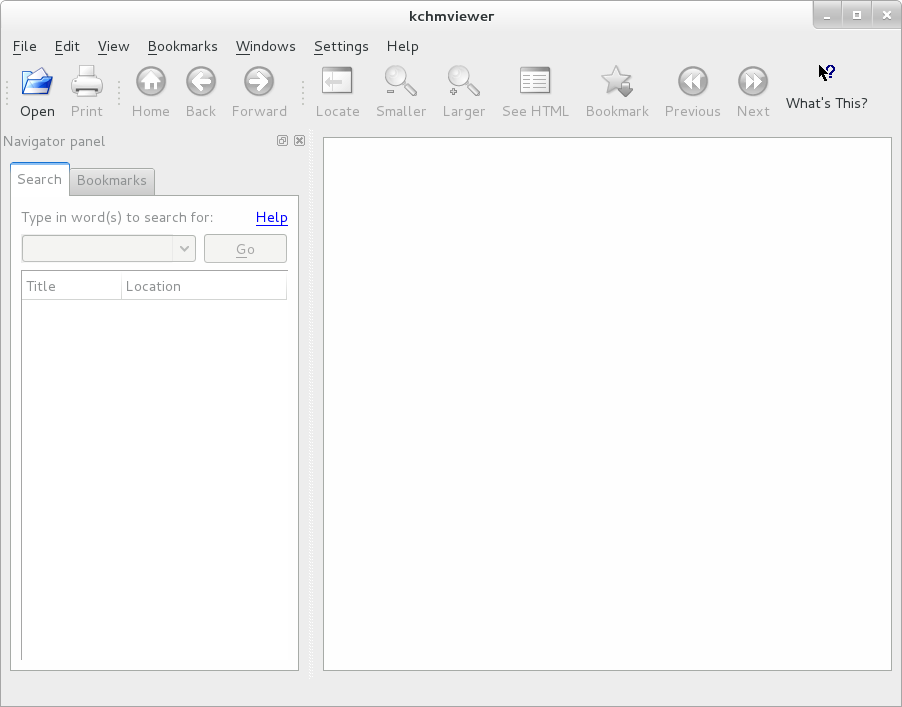|
1.前因
2.簡介
3.嘗試過程
4.一舉成功
前因:
偶然中知曉了CodeIgniter(CI)框架,便下載了該框架。官網不提供文檔下載,在網路上只找到最新版的CHM格式文檔。而CentOS7無法直接查看CHM文檔。印象中有人說過Linux下有CHM閱讀器,便在網絡搜索了一番,找到了Kchmviewer。
簡介:
Kchmviewer,一款Linux下的CHM閱讀器。官網下載地址
會看到如下說明:
|
1
2
3
4
5
6
7
8
9
10
|
If you want to build Kchmviewer from the source, you need to do the following:
Download the latest version from SourceForge;
Check that you have installed the development packages for your platform, notably gcc, g++ and make;
Check that you have installed qt4-devel and chmlib-devel (or libchm-devel) packages. If your platform has separate development files for QtWebkit you must install them too;
If you want to build the KDE version, check that you have installed the appropriate development package (typically kde4-workspace-devel) and cmake;
Unpack the downloaded archive and cd into it;
To build the Qt-only version, run qmake && make
To build the KDE version, run mkdir build; cd build && cmake .. && make
To install the application just copy the binary somewhere.
|
第1條中的“SourceForge”是個超鏈接,鏈接到http://sourceforge.net/projects/kchmviewer/files/
嘗試過程:
本人首先下載的是源碼包
解壓安裝時報錯
|
1
2
3
4
5
6
7
8
9
10
11
12
|
[root@localhost Downloads]# tar zxf kchmviewer-7.1.tar.gz
[root@localhost Downloads]# ls
kchmviewer-7.1
kchmviewer-7.1.tar.gz
[root@localhost Downloads]# cd kchmviewer-7.1/
[root@localhost kchmviewer-7.1]# ls
build-release.sh COPYING kchmviewer.pro po templates
build-win32-mingw.sh DBUS-bindings lib portable.txt tests
ChangeLog FAQ nsis README
CMakeLists.txt FindLibchm.cmake packages src
[root@localhost kchmviewer-7.1]# ./configure
bash: ./configure: No such file or directory
|
於是轉而下載rpm包
|
1
|
kchmviewer-7.1-1.x86_64.rpm
|
但提示庫文件依賴
|
1
2
3
4
5
6
7
8
|
[root@localhost Downloads]# ls
kchmviewer-7.1
kchmviewer-7.1-1.x86_64.rpm
kchmviewer-7.1.tar.gz
[root@localhost Downloads]# rpm -ivh kchmviewer-7.1-1.x86_64.rpm
error: Failed dependencies:
libQtWebKit.so.4()(64bit) is needed by kchmviewer-7.1-1.x86_64
libchm.so.0()(64bit) is needed by kchmviewer-7.1-1.x86_64
|
於是又試了一個印象中的命令
|
1
|
yum install kchmviewer-7.1-1.x86_64.rpm
|
一舉成功:
|
1
2
3
4
5
6
7
8
9
10
11
12
13
14
15
16
17
18
19
20
21
22
23
24
25
26
27
28
29
30
31
32
33
34
35
36
37
38
39
40
41
42
43
44
45
46
47
48
49
50
51
52
53
54
55
56
57
58
59
60
61
62
|
[root@localhost Downloads]# yum install kchmviewer-7.1-1.x86_64.rpm
Loaded plugins: fastestmirror, langpacks
Examining kchmviewer-7.1-1.x86_64.rpm: kchmviewer-7.1-1.x86_64
Marking kchmviewer-7.1-1.x86_64.rpm to be installed
Resolving Dependencies
--> Running transaction check
---> Package kchmviewer.x86_64 0:7.1-1 will be installed
--> Processing Dependency: libQtWebKit.so.4()(64bit) for package: kchmviewer-7.1-1.x86_64
Loading mirror speeds from cached hostfile
* epel: ftp.sjtu.edu.cn
* nux-dextop: li.nux.ro
* remi: mirrors.hustunique.com
* remi-php55: mirrors.hustunique.com
--> Processing Dependency: libchm.so.0()(64bit) for package: kchmviewer-7.1-1.x86_64
--> Running transaction check
---> Package chmlib.x86_64 0:0.40-9.el7 will be installed
---> Package qtwebkit.x86_64 0:2.3.3-3.el7 will be installed
--> Finished Dependency Resolution
Dependencies Resolved
================================================================================
Package Arch Version Repository Size
================================================================================
Installing:
kchmviewer x86_64 7.1-1 /kchmviewer-7.1-1.x86_64 608 k
Installing for dependencies:
chmlib x86_64 0.40-9.el7 epel 46 k
qtwebkit x86_64 2.3.3-3.el7 epel 9.9 M
Transaction Summary
================================================================================
Install 1 Package (+2 Dependent packages)
Total size: 11 M
Total download size: 9.9 M
Installed size: 35 M
Is this ok [y/d/N]: y
Downloading packages:
(1/2): chmlib-0.40-9.el7.x86_64.rpm | 46 kB 00:00
(2/2): qtwebkit-2.3.3-3.el7.x86_64.rpm | 9.9 MB 00:05
--------------------------------------------------------------------------------
Total 1.7 MB/s | 9.9 MB 00:05
Running transaction check
Running transaction test
Transaction test succeeded
Running transaction
Installing : chmlib-0.40-9.el7.x86_64 1/3
Installing : qtwebkit-2.3.3-3.el7.x86_64 2/3
Installing : kchmviewer-7.1-1.x86_64 3/3
Verifying : qtwebkit-2.3.3-3.el7.x86_64 1/3
Verifying : kchmviewer-7.1-1.x86_64 2/3
Verifying : chmlib-0.40-9.el7.x86_64 3/3
Installed:
kchmviewer.x86_64 0:7.1-1
Dependency Installed:
chmlib.x86_64 0:0.40-9.el7 qtwebkit.x86_64 0:2.3.3-3.el7
Complete!
[root@localhost Downloads]#
|
之後直接在命令行中輸入kchmviewer
|
1
|
[root@localhost ~]# kchmviewer
|
或在圖形界面中
Applications->Office->KchmViewer打開
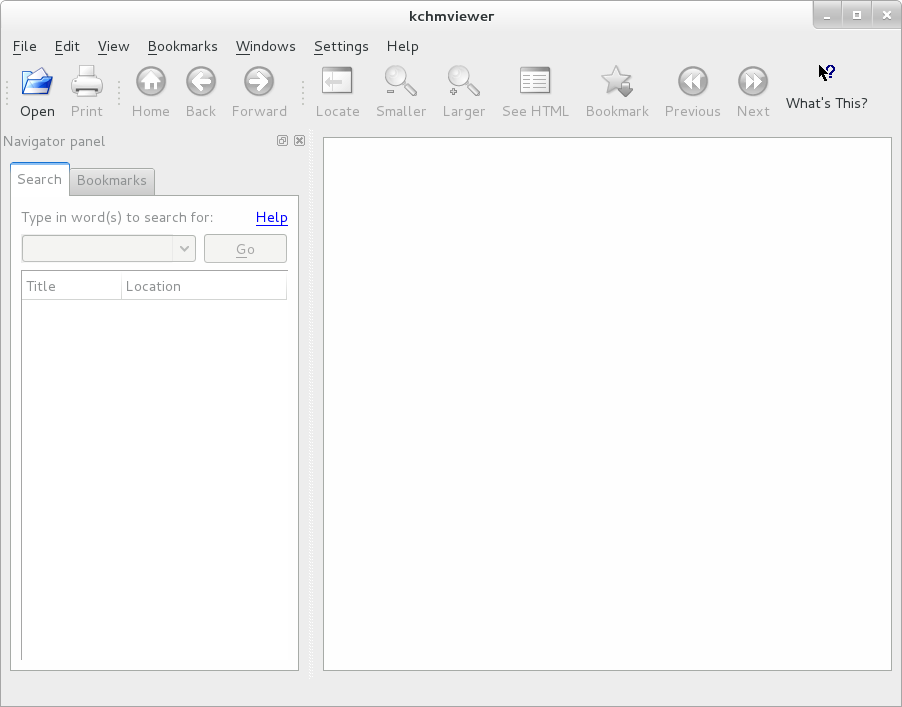
註:此操作需要安在Yum源,具體可參考本博CentOS7安裝及使用簡記中“yum源”部分
不過有亂碼,編碼改爲UTF-8也不行,這個暫時還沒能解決,先留着。
(责任编辑:IT) |