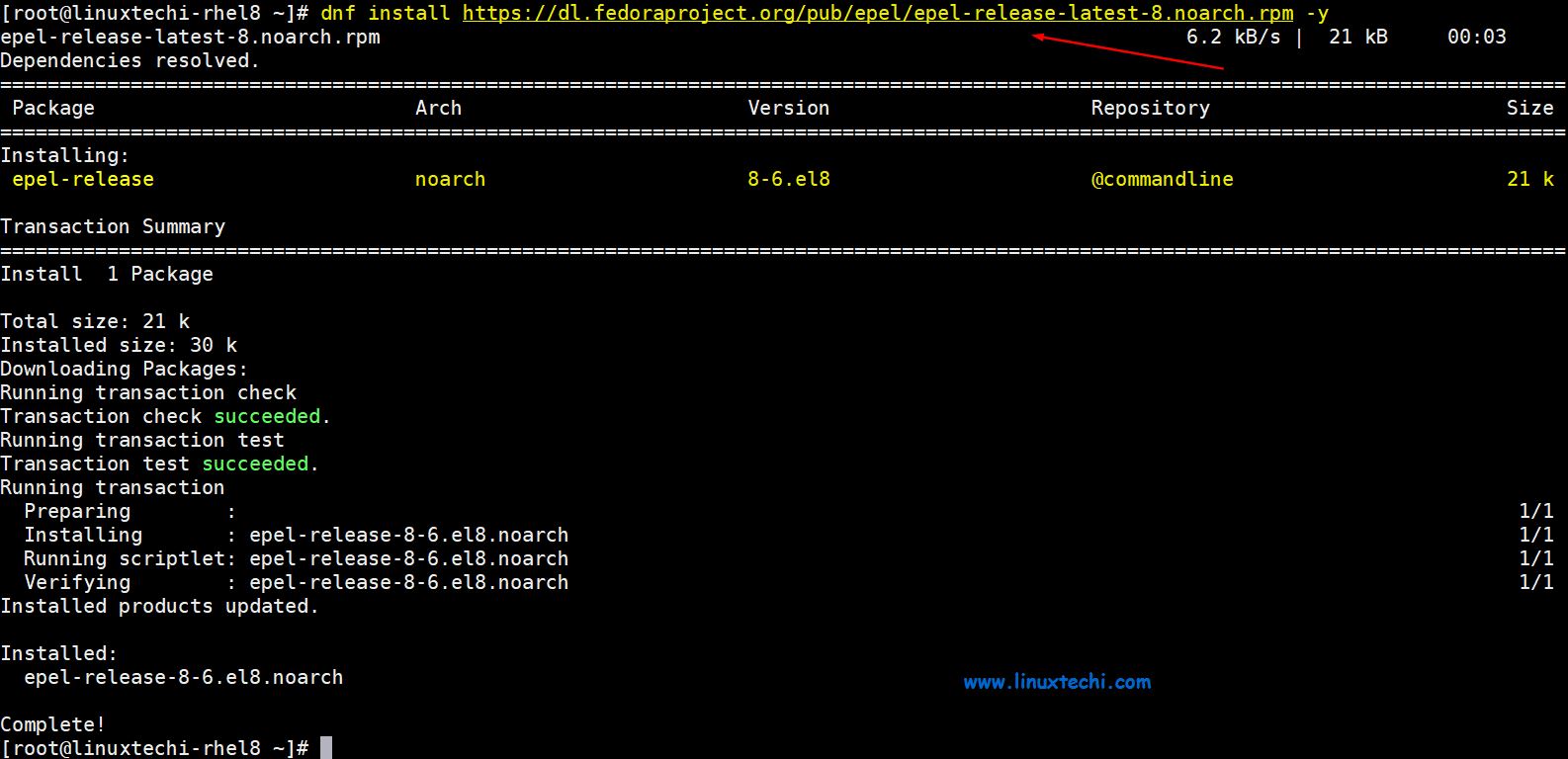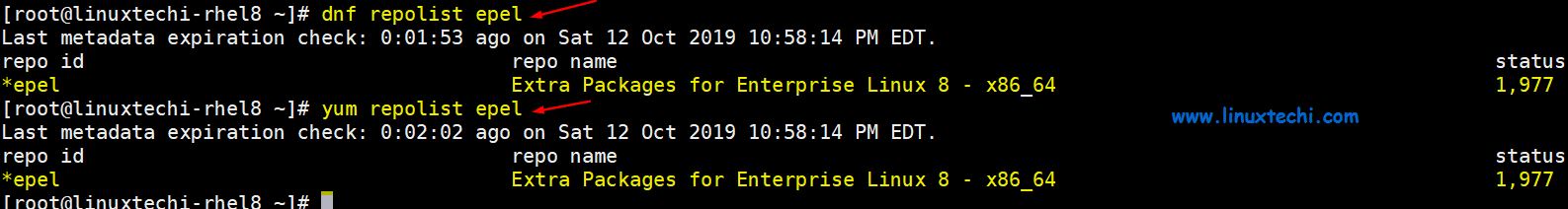|
EPEL 代表 “Extra Packages for Enterprise Linux”,它是一个自由开源的附加软件包仓库,可用于 CentOS 和 RHEL 服务器。顾名思义,EPEL 仓库提供了额外的软件包,这些软件在 CentOS 8 和 RHEL 8 的默认软件包仓库中不可用。
在本文中,我们将演示如何在 CentOS 8 和 RHEL 8 服务器上启用和使用 EPEL 存储库。
EPEL 仓库的先决条件
-
最小化安装的 CentOS 8 和 RHEL 8 服务器
-
root 或 sudo 管理员权限
-
网络连接
在 RHEL 8.x 服务器上安装并启用 EPEL 仓库
登录或 SSH 到你的 RHEL 8.x 服务器,并执行以下 dnf 命令来安装 EPEL rpm 包,
-
[root@linuxtechi ~]# dnf install https://dl.fedoraproject.org/pub/epel/epel-release-latest-8.noarch.rpm -y
上面命令的输出将如下所示,
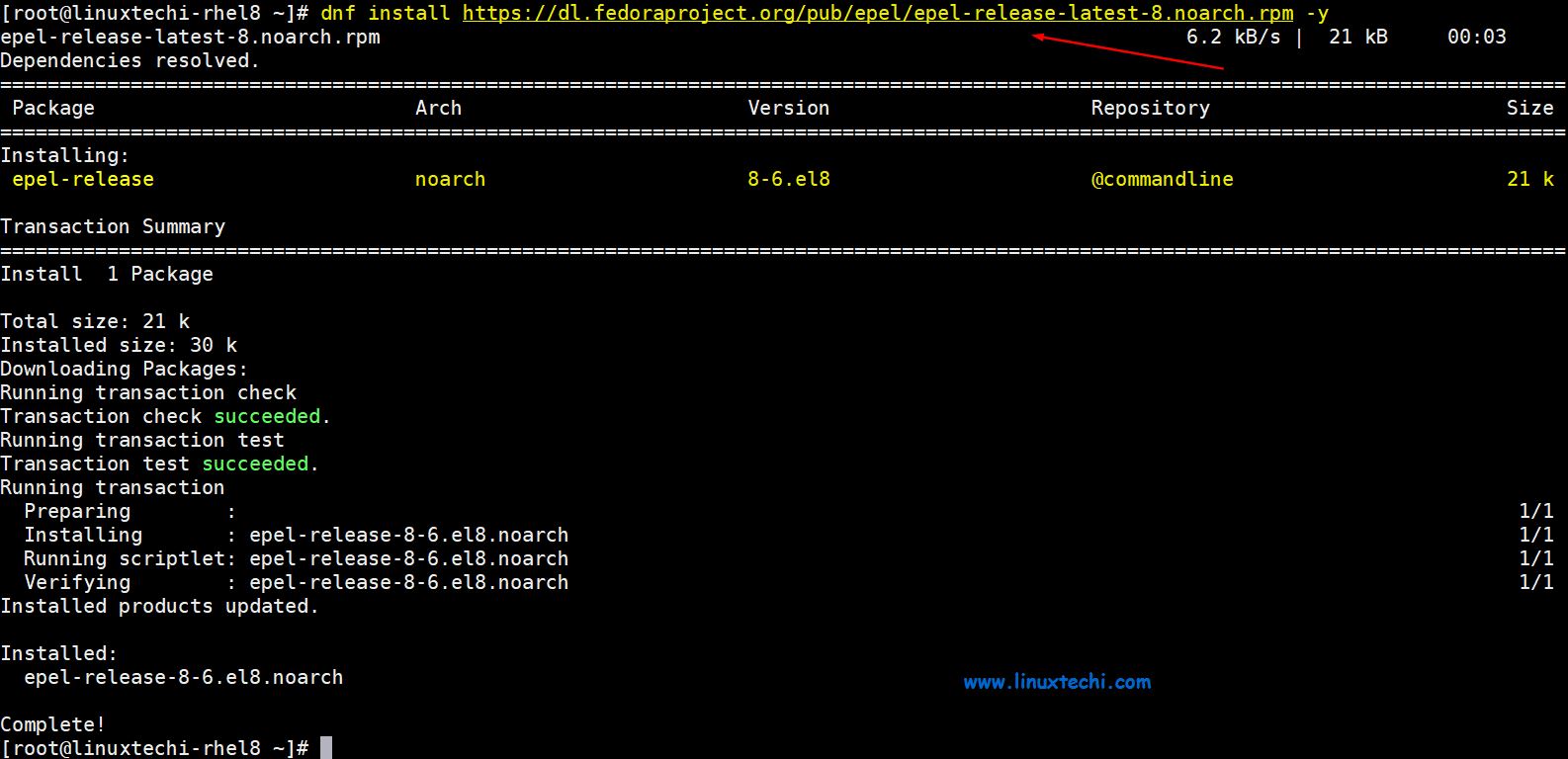
dnf-install-epel-repo-rehl8
EPEL rpm 包成功安装后,它将自动启用并配置其 yum/dnf 仓库。运行以下 dnf 或 yum 命令,以验证是否启用了 EPEL 仓库,
-
[root@linuxtechi ~]# dnf repolist epel
-
或者
-
[root@linuxtechi ~]# dnf repolist epel -v
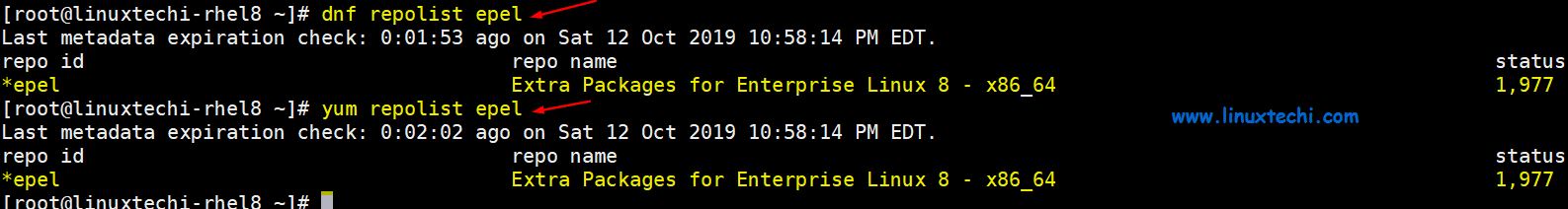
epel-repolist-rhel8
在 CentOS 8.x 服务器上安装并启用 EPEL 仓库
登录或 SSH 到你的 CentOS 8 服务器,并执行以下 dnf 或 yum 命令来安装 epel-release rpm 软件包。在 CentOS 8 服务器中,EPEL rpm 在其默认软件包仓库中。
-
[root@linuxtechi ~]# dnf install epel-release -y
-
或者
-
[root@linuxtechi ~]# yum install epel-release -y
执行以下命令来验证 CentOS 8 服务器上 EPEL 仓库的状态,
-
[root@linuxtechi ~]# dnf repolist epel
-
Last metadata expiration check: 0:00:03 ago on Sun 13 Oct 2019 04:18:05 AM BST.
-
repo id repo name status
-
*epel Extra Packages for Enterprise Linux 8 - x86_64 1,977
-
[root@linuxtechi ~]#
-
[root@linuxtechi ~]# dnf repolist epel -v
-
……………………
-
Repo-id : epel
-
Repo-name : Extra Packages for Enterprise Linux 8 - x86_64
-
Repo-status : enabled
-
Repo-revision: 1570844166
-
Repo-updated : Sat 12 Oct 2019 02:36:32 AM BST
-
Repo-pkgs : 1,977
-
Repo-size : 2.1 G
-
Repo-metalink: https://mirrors.fedoraproject.org/metalink?repo=epel-8&arch=x86_64&infra=stock&content=centos
-
Updated : Sun 13 Oct 2019 04:28:24 AM BST
-
Repo-baseurl : rsync://repos.del.extreme-ix.org/epel/8/Everything/x86_64/ (34 more)
-
Repo-expire : 172,800 second(s) (last: Sun 13 Oct 2019 04:28:24 AM BST)
-
Repo-filename: /etc/yum.repos.d/epel.repo
-
Total packages: 1,977
-
[root@linuxtechi ~]#
以上命令的输出说明我们已经成功启用了 EPEL 仓库。让我们在 EPEL 仓库上执行一些基本操作。
列出 EPEL 仓库种所有可用包
如果要列出 EPEL 仓库中的所有的软件包,请运行以下 dnf 命令,
-
[root@linuxtechi ~]# dnf repository-packages epel list
-
……………
-
Last metadata expiration check: 0:38:18 ago on Sun 13 Oct 2019 04:28:24 AM BST.
-
Installed Packages
-
epel-release.noarch 8-6.el8 @epel
-
Available Packages
-
BackupPC.x86_64 4.3.1-2.el8 epel
-
BackupPC-XS.x86_64 0.59-3.el8 epel
-
CGSI-gSOAP.x86_64 1.3.11-7.el8 epel
-
CGSI-gSOAP-devel.x86_64 1.3.11-7.el8 epel
-
Field3D.x86_64 1.7.2-16.el8 epel
-
Field3D-devel.x86_64 1.7.2-16.el8 epel
-
GraphicsMagick.x86_64 1.3.33-1.el8 epel
-
GraphicsMagick-c++.x86_64 1.3.33-1.el8 epel
-
…………………………
-
zabbix40-web-mysql.noarch 4.0.12-1.el8 epel
-
zabbix40-web-pgsql.noarch 4.0.12-1.el8 epel
-
zerofree.x86_64 1.1.1-3.el8 epel
-
zimg.x86_64 2.8-4.el8 epel
-
zimg-devel.x86_64 2.8-4.el8 epel
-
zstd.x86_64 1.4.2-1.el8 epel
-
zvbi.x86_64 0.2.35-9.el8 epel
-
zvbi-devel.x86_64 0.2.35-9.el8 epel
-
zvbi-fonts.noarch 0.2.35-9.el8 epel
-
[root@linuxtechi ~]#
从 EPEL 仓库中搜索软件包
假设我们要搜索 EPEL 仓库中的 Zabbix 包,请执行以下 dnf 命令,
-
[root@linuxtechi ~]# dnf repository-packages epel list | grep -i zabbix
上面命令的输出类似下面这样,

epel-repo-search-package-centos8
从 EPEL 仓库安装软件包
假设我们要从 EPEL 仓库安装 htop 包,运行以下 dnf 命令,
语法:
-
# dnf –enablerepo=”epel” install <包名>
-
[root@linuxtechi ~]# dnf --enablerepo="epel" install htop -y
注意:如果我们在上面的命令中未指定 –enablerepo=epel,那么它将在所有可用的软件包仓库中查找 htop 包。
本文就是这些内容了,我希望上面的步骤能帮助你在 CentOS 8 和 RHEL 8 服务器上启用并配置 EPEL 仓库,请在下面的评论栏分享你的评论和反馈。
via: https://www.linuxtechi.com/enable-epel-repo-centos8-rhel8-server/
(责任编辑:IT) |