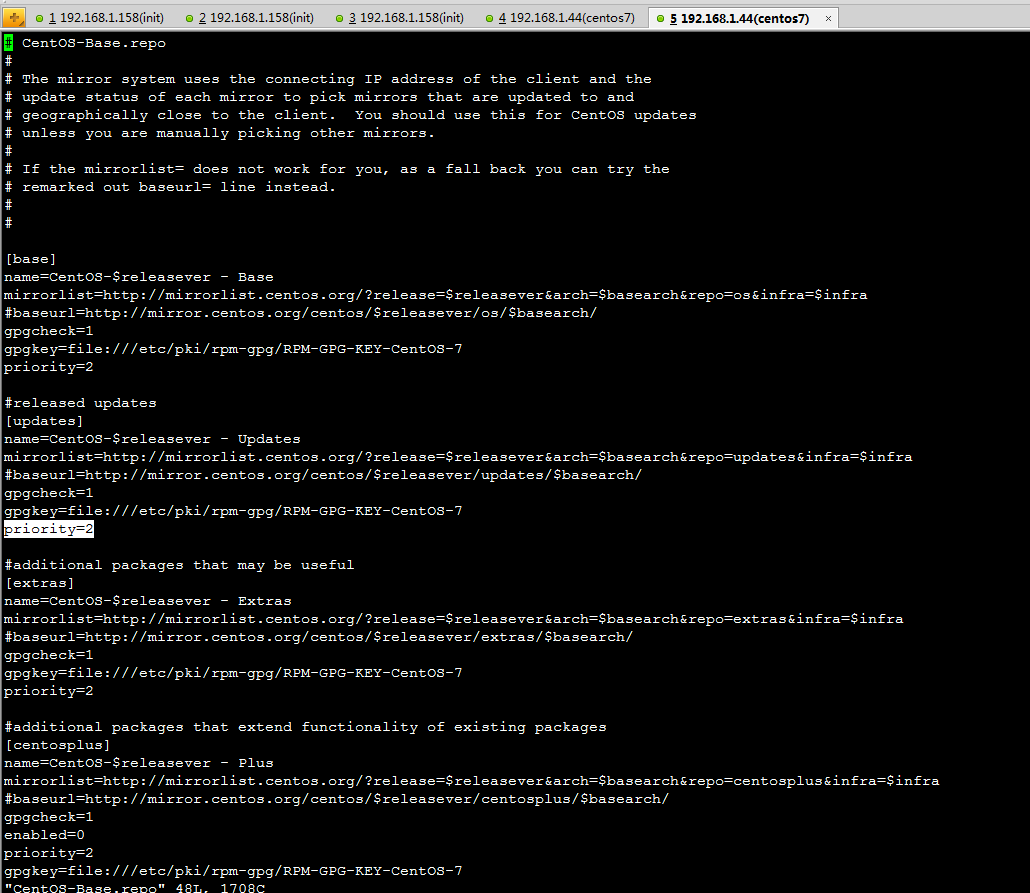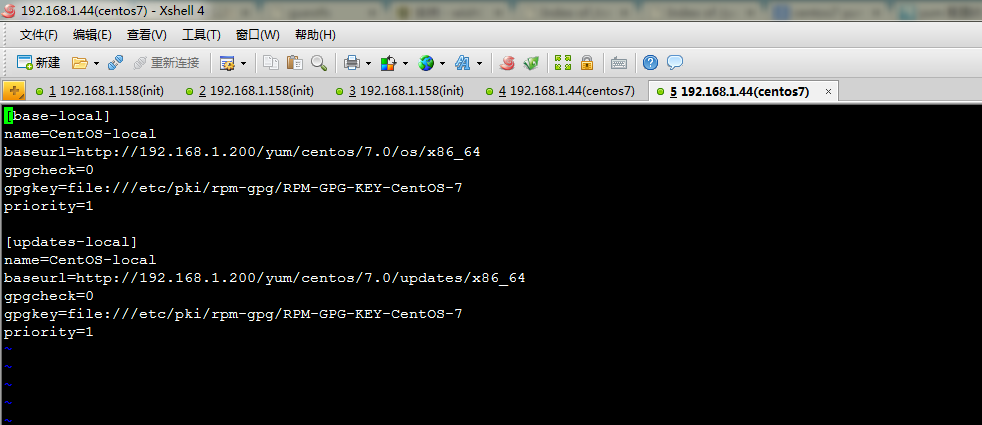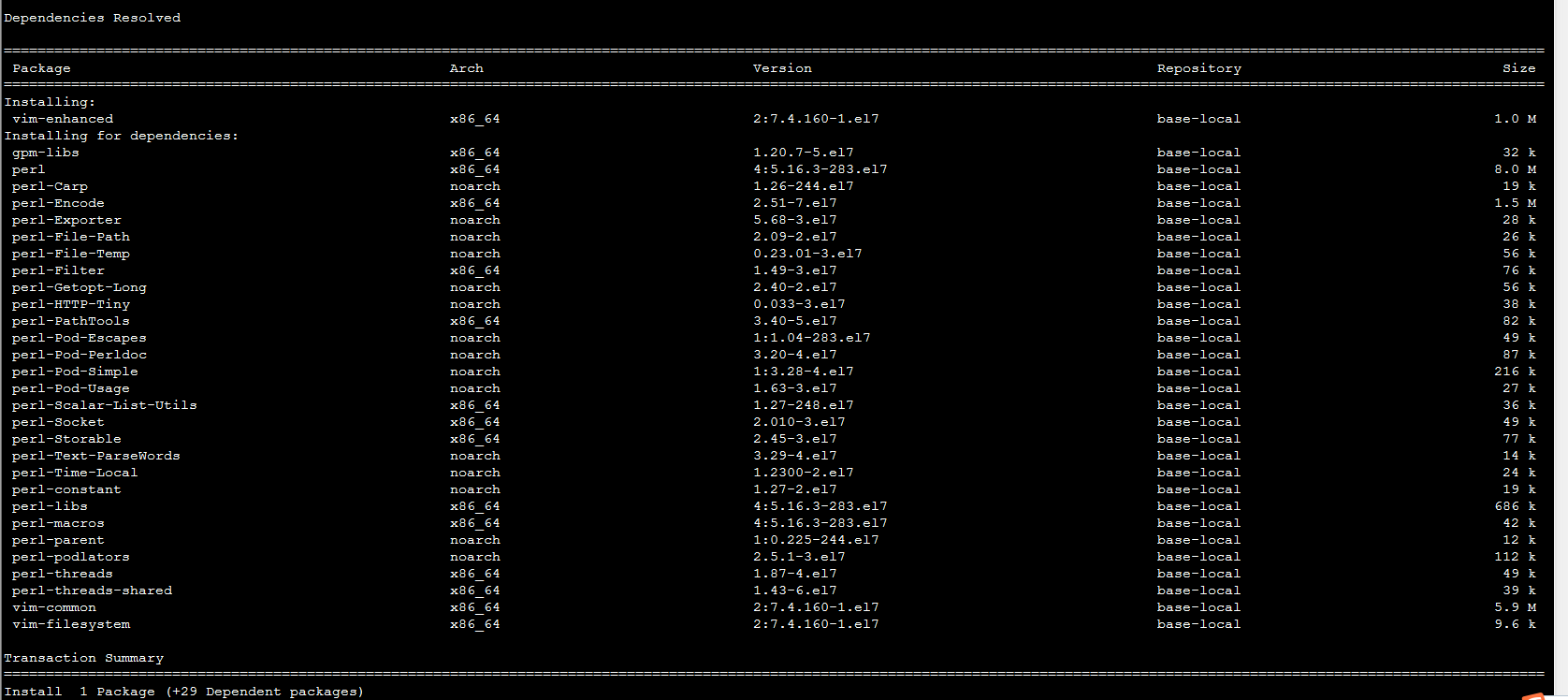|
首先附上本地centos7.0yun源基础地址及epel源地址:
1.安装yum-plugin-priorities包
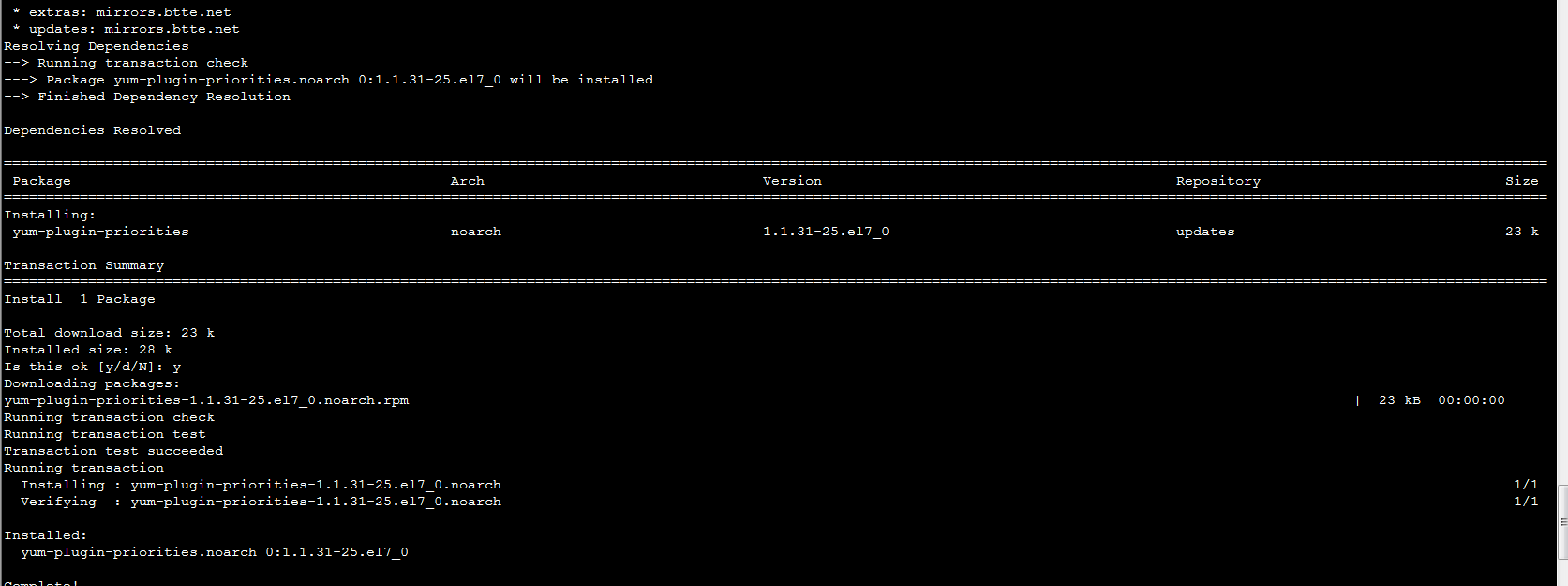
2.修改/etc/yum.repos.d目录中的CentOS-Base.repo、CentOS-local.repo的优先级
附CentOS-Base.repo文件的配置: 附CentOS-local.repo文件的配置
由上图可以看出本地yum源优先级比官网base源高,因此在yum安装包时,首先会在本地查找,没有找到才会去官网查找。
4、验证:
上图显示vim的rpm包在本地base-local源中查找。
(责任编辑:IT) |