|
CentOS设置开机自动启动某服务
这里以启动sshd服务为例:
查看sshd是否已经是系统服务:
# chkconfig --list |grep sshd
会显示:
sshd 0:off 1:off 2:off 3:off 4:off 5:off 6:off
www.2cto.com
使用如下命令设置sshd服务自动启动:
# chkconfig --level 5 sshd on
再次查看:
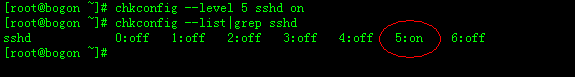
如图显示,证明设置成功了!
重启系统后,直接用SecureCRT工具访问成功了!
(责任编辑:IT) |
