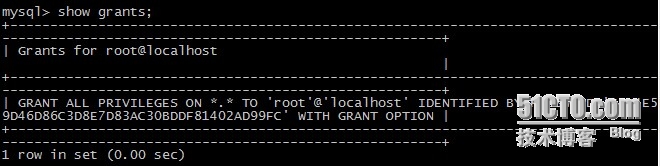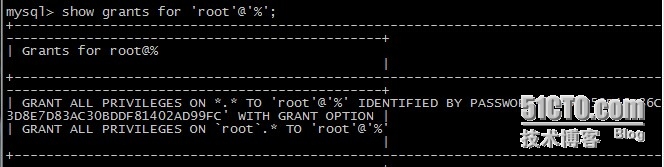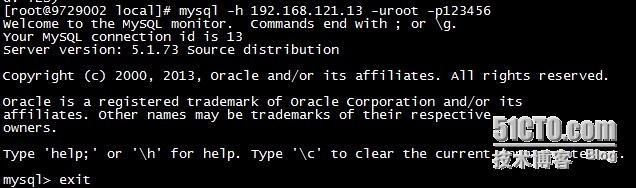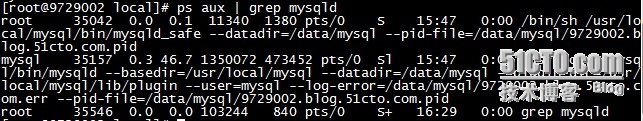|
1.更改远程的root密码 mysqladmin -h ip -uroot -p123456 password 密码 如果出现'Access denied for user 'root'@'ip' (using password: YES)' 那么说明权限不够,远程主机不允许除了localhost以外其他登录。 这个时候就要把查看下root主机权限
会看到主机只允许本机登录,不允许远程的主机登录, 这个时候就要修改权限, show grants for 'root'@'%';
可以看到root现在权限不仅仅在本机了。 然后在别的主机上进行root远程登录
然后远程主机密码修改 mysqladmin -h ip -uroot -p123456 password 密码 就可以修改远程root登录密码 而且远程登录主机的密码 是远程root 而不是你要登录的远程主机它自己本身的密码,两者不相同。 新手的我刚开始也没搞清楚。 6.ps aux |grep mysqld
可以查看文件运行位置和数据所在位置
7.删除用户在数据库的权限 revoke all on 库名.* from '用户'@'%' identified by '密码';
8.远程主机备份数据库 mysqldump -h 192.168.121.13 -uroot -pyzg1314520 test>test.sql(要有test数据库)
数据库导出成文本备份
mysqldump -uroot -pyzg1314520 --databases zabbix > zabbix.test
恢复 mysqldump -h 192.168.121.13 -uroot -pyzg1314520 test<test.sql
9.给用户权限 grant all on 用户.* to '用户'@'%' identified by '密码';
10.进入information_schema,查看所有数据库大小 use information_schema; select concat(round(sum(data_length/1024/1024),2),'MB') as data from tables;
11.查看指定数据库大小 use information_schema; select concat(round(sum(data_length/1024/1024),2),'MB') as data from tables where table_schema='数据库名';
12.查看指定数据库的某个表的大小 use information_schema; select concat(round(sum(data_length/1024/1024),2),'MB') as data from tables where table_schema='home' and table_name='表名'; (责任编辑:IT) |