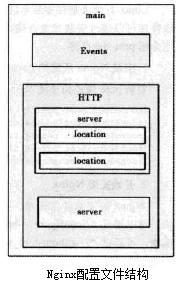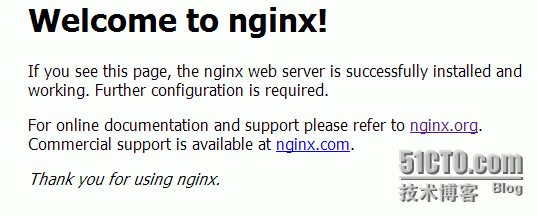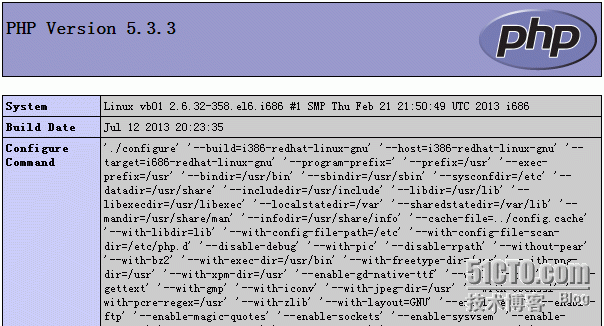|
1.安装pcre-devel yum -y install gcc gcc-c++ rpm-build mysql* php* automake autoconf libtool make --skip-broken pcre是Nginx 所需的pcre-devel库,安装pcre库是为了让Nginx支持HTTPRewrite模块 pcre下载地址:http://down.51cto.com/data/904014 [root@vb01 src]#unzip pcre-8.33.zip
[root@vb01 src]#cd pcre-8.33 [root@vb01 pcre-8.33]#make [root@vb01 pcre-8.33]#make install 2. 安装nginx 下载地址:http://nginx.org/ 这里下载的是nginx-1.4.2稳定版 [root@vb01 src]#tar zxvf nginx-1.4.2.tar.gz [root@vb01 src]# cd nginx-1.4.2 [root@vb01 nginx-1.4.2]# ./configure --help #查看可使用的模块,比如: --prefix=PATH set installation prefix # 设置安装目录为PATH --with-http_stub_status_module enable ngx_http_stub_status_module #用来启用NginxStatus功能,以监控Nginx的当前状态。 --with-google_perftools_module enable ngx_google_perftools_module #使Nginx支持google-perftools的模块,使用TCMALLOC优化Nginx的性能时会用到。 [root@vb01 nginx-1.4.2]# ./configure --with-http_stub_status_module --prefix=/usr/local/nginx [root@vb01 nginx-1.4.2]# make [root@vb01 nginx-1.4.2]# make install 3.Nginx的全局配置 Nginx的整个配置配置文件是以block的形式组织的,每个block一般以一个大括号“{}”来表示,block可以分为几个层次,整个配置文件中main指令位于最高层,在main层下面可以有Events,HTTP等层级,而在HTTP层中又包含server层,即server block,server block中又可分为location层,并且一个server block中可以包含多个location block.
[root@vb01 conf]# vi /usr/local/nginx/conf/nginx.conf user nobody; #设置Nginx Worker进程运行的用户,默认是nobody不用管。 worker_processes 1; #指定Nginx开启的进程数,默认个就够了 #error_log logs/error.log; error_log logs/error.log notice; #定义错误日志文件输出文件和级别 #error_log logs/error.log info;
pid logs/nginx.pid; #Nginx进程ID存储的位置 google_perftools_profiles /tmp/tcmalloc;
events { worker_connections 1024; #指定连接数上限 } 4.http模块的配置 http { include mime.types; #配置文件包含文件的设定,特别对于多虚拟主机的设置时可以减小主配置文件的复杂度。 default_type application/octet-stream; #设定默认类型为二进制流,当文件类型未定义时使用这种类型,例如在没有配置PHP环境时,Nginx是不予解析的,此时用浏览器访问PHO文件就会出现下载窗口。 log_format main '$remote_addr - $remote_user [$time_local] "$request" ' '$status $body_bytes_sent "$http_referer" ' '"$http_user_agent" "$http_x_forwarded_for"'; #上面这段代码设置日志的格式,默认就行。 access_log logs/access.log main; sendfile on; keepalive_timeout 65;
server { listen 80; server_name localhost; #location用于匹配网页位置 location / { root html; #设置网页根目录 index index.html index.htm; #index设置默认首页地址 } error_page 500 502 503 504 /50x.html; location = /50x.html { root html; } } default_type application/octet-stream; log_format main '$remote_addr - $remote_user [$time_local] "$request" ' '$status $body_bytes_sent "$http_referer" ' '"$http_user_agent" "$http_x_forwarded_for"';
access_log logs/access.log main; sendfile on; keepalive_timeout 65; 5. 添加一台server虚拟主机www.galean.com,根目录为/var/www/galean server{ listen 80; server_name www.galean.com; access_log logs/galean.access.log main; location / { index index.html; root /var/www/galean; } } 6.Nginx的启动 /usr/local/nginx/sbin/nginx -t # 检测配置文件的准确性,如果配置文件非默认目录需用 "-c" 指定配置文件位置 /usr/local/nginx/sbin/nginx -t -c /usr/local/nginx/conf/nginx.conf /usr/local/nginx/sbin/nginx -v #查看版本信息 nginx version: nginx/1.4.2 启动Nginx /usr/local/nginx/sbin/nginx 查看Nginx是否启动 [root@vb01 conf]# ps -ef|grep nginx nobody 13254 13253 0 10:12 ? 00:00:00 php-fpm: pool nginx nobody 13255 13253 0 10:12 ? 00:00:00 php-fpm: pool nginx nobody 13256 13253 0 10:12 ? 00:00:00 php-fpm: pool nginx nobody 13257 13253 0 10:12 ? 00:00:00 php-fpm: pool nginx nobody 13258 13253 0 10:12 ? 00:00:00 php-fpm: pool nginx root 21621 1 0 14:47 ? 00:00:00 nginx: master process /opt/nginx/sbin/nginx nobody 21622 21621 0 14:47 ? 00:00:00 nginx: worker process 打开浏览器 输入IP可以看到如下,说明服务器启动成功
Nginx的关闭: Nginx的关闭:kill -QUIT pid Nginx的平滑重启:kill -HUP pid QUIT:表示处理玩当前请求后,关闭进程 HUP:表示重新加载配置,也就是关闭原有的进程,并开启新的工作进程,此操作不会中断用户的访问请求。 USER1:用于Nginx的日志切换,也就是重新打开一个日志文件。 USER2: 用于平滑升级可执行程序。 WINCH:从容关闭工作进程。 7.安装PHP和PHP-FPM 我用的是yum默认安装PHP,如果是编译安装在./configure编译选项中要加上“--enable-fastcgi”来启用PHP对FastCGI的支持,“--enable-fpm”是激活对FastCGI模式的fpm支持。 yum -y install php* PHP全局配置文件是:/etc/php.ini PHP-FPM引擎的配置文件是:/etc/php-fpm.conf 这里我们先看如何启动 php-fpm: 1,查找php-fpm在sbin下的可执行启动文件的位置,我的默认是/usr/sbin/php-fpm [root@vb01 src]# locate php-fpm /etc/php-fpm.conf #配置文件 /usr/sbin/php-fpm #启动文件 2.查看可选项: [root@vb01 src]# /usr/sbin/php-fpm -h Usage: php-fpm [-n] [-e] [-h] [-i] [-m] [-v] [-t] [-p <prefix>] [-g <pid>] [-c <file>] [-d foo[=bar]] [-y <file>] [-D] [-F] -c <path>|<file> Look for php.ini file in this directory -n No php.ini file will be used -d foo[=bar] Define INI entry foo with value 'bar' -e Generate extended information for debugger/profiler -h This help -i PHP information -m Show compiled in modules -v Version number -p, --prefix <dir> Specify alternative prefix path to FastCGI process manager (default: /usr). -g, --pid <file> Specify the PID file location. -y, --fpm-config <file> Specify alternative path to FastCGI process manager config file. -t, --test Test FPM configuration and exit -D, --daemonize force to run in background, and ignore daemonize option from config file -F, --nodaemonize force to stay in foreground, and ignore daemonize option from config file -R, --allow-to-run-as-root Allow pool to run as root (disabled by default)
根据上边提示 “-D”为后台启动服务 [root@vb01 src]# /usr/sbin/php-fpm -D 查看是否启动成功,php-fpm默认启动监听的是9000端口: [root@vb01 src]# netstat -tnlpu|grep 9000 tcp 0 0 127.0.0.1:9000 0.0.0.0:* LISTEN 5841/php-fpm 那如何关闭php-fpm呢?可使用如下命令关闭: kill -QUIT ‘cat /var/run/php-fpm/php-fpm.pid’ 8.配置Nginx来支持php 下面是Nginx下支持PHP解析的一个虚拟主机配置实例: server{ listen 80; server_name www.galean1.com; location / { index index.html index.php; root /var/www/galean1; } location ~ \.php$ { root /var/www/galean1; fastcgi_pass 127.0.0.1:9000; fastcgi_index index.php; fastcgi_param SCRIPT_FILENAME $document_root$fastcgi_script_name; include fastcgi_params; } } 注意: location指定的是PHP后缀的文件都交给127.0.0.1:9000来处理,这里的IP地址和端口就是FastCGI进程监听的IP地址和端口。 fastcgi_param指定PHP动态程序的主目录,我这里是$document_root,也就是/var/www/galean1。 接下来,重新启动Nginx 测试Nginx对PHP的解析 [root@vb01 conf]# echo '<?php phpinfo();?>' > /var/www/galean1/phpinfo.php 然后在浏览器里输入http://www.galean1.com/phpinfo.php 看是否正确解析,会出现PHP安装配置以及功能列表统计信息。
本文出自 “galei” 博客,请务必保留此出处http://galean.blog.51cto.com/7702012/1268352 (责任编辑:IT) |