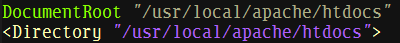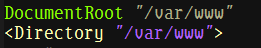|
Linux环境是在VMware虚拟机中搭建的,重在学习,安装的系统是CentOS6.5-64bit。本文主要讲诉在CentOS中如何安装APACHE。 CentOS系统安装的是Basic Server。安装apache之前所必须的缺少的组件比较多,下面罗列下本次需要安装的组件 apache - aprapache - apr-utilperl - pcreapache 官网下载Apache,下载地址:http://httpd.apache.org/download.cgi 下载稳定版本httpd-2.4.9.tar.gz,上传到服务器/usr/packages目录下。 安装Apache:
检查编译环境报错:
原因缺少APR(Apache Portable Runtime),需要下载apr与apr-util。 下载地址:http://apr.apache.org/download.cgi 下载apr-1.5.1.tar.gz、apr-util-1.5.3.tar.gz 安装apr:
安装apr-util:
再次检查编译环境报错: configure: error: pcre-config for libpcre not found. PCRE is required and available from http://pcre.org/ 缺少pcre,下载地址:http://sourceforge.net/projects/pcre/ 安装pcre:
再次检查编译环境时加上参数: --with-apr=/usr/local/apr/ --with-apr-util=/usr/local/apr-util/ --with-pcre=/usr/local/pcre 没有报错:
安装完毕。
启动Apache
配置随系统启动时启动Apache服务 # vi /etc/rc.d/rc.local 在最后一行加上: /sbin/apachectl start 修改Apache默认站点目录 修改/usr/local/apache/conf/httpd.conf文件
改成
执行命令 Apache的配置文件再续~~ (责任编辑:IT) |