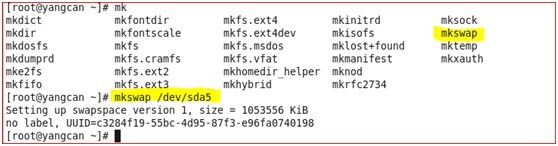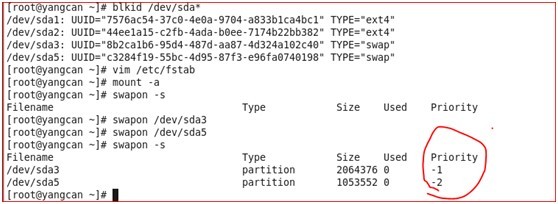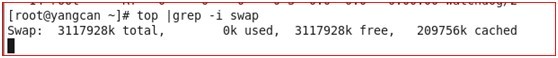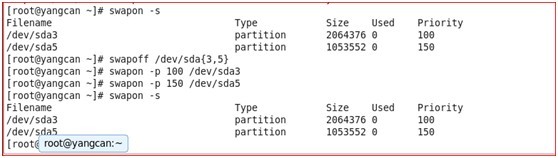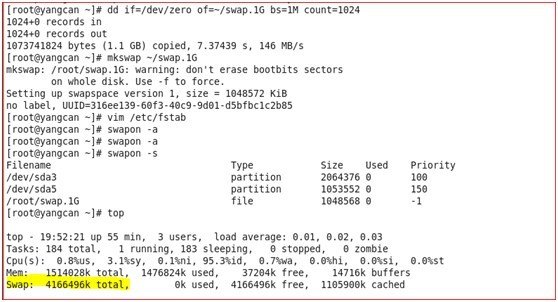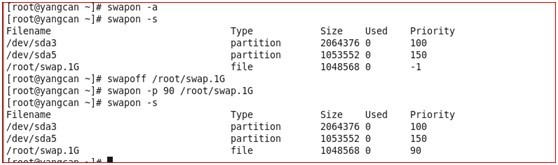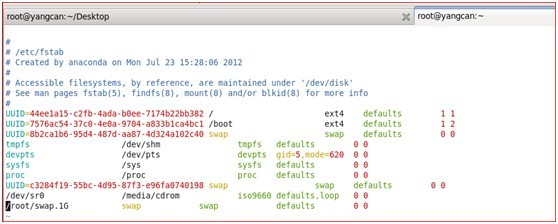Command (m for help): n
First cylinder (3005-3916, default 3005):
Using default value 3005
Last cylinder, +cylinders or +size{K,M,G} (3005-3916, default 3916): +1G
Command (m for help): p
Disk /dev/sda: 32.2 GB, 32212254720 bytes
255 heads, 63 sectors/track, 3916 cylinders
Units = cylinders of 16065 * 512 = 8225280 bytes
Sector size (logical/physical): 512 bytes / 512 bytes
I/O size (minimum/optimal): 512 bytes / 512 bytes
Disk identifier: 0x00092856
Device Boot Start End Blocks Id System
/dev/sda1 * 1 39 307200 83 Linux
Partition 1 does not end on cylinder boundary.
/dev/sda2 39 2354 18598912 83 Linux
/dev/sda3 2354 2611 2064384 82 Linux swap / Solaris
/dev/sda4 2611 3916 10483750 5 Extended
/dev/sda5 2611 2742 1053563+ 83 Linux
Command (m for help): t
Partition number (1-7): 5
Hex code (type L to list codes): 82
Changed system type of partition 5 to 82 (Linux swap / Solaris)
Command (m for help): p
Disk /dev/sda: 32.2 GB, 32212254720 bytes
255 heads, 63 sectors/track, 3916 cylinders
Units = cylinders of 16065 * 512 = 8225280 bytes
Sector size (logical/physical): 512 bytes / 512 bytes
I/O size (minimum/optimal): 512 bytes / 512 bytes
Disk identifier: 0x00092856
Device Boot Start End Blocks Id System
/dev/sda1 * 1 39 307200 83 Linux
Partition 1 does not end on cylinder boundary.
/dev/sda2 39 2354 18598912 83 Linux
/dev/sda3 2354 2611 2064384 82 Linux swap / Solaris
/dev/sda4 2611 3916 10483750 5 Extended
/dev/sda5 2611 2742 1053563+ 82 Linux swap / Solaris