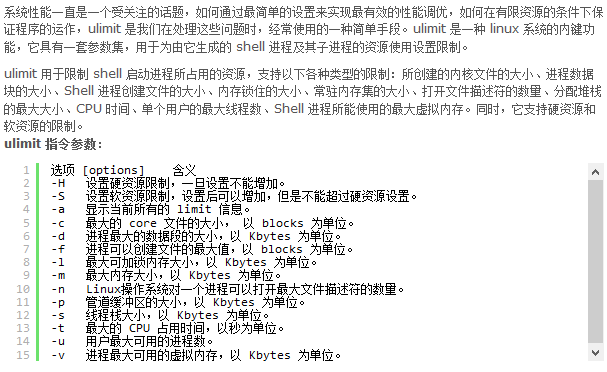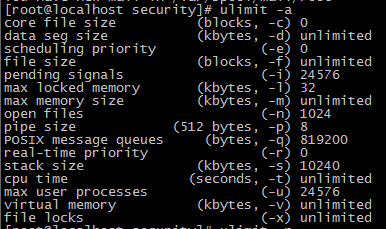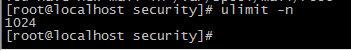|
ulimit –a
ulimit –n
#vi /erc/security/limits.conf (修改文件开启的限制) # #<domain> <type> <item> <value> # #* soft core 0 #* hard rss 10000 #@student hard nproc 20 #@faculty soft nproc 20 #@faculty hard nproc 50 #ftp hard nproc 0 #@student - maxlogins 4
* soft noproc 10000(可选) * soft nofile 65535 * hard nofile 65535 (添加的两行) # End of file :wq 保存退出 说明:
* 代表针对所有用户 注意: 这个当中的硬限制是实际的限制,而软限制是warnning限制,只会做出warning; 执行下面的两条命令 ulimit –Hn 65535 ulimit –Sn 65535 最后重启系统才能生效 reboot 在查看 ulimit –n #ulimit –n 65535
已打开文件数限制,已调至最大。 |