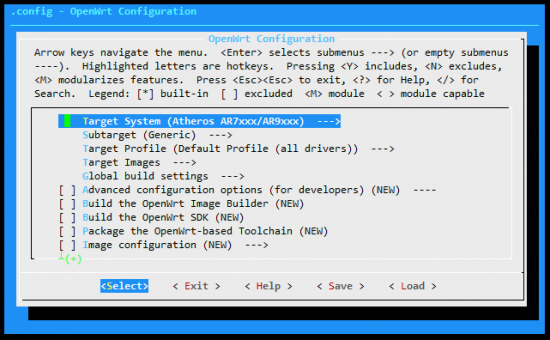Target System (Atheros AR7xxx/AR9xxx) ---> Ralink RT288x/RT3xxx
Subtarget (RT3x5x/RT5350 based boards) ---> MT7620 based boards
Base system ---> block-mount
Base system ---> dnsmasq-full
Kernel modules ---> Filesystems ---> kmod-fs-ext4
Kernel modules ---> Filesystems ---> kmod-fs-nfs
Kernel modules ---> Filesystems ---> kmod-fs-ntfs
Kernel modules ---> Filesystems ---> kmod-fs-vfat
Kernel modules ---> Native Language Support ---> kmod-nls-cp437
Kernel modules ---> Native Language Support ---> kmod-nls-iso8859-1
Kernel modules ---> Native Language Support ---> kmod-nls-utf8
Kernel modules ---> Other modules ---> kmod-mmc
Kernel modules ---> Other modules ---> kmod-sdhci-mt7620
LuCI ---> Collections ---> luci (NEW)
LuCI ---> Modules ---> Translations ---> Chinese (zh-cn) (NEW)
LuCI ---> Applications ---> luci-app-aria2 (离线下载)
LuCI ---> Applications ---> luci-app-chinadns (ChinaDNS)
LuCI ---> Applications ---> luci-app-mwan3 (负载均衡)
LuCI ---> Applications ---> luci-app-n2n_v2 (n2n_v2 VPN,穿透内网)
LuCI ---> Applications ---> luci-app-ntpc (时间同步)
LuCI ---> Applications ---> luci-app-p2pblock (P2P封锁)
LuCI ---> Applications ---> luci-app-shadowsocks-libev (影梭)
LuCI ---> Applications ---> luci-app-syncdial (单线多拨)
LuCI ---> Applications ---> luci-app-upnp (端口管理)
LuCI ---> Applications ---> luci-app-watchcat (自动重启)
Network ---> File Transfer ---> Aria2 configuration ---> Enable bittorrent support (NEW)
Network ---> File Transfer ---> Aria2 configuration ---> Enable metalink support (NEW)
Network ---> Routing and Redirection ---> ip-full
Network ---> 6in4
Network ---> ChinaDNS
Network ---> shadowsocks-libev
Utilities ---> Compression ---> bzip2
Utilities ---> Compression ---> unzip
Utilities ---> Compression ---> zip
Utilities ---> Filesystem ---> badblocks
Utilities ---> disc ---> fdisk
Utilities ---> lrzsz