|
问题
1)以用户student登入,完成下列操作
2)使用vim打开student.txt,不编辑、不退出
3)切换到tty3终端,登入后执行top命令
4)以用户root登入另一个终端,完成下列操作
5)找出用户student所运行的进程名称、PID号
6)找出tty3终端上运行的进程名称、PID号
方案
检索进程命令为pgrep,基本格式:pgrep 关键词。
常用选项:-U 用户名、-t 终端名。
加选项 -l 可同时输出进程名,否则只输出PID。
步骤
实现此案例需要按照如下步骤进行。
步骤一:以用户student登入,完成下列操作
分析: 按Ctrl+Shift+t再开一个终端,利用su命令切换进行操作,如图-4所示。

图-4
使用vim打开student.txt文件,不要编辑、不退出,命令操作如下所示:
[student@localhost ~]$ vim student.txt //按Enter回车即可
切换到tty3终端,登入后执行top命令
分析: 要先给student设置一个密码,命令操作如下所示:
[root@localhost /]# passwd student
更改用户 student 的密码 。
新的 密码:
无效的密码: WAY 过短
无效的密码: 是回文
重新输入新的 密码:
passwd: 所有的身份验证令牌已经成功更新。
[root@localhost /]#
按Ctrl+Alt+F3进入第三个终端,如图-5所示登录。
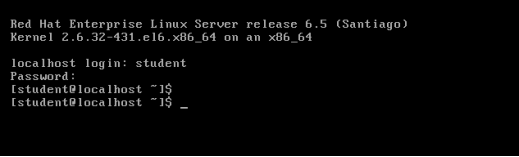
图-5
命令操作如下所示:
[student@localhost ~]$ top
步骤二:以用户root登入另一个终端,完成下列操作
找出用户student所运行的进程名称、PID号。
命令操作如下所示:
[root@localhost /]# pgrep -l -U student
24312 bash
24355 bash
24379 vim
24423 bash
24467 top
[root@localhost /]#
找出tty3终端上运行的进程名称、PID号。
命令操作如下所示:
[root@localhost /]# pgrep -t tty3 -l
24423 bash
24467 top
[root@localhost /]#
(责任编辑:IT) |
