|
Linux启动报错UNEXPECTED INCONSISTENCY解决方法
2. 然后在命令行输入 fsck -y /dev/root #fsck -y /dev/your_partition #检测并修复磁盘/dev/root,-y 选项指定检测每个文件是自动输入yes 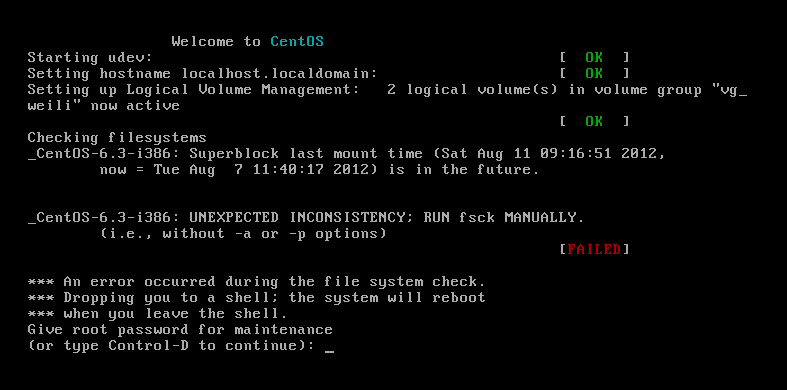 4. 继续在命令行输入修复命令 fsck -y /dev/sda1 5. 重启后,继续报错Starting auditd: FAILED |
|
Linux启动报错UNEXPECTED INCONSISTENCY解决方法
2. 然后在命令行输入 fsck -y /dev/root #fsck -y /dev/your_partition #检测并修复磁盘/dev/root,-y 选项指定检测每个文件是自动输入yes 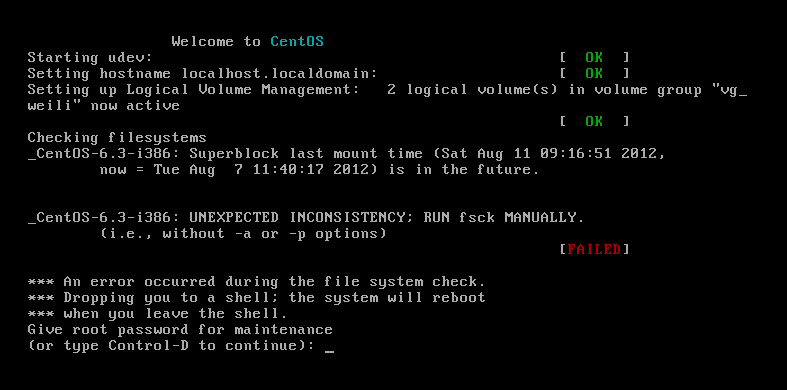 4. 继续在命令行输入修复命令 fsck -y /dev/sda1 5. 重启后,继续报错Starting auditd: FAILED |
解决 PKIX path validation failed: java.security.cert.CertPathValidatorException:...
简介 进程无法启动,软件运行速度突然变慢,程序的Segment Fault等等都是让每个Unix系...