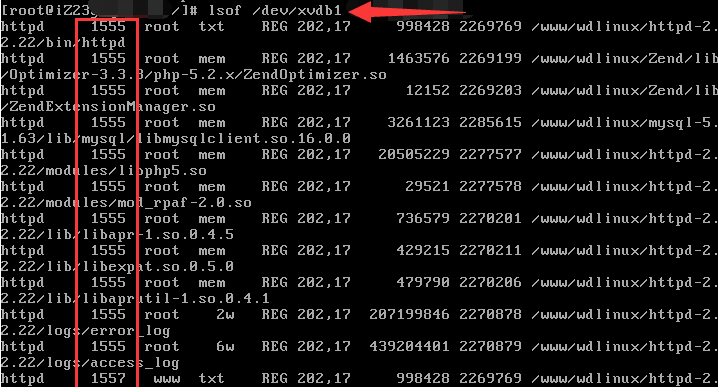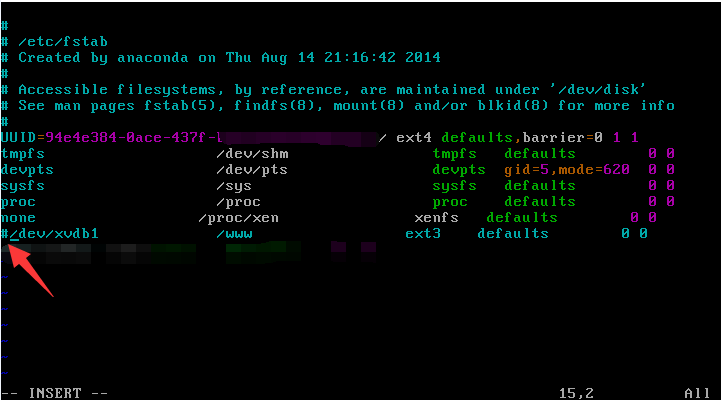|
Linux服务器扩容数据盘,请参考“Linux系统磁盘扩容”的步骤。建议您在执行扩容操作前,先为该数据盘手动创建一份快照。 扩容操作第五步执行fdisk 指令,输入 d 来删除原有的分区,然后依次输入 n,p,1,两次回车,wq来新建分区。如果在输入wq后回车,系统提示 WARNING: Re-reading the partition table failed with error 22: Invalid argument. The kernel still uses the old table. The new table will be used at the next reboot or after you run partprobe(8) or kpartx(8) Syncing disks. 这是由于还有进程正在占用该磁盘导致,即使使用 df -h 查询该磁盘没有挂载也有可能遇到这个问题。可以采用以下两种方法来尝试解决: 1. 通过 lsof 命令检查该磁盘分区上有哪些进程正在占用。然后通过 kill 命令终止这些进程。
The partition table has been altered! Calling ioctl() to re-read partition table. Syncing disks.
2. 先在/etc/fstab 注释掉挂载的磁盘,然后重启服务器。再重新执行fdisk的删除分区和新建分区的步骤。
The partition table has been altered! Calling ioctl() to re-read partition table. Syncing disks.
|