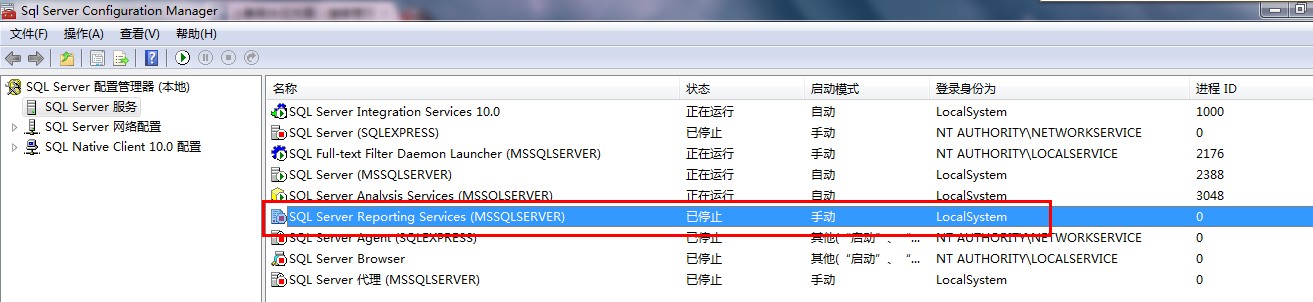|
原来电脑上XAMPP中的Apache一直使用正常,在安装sql server2008后,突然发现Apache无法启动,报如下错误: Error: Apache shutdown unexpectedly. 8:45:50 [Apache] This may be due to a blocked port, missing dependencies, 8:45:50 [Apache] improper privileges, a crash, or a shutdown by another method. 8:45:50 [Apache] Check the "/xampp/apache/logs/error.log" file 8:45:50 [Apache] and the Windows Event Viewer for more clues
因为Apchce部署了应用程序,默认给它设置分配了80端口,第一反应可能是80端口被占用了。
解决方案:
PS:80端口这次被sql server reporting services服务占用是引发该问题的直接原因,当然,IIS占用80端口也是导致80端口被占用的常见原因,笔者的另一编博客也有描述是因为IIS占用80端口的文章,分析过程一致。 |