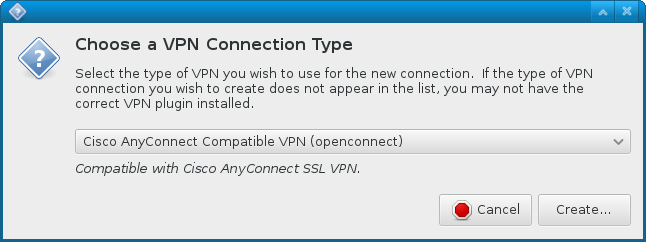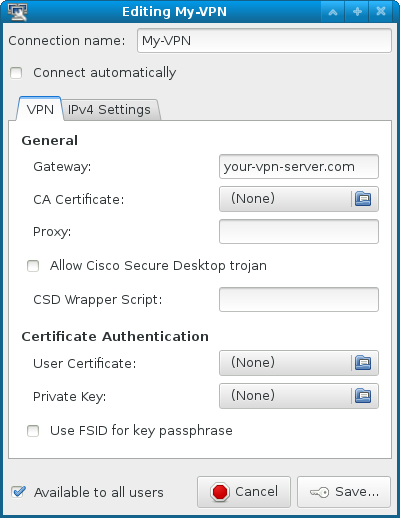|
一、安装openconnect
openconnect是Cisco的AnyConnectSSL VPN的Linux客户端。而NetworkManager-openconnect则是把openconnect的命令行工具,集成到了NetworkManager的图形界面上,它的使用与Window差不多。
$ sudo yum install openconnect (在Fedora上,会顺带安装:vpnc-script.noarch,这个包会被openconnect用到)
$ sudo yum install NetworkManager-openconnect
二、在命令行下使用openconnect
$ sudo openconnect --script /etc/vpnc/vpnc-script https://your-vpn-server.com
Attempting to connect to 121.0.29.22:443
SSL negotiation with vpn.taobao.org
Server certificate verify failed: signer not found
Certificate from VPN server "your-vpn-server.com" failed verification.
Reason: signer not found
Enter 'yes' to accept, 'no' to abort; anything else to view: yes
Connected to HTTPS on your-vpn-server.com
GET https://your-vpn-server.com/
Got HTTP response: HTTP/1.0 302 Object Moved
SSL negotiation with your-vpn-server.com
Server certificate verify failed: signer not found
Connected to HTTPS on your-vpn-server.com
GET https://your-vpn-server.com/+webvpn+/index.html
Please enter your username and password.
Username: your-name
PASSCODE: ********
POST https://your-vpn-server.com/+webvpn+/index.html
Got CONNECT response: HTTP/1.1 200 OK
CSTP connected. DPD 30, Keepalive 20
Connected tun0 as 10.1.25.155, using SSL
三、在NetworkManager上使用openconnect
第一步:创建新的VPN,选择VPN类型为:
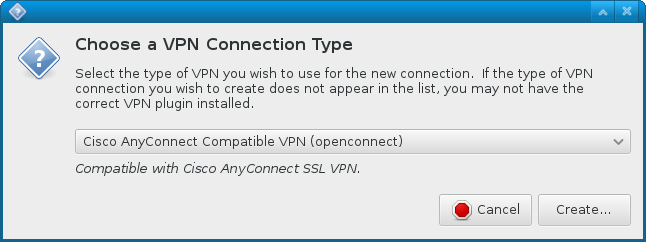
第二步:填写VPN服务器,并点Save:
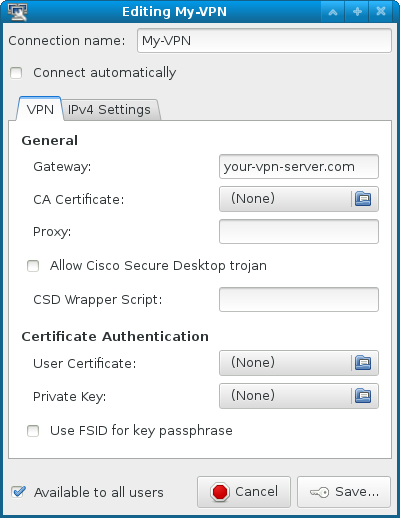
第三步:选择VPN,输入用户名、密码。
(责任编辑:IT) |