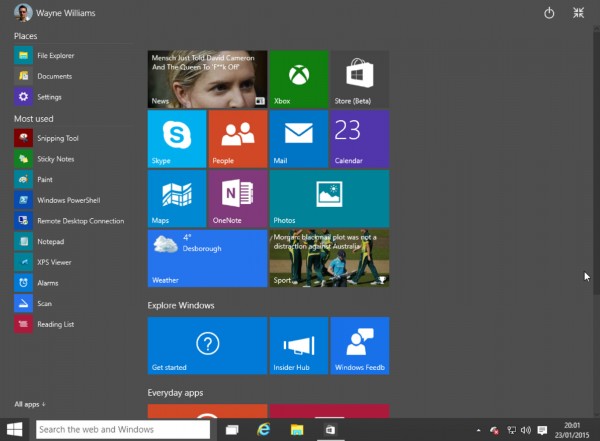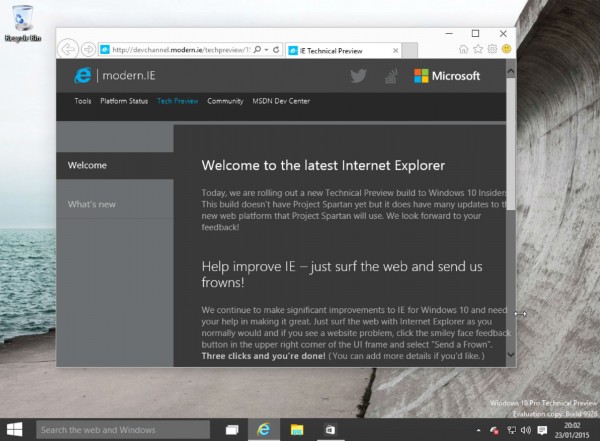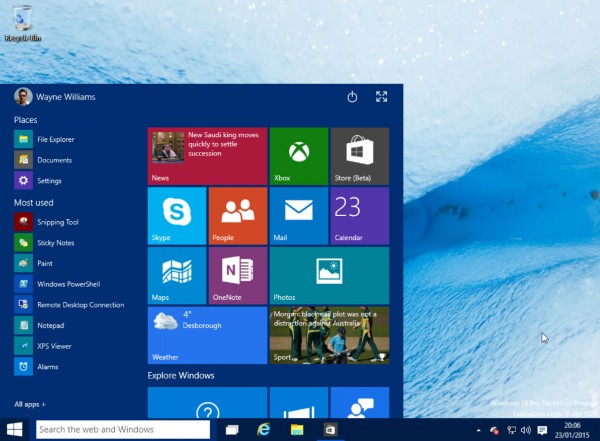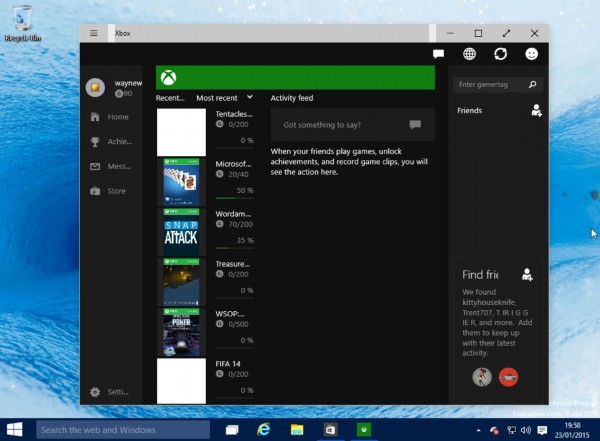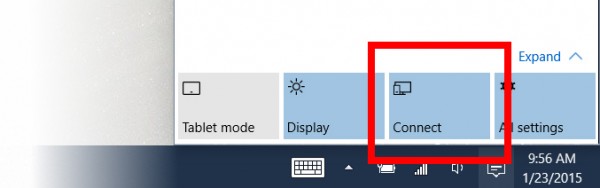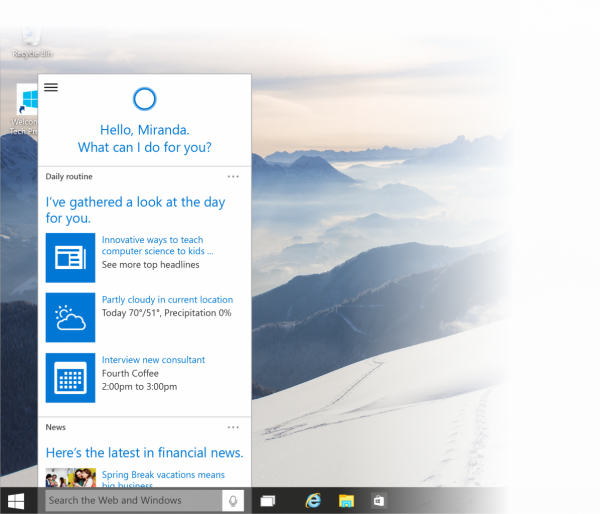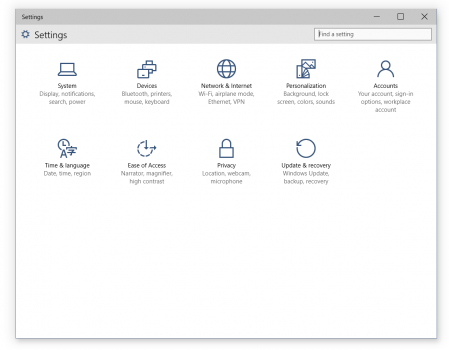|
微软加快了Windows 10测试版系列更新的脚步,今天对外发布了一个Windows 10技术预览版,所有参与Insider的计划的用户都可以下载到该版本,微软将这一版本成为“1月构建版”版本号9926,功能上新版带来了本次发布会上披露的Cortana、新开始菜单和新的设置应用,带来了更好的无线视频和音频连接能力以及新的照片和地图应用、Xbox应用和Windows应用商店的最新的测试版。
已经安装了Windows 10的用户可以直接通过Windows Update进行升级,方法是进入“PC设置”>“更新和恢复”>“预览版”进行更新。
当然也可以下载ISO全新安装或者升级。
大小:3082 MB
测试专用序列号:
NKJFK-GPHP7-G8C3J-P6JXR-HQRJR
更新列表:
-
Reliability improvements to prevent some system crashes in explorer.exe
-
Fixes an issue that could cause a deleted app to be unintentionally reinstalled
-
Increased power efficiency to extend battery life
-
Reliability improvements for virtual machine live migrations
-
Performance improvements for Internet Explorer
-
Fixes an issue that could cause pending Windows Updates to be incorrectly reported in the update history
-
Fixes an issue that could cause the Start Menu to be improperly registered and fail to launch
-
Fixes an issue that could cause random pixelation on the screen when using Remote Desktop Client
下载地址[含中文]:
http://windows.microsoft.com/en-us/windows/preview-iso
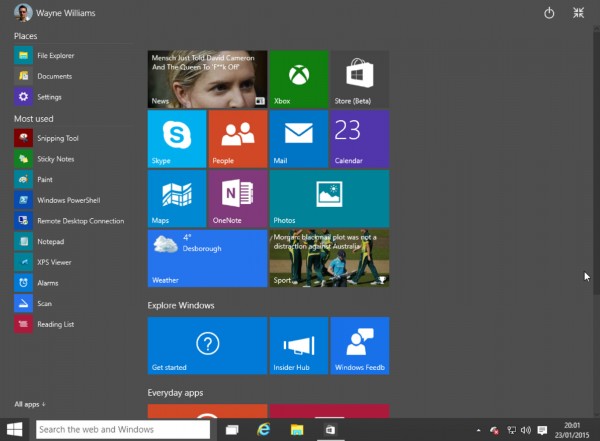
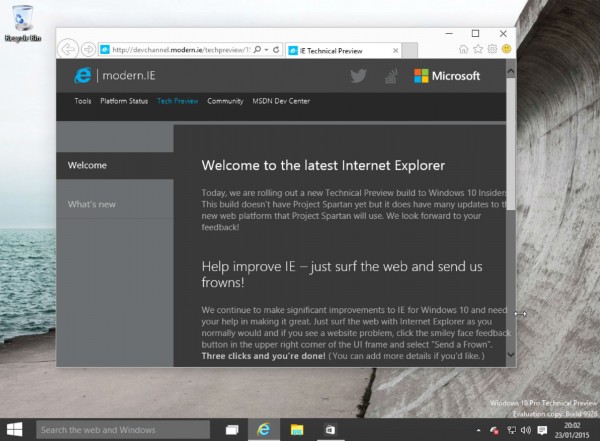
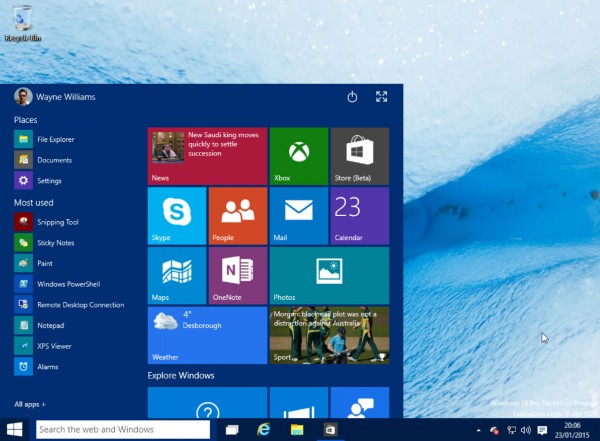
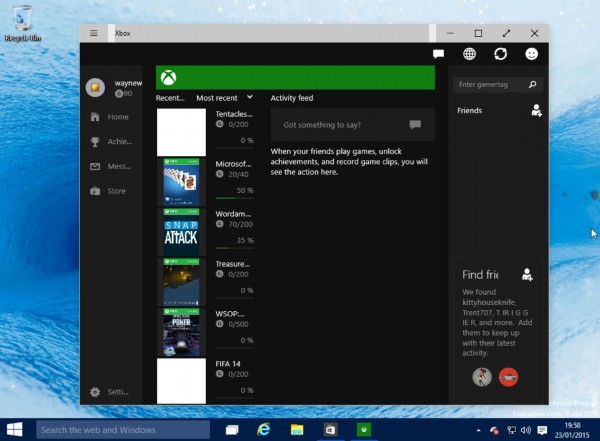
更新细节图像:
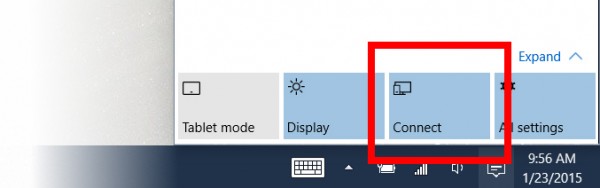
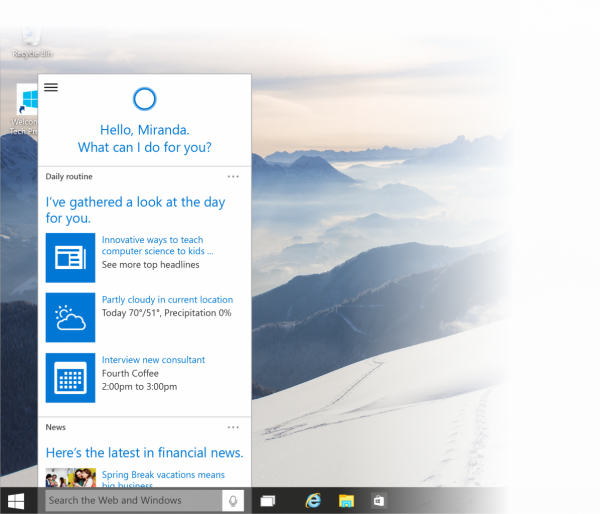

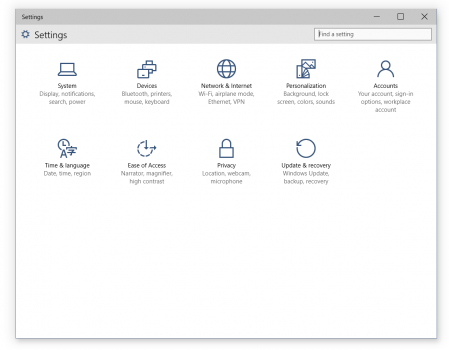
(责任编辑:IT) |