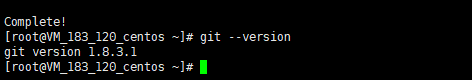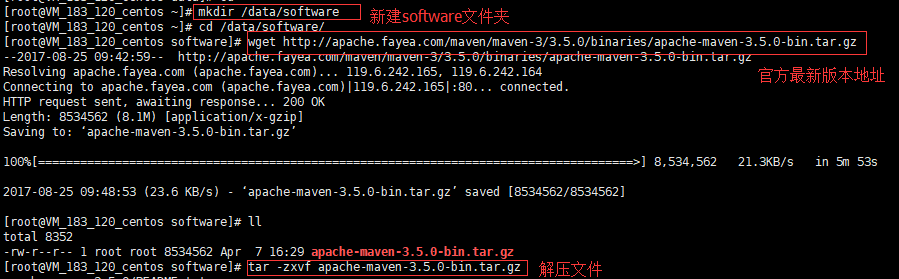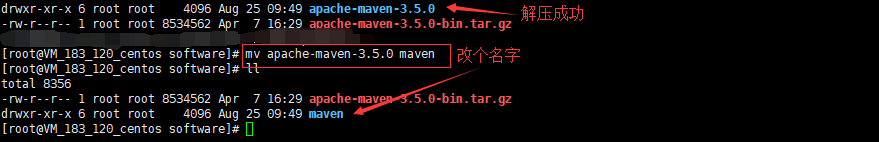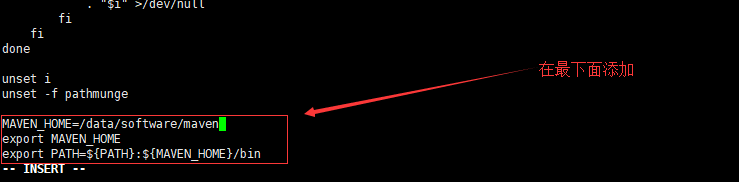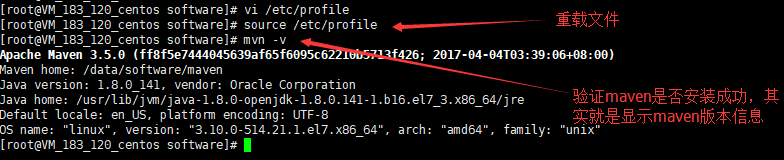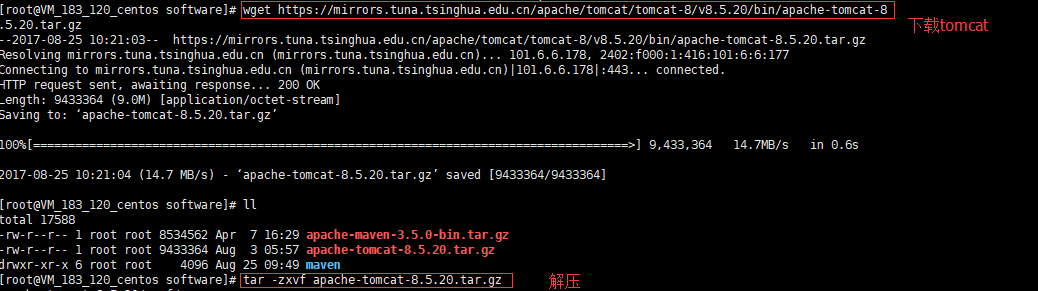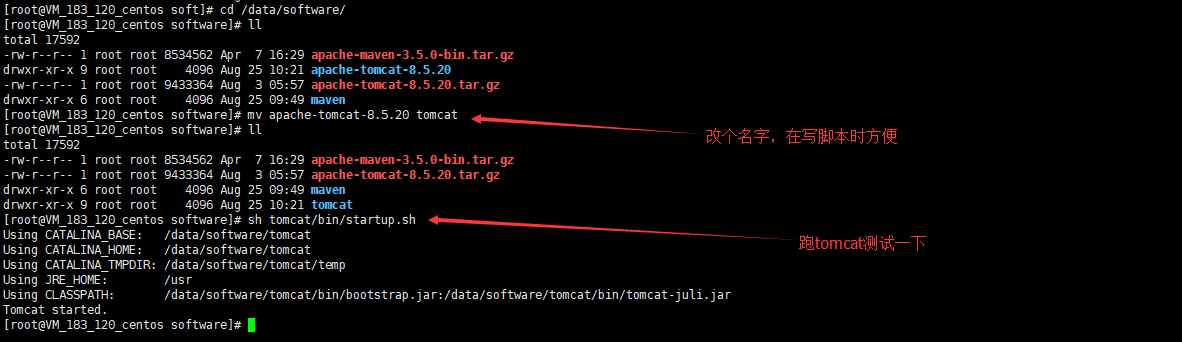|
将Git上的Maven项目自动化打包部署到服务器(Linux服务器——环境配置篇) 项目需要发布测试,但是每次修改bug后都需要重新把代码从git上pull下来然后maven打包再发布实在繁琐,于是索性就写一个脚本,将Maven项目自动化打包部署到服务器,遂用手记记录一下,分享给大家。 一、在服务器上安装git服务
[root@VM_183_120_centos ~]# git --version -bash: git: command not found [root@VM_183_120_centos ~]# yum -y install git
这里的git --version是查看git版本,git: command not found说明还没有安装,所以通过yum一键安装。见下图查看安装后的版本是1.8.3.1【虽然不是最新版本】,现在已经安装成功。 二、配置maven
下载maven3.5并解压 [root@VM_183_120_centos ~]# mkdir /data/software [root@VM_183_120_centos ~]# cd /data/software/ [root@VM_183_120_centos software]# wget http://apache.fayea.com/maven/maven-3/3.5.0/binaries/apache-maven-3.5.0-bin.tar.gz [root@VM_183_120_centos software]# ll total 8352 -rw-r--r-- 1 root root 8534562 Apr 7 16:29 apache-maven-3.5.0-bin.tar.gz [root@VM_183_120_centos software]# tar -zxvf apache-maven-3.5.0-bin.tar.gz
改个名字(配置环境变量方便) drwxr-xr-x 6 root root 4096 Aug 25 09:49 apache-maven-3.5.0 -rw-r--r-- 1 root root 8534562 Apr 7 16:29 apache-maven-3.5.0-bin.tar.gz //马赛克 [root@VM_183_120_centos software]# mv apache-maven-3.5.0 maven [root@VM_183_120_centos software]# ll total 8356 -rw-r--r-- 1 root root 8534562 Apr 7 16:29 apache-maven-3.5.0-bin.tar.gz drwxr-xr-x 6 root root 4096 Aug 25 09:49 maven [root@VM_183_120_centos software]# 配置环境变量 [root@VM_183_120_centos software]# vi /etc/profile
[root@VM_183_120_centos software]# source /etc/profile [root@VM_183_120_centos software]# mvn -v
三、tomcat下载安装
下载tomcat [root@VM_183_120_centos software]# wget https://mirrors.tuna.tsinghua.edu.cn/apache/tomcat/tomcat-8/v8.5.20/bin/apache-tomcat-8.5.20.tar.gz [root@VM_183_120_centos software]# tar -zxvf apache-tomcat-8.5.20.tar.gz
[root@VM_183_120_centos software]# mv apache-tomcat-8.5.20 tomcat [root@VM_183_120_centos software]# sh tomcat/bin/startup.sh 到此我们基本环境就配置好了 (责任编辑:IT) |