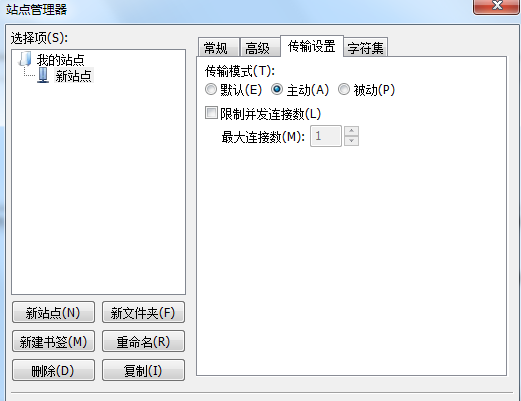CentOS6.7 vsftpd配置
查看是否已经安装rpm -qa | grep vsftpd  删除: rpm -e xxx可以删除已安装的vsftpd 安装: yum -y install vsftpd -y 启动: service vsftpd start 开机自启动: chkconfig vsftpd on 开关: 开启、重启、关闭 service vsftpd start service vsftpd restart service vsftpd stop 配置终端:vi /etc/vsftpd/vsftpd.conf anonymous_enable=NO ascii_upload_enable=YES ascii_download_enable=YES ftpd_banner=Welcome to LINTUT ftp service. use_localtime=YES 配置防火墙打开/etc/sysconfig/iptables文件 vi /etc/sysconfig/iptables -A INPUT -m state --state NEW -m tcp -p tcp --dport 21 -j ACCEPT 保存和关闭文件,重启防火墙 service iptables restart 创建用户useradd test_user passwd test_pwd 此时文件目录为/home/test_user/ 下面 使用:ftp ip MacBook-Pro:~ bruce$ ftp 172.16.230.158 Connected to 172.16.230.158. 220 Welcome to blah FTP service. Name (172.16.230.158:bruce): test_user 331 Please specify the password. Password: 500 OOPS: cannot change directory:/home/ xxx ftp: Login failed 出现错误:“500 OOPS: cannot change directory”. 设置: setsebool -P ftp_home_dir on 不行的话用下面这个 setsebool ftp_home_dir on 查看是否开启:getsebool -a | grep ftp_home_dir 再次使用ftp ip MacBook-Pro:~ bruce$ ftp 172.16.230.158 Connected to 172.16.230.158. 220 Welcome to blah FTP service. Name (172.16.230.158:bruce): test_user 331 Please specify the password. Password: 230 Login successful. Remote system type is UNIX. Using binary mode to transfer files. ftp> 使用Filezilla配置后连接提示: 状态: 正在连接 172.16.230.158:21… 状态: 连接建立,等待欢迎消息… 状态: 不安全的服务器,不支持 FTP over TLS。 状态: 已连接 状态: 读取目录列表… 命令: PWD 响应: 257 “/home/xxx” 命令: TYPE I 响应: 200 Switching to Binary mode. 命令: PASV 响应: 227 Entering Passive Mode (172,16,230,158,248,63). 命令: LIST 错误: 无法建立数据连接: ECONNREFUSED - 连接被服务器拒绝
解决方式: 更换使用FTP软件连接方式,把被动改为主动,把传输模式改为主动 [截图引用网络] |