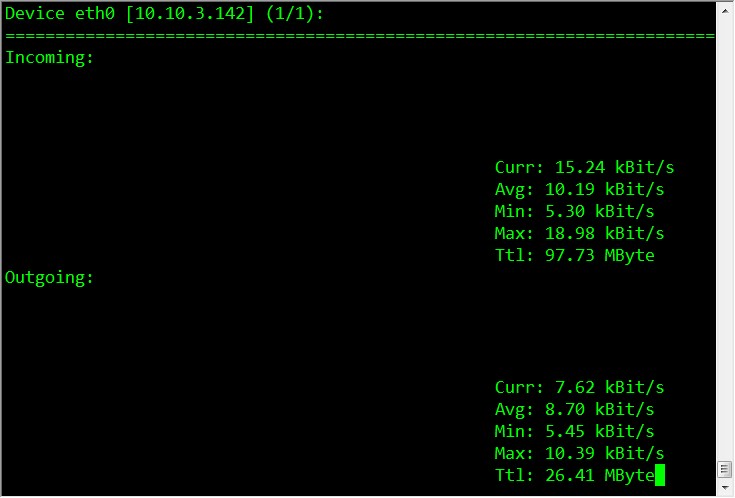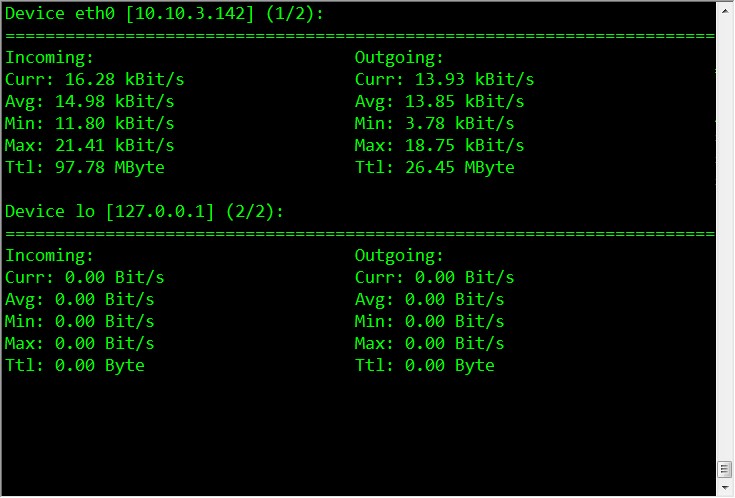|
1、安装依赖包 yum install -y gcc gcc-c++ ncurses-devel 2、下载Nload wget http://www.roland-riegel.de/nload/nload-0.7.4.tar.gz 3、安装Nload tar zxvf nload-0.7.4.tar.gz cd nload-0.7.4 ./configure make make install 4、运行Nload nload eth0 #查看eth0的流量
nload -m #查看多块网卡的流量
Incoming:进入网卡的流量 (责任编辑:IT) |