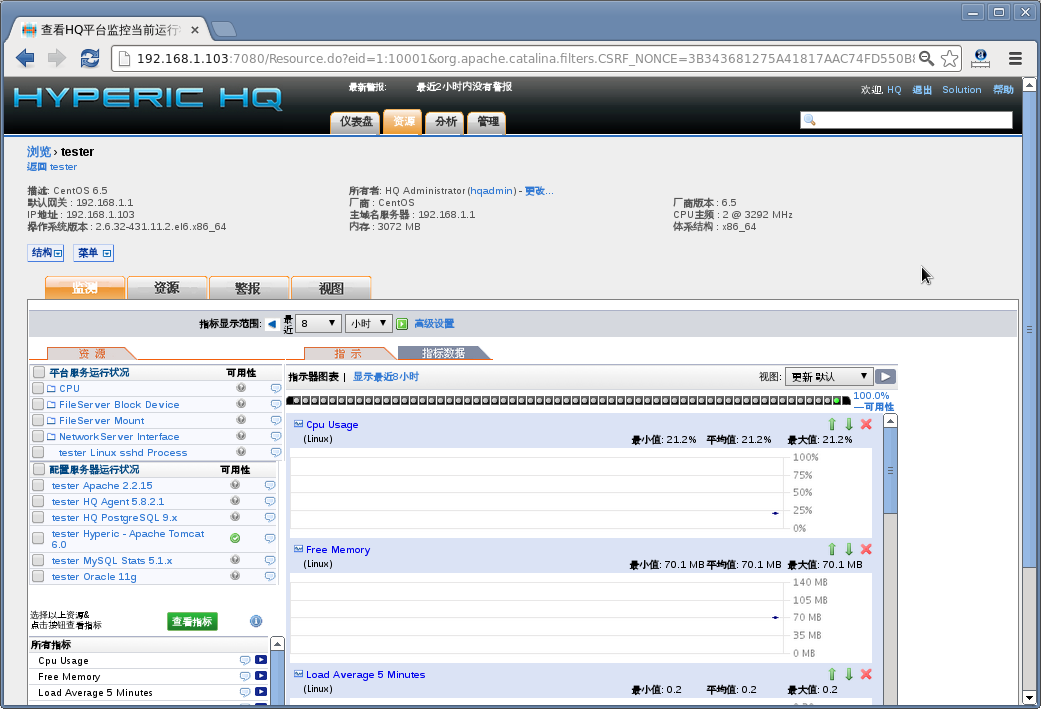[test@tester work]$ cd /work
[test@tester work]$ mkdir hq-zh
[test@tester work]$ cd temp
[test@tester temp]$ tar xzvf hyperic-hq-installer-x86-64-linux-5.8.2.1.tar.gz
hyperic-hq-installer-5.8.2.1/installer/bin/hq-migration-5.8.2.1.zip
hyperic-hq-installer-5.8.2.1/installer/lib/
。。。。。。
此处略去N多行
。。。。。。
hyperic-hq-installer-5.8.2.1/COPYING.txt
hyperic-hq-installer-5.8.2.1/setup.sh
[test@tester temp]$ cd hyperic-hq-installer-5.8.2.1/
[test@tester hyperic-hq-installer-5.8.2.1]$ ./setup.sh
Unpacking JRE to temporary directory /tmp/jre
Please ignore references to missing tools.jar
Unable to locate tools.jar. Expected to find it in /tmp/lib/tools.jar
Loading taskdefs...
Taskdefs loaded
Initializing Hyperic HQ 5.8.2.1 Installation...
Choose which software to install:
1: Hyperic HQ Server
2: Hyperic HQ Agent
You may enter multiple choices, separated by commas.
1,2
HQ server installation path [default '/home/hyperic']:
/work/hq-zh
Enter the fully qualified domain name of the SMTP server that HQ will use to send email messages [default '192.168.1.103']:
Enter the email address that HQ will use as the sender for email messages [default 'hqadmin@168.1.103']:
Choices:
1: Yes
2: No
Would you like to use an auto generated encryption key to encrypt the database password? [default '1']:
What should the username be for the initial admin user? [default 'hqadmin']:
What should the password be for the initial admin user?: (输入初始口令 hqadmin)
(again): (再次输入初始口令 hqadmin)
What should the email address be for the initial admin user? [default 'hqadmin@168.1.103']:
HQ agent installation path [default '/work/hq-zh']:
Loading install configuration...
Install configuration loaded.
Preparing to install...
Validating agent install configuration...
Validating server install configuration...
Checking server webapp port...
Checking server secure webapp port...
Verifying admin user properties
Validating server DB configuration...
Installing the agent...
Looking for previous installation
Unpacking /work/temp/hyperic-hq-installer-5.8.2.1/hyperic-hq-agent-x86-64-linux-5.8.2.1.tar.gz to: /work/hq-zh/agent-5.8.2.1...
Setting permissions on /work/hq-zh/agent-5.8.2.1...
Setting permissions on /work/hq-zh/agent-5.8.2.1/conf/agent.properties...
Setting permissions on agent binaries...
Fixing line endings on text files...
--------------------------------------------------------------------------------
Installation Complete:
Agent successfully installed to: /work/hq-zh
--------------------------------------------------------------------------------
You can now start your HQ agent by running this command:
/work/hq-zh/agent-5.8.2.1/bin/hq-agent.sh start
Installing the server...
Unpacking server to: /work/hq-zh...
Creating server configuration files...
Using "small" installing profile...
Copying binaries and libraries to server installation...
Copying server configuration file...
Copying server db-upgrade files...
Copying server libs...
Setting up server database...
Now login to another terminal as root and execute this script:
/work/temp/hyperic-hq-installer-5.8.2.1/installer/data/hqdb/tune-os.sh
This script sets up the proper shared memory settings to run the
built-in database.
Press Enter after you run the script to continue this installation.