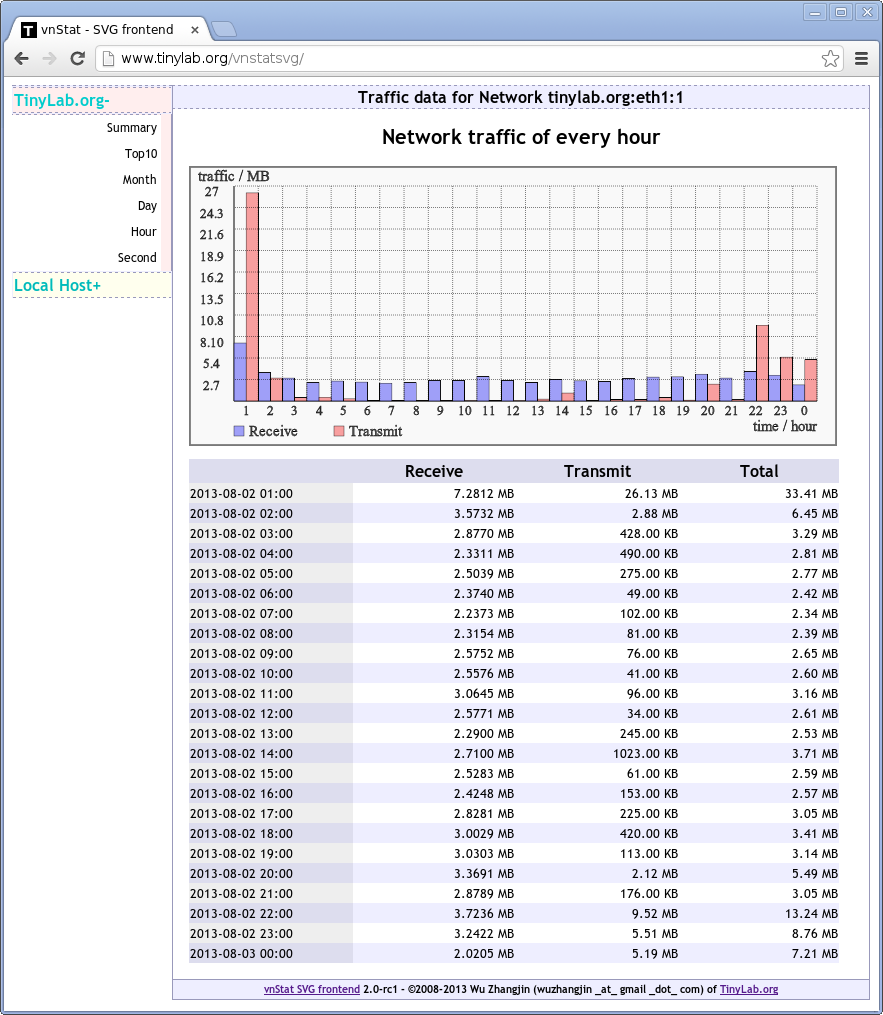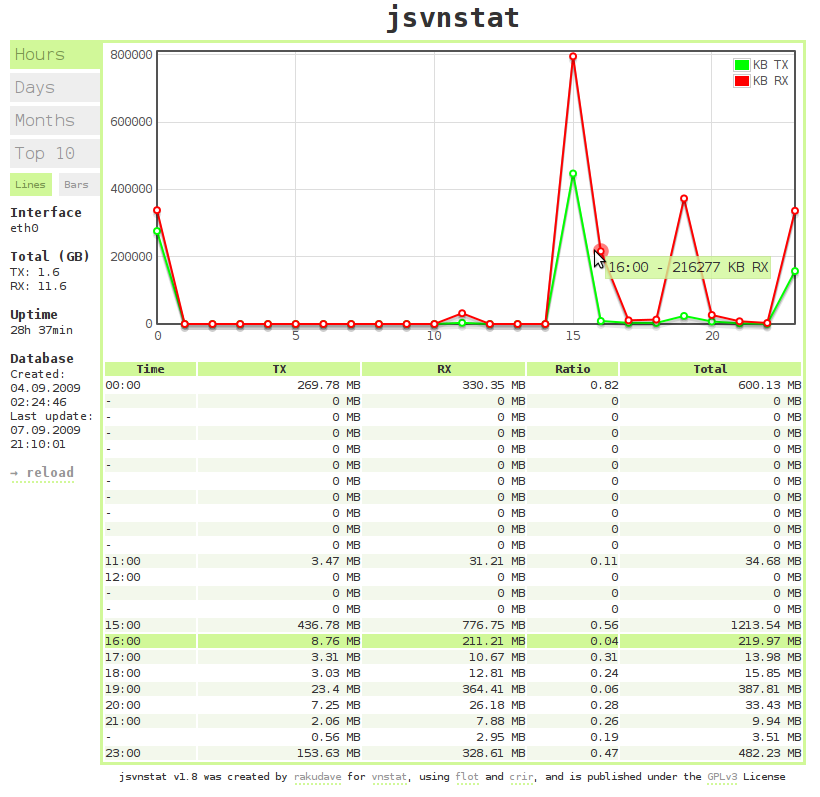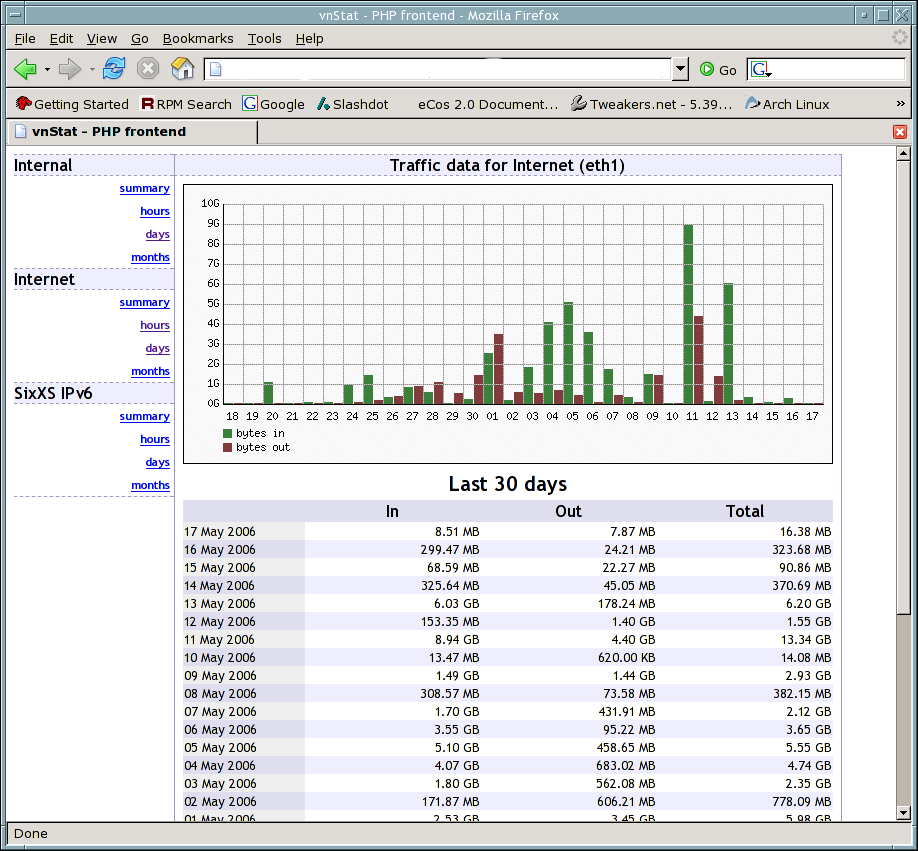vnStat 简介
vnStat 是一款轻量级的网络流量监控工具,目前各大 Linux/BSD 系统都已内置支持。
vnStat 本身只支持命令行的交互方式,而 Web 前端则由第三方工具支持。这里汇总并对比下 vnStat 的几种 Web 前端并为大家推荐最佳的一款。
vnStat Web 前端对比
vnStat 首页推荐的四个前端有:
-
vnStat SVG frontend: 基于 CGI / SVG / AJAX 的轻量级 web 前端
仅仅需要一个支持 CGI 的 HTTP 服务器,可以产生非常漂亮的基于 SVG 的图形报告。支持按月/日/时/秒等查看流量信息,还支持 top10 展示。
因为不需要安装额外的 PHP 解析器,所以轻松支持 Apache, Nginx 以及 Busybox 内置的 httpd 服务器。
更重要的是,vnStatSVG 不仅支持普通的 Linux 主机,还可以轻松支持服务器,集群抑或是一个小型的嵌入式系统。
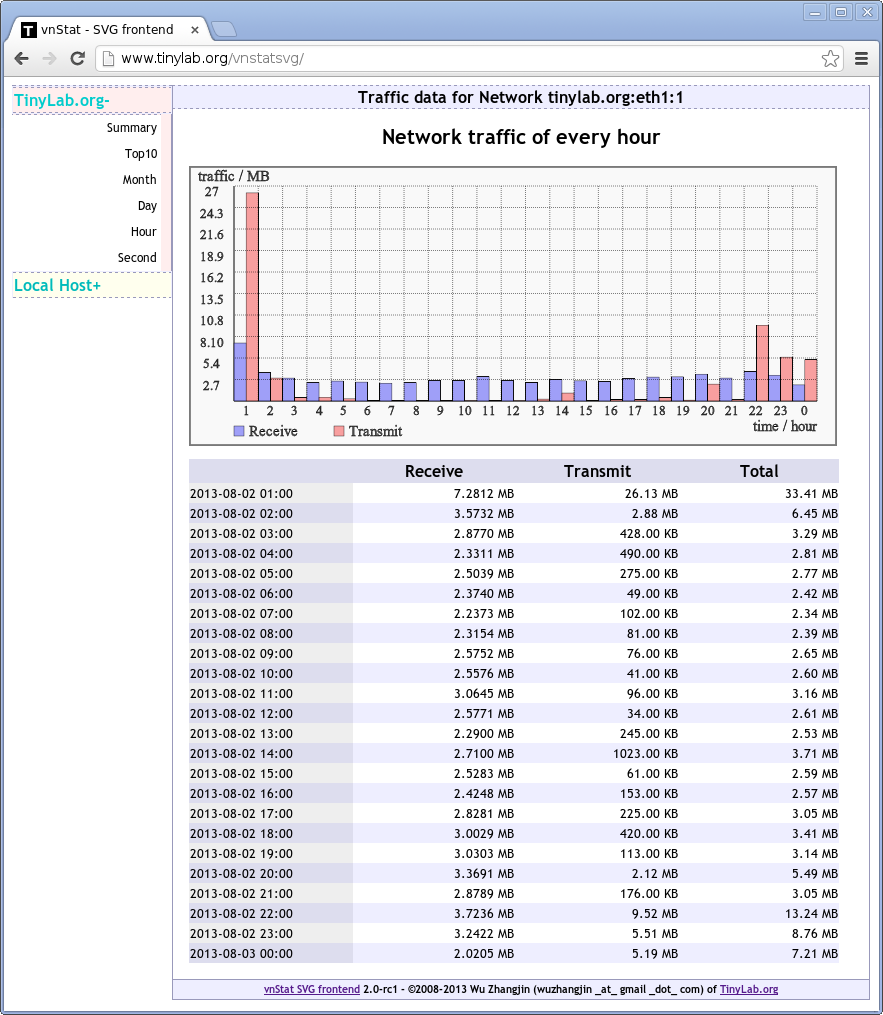
-
jsvnstat – interactive network traffic analysis
jsvnstat 是另外一款 Web 前端,基于 Javascript 可以实现简单的交互,不过它依赖 PHP 支持,而且不支持集群和嵌入式系统。
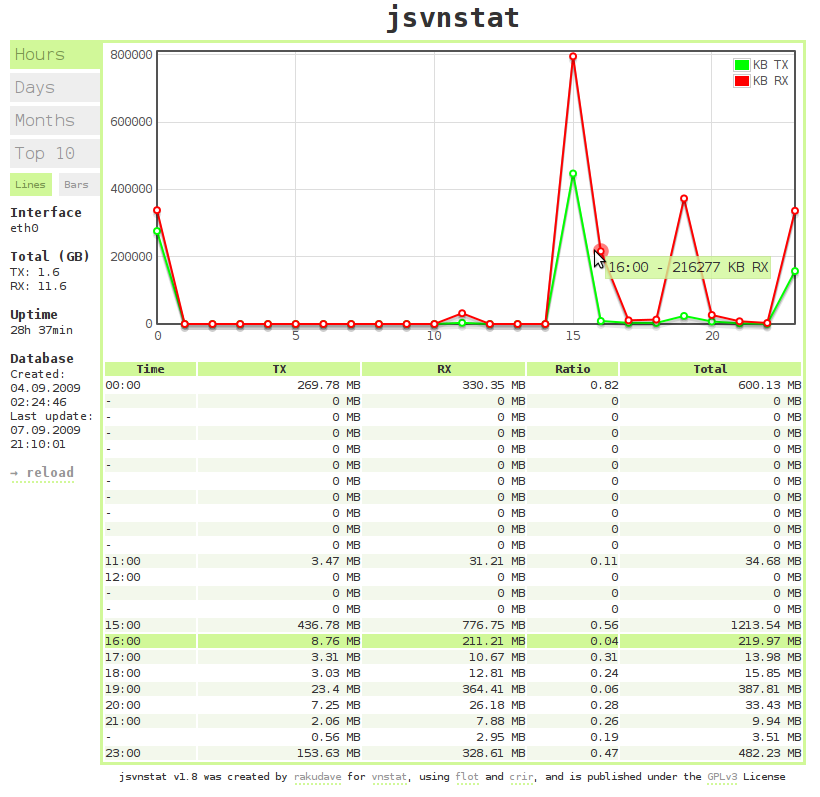
-
vnStat PHP frontend: 一款基于 PHP 的 Web 前端
严重依赖 PHP 和 GD image libraries。同样不支持集群和嵌入式系统。
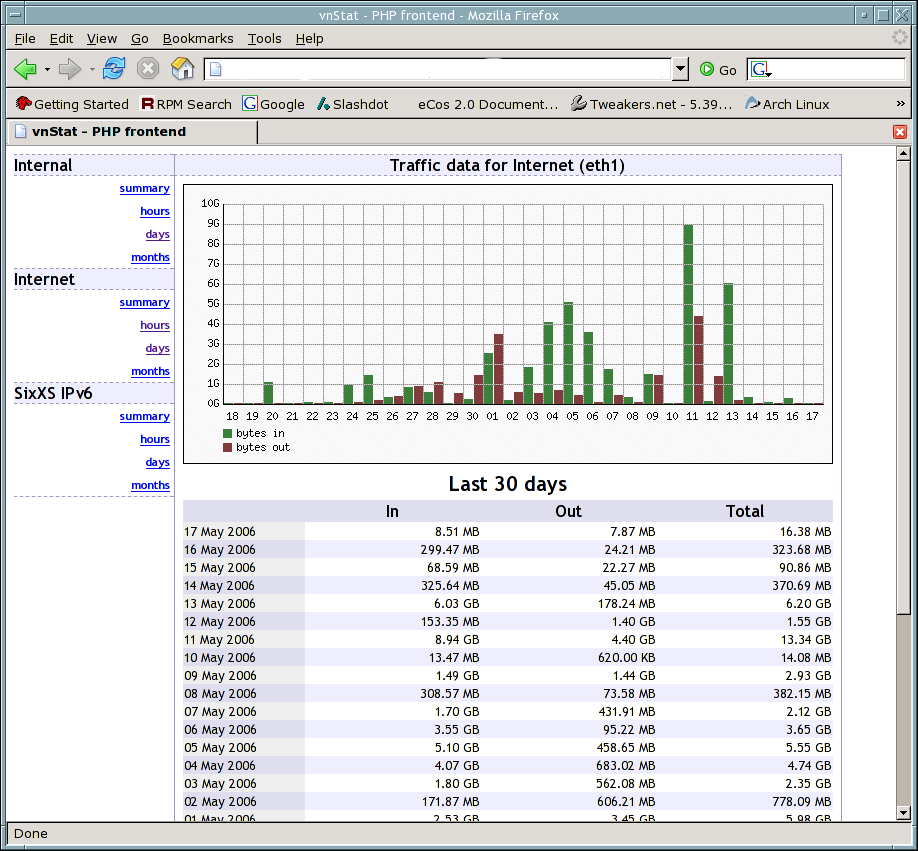
-
VnstatSystrayIcon (Windows): 基于 Windows 平台
vnStatSVG 表现最佳
综合上述比较,不难发现 vnStatSVG 是一款最佳的 vnStat 前端。
关于它的更多特性,可以从其官方主页找到:
-
基于 CGI / SVG / AJAX 动态地生成流量的图形报告(Top10/每月/每天/每时/每秒/汇总)
-
支持 Apache, Nginx 以及 Busybox httpd,甚至其他更轻量级的 Web 服务器
-
仅需 CGI 支持,无须 PHP 和其他额外模块,所以占用空间非常小
-
因为只需从服务器传输 XML 格式的流量数据,所以消耗的带宽非常小
-
可同时监控单台主机的任意多个网络设备接口,例如 eth0, eth1…
-
可在一个窗口中同时监控某个集群的任意多台主机
-
左侧的设备节点信息可展开,也可收缩,即使同时监控几十台主机都方便查看
-
支持集群间的多种通信协议:http, ftp, file and even ssh
-
支持多种浏览器客户端:Chromium, Firefox 以及 Safari
-
可灵活通过多种不同方式获取 XML 格式的流量数据
总之,vnStatSVG 不仅支持普通的 Linux 主机,服务器,集群,而且支持基于 Busybox 这样的小型嵌入式系统。
vnStatSVG 快速上手
vnStatSVG 首页详细介绍了其用法,不过用的是英文,咱们用中文简单介绍一下如何在 Ubuntu 主机上快速安装和使用它。
安装 vnStat 和 Apache
-
sudo apt-get install vnstat apache2
下载 vnStatSVG
-
git clonehttps://gitlab.com/tinylab/vnstatsvg.git
安装 vnStatSVG
假设 Apache 的根目录放在 /var/www/,可以在 /var/www/ 创建一个 vnstatsvg 目录,然后把 Web 前端安装到下面。
-
sudo-scd vnstatsvg.gitmkdir/var/www/vnstatsvg./configure-dvnstatsvgmake&&make install
如果根目录不在 /var/www/,请用 ./configure w 指定。
通过 Web 查看流量信息
默认就可以通过浏览器打开 http://localhost/vnstatsvg/ 查看流量信息了。
添加更多网络设备节点
可以通过编辑 /var/www/vnstatsvg/sidebar.xml 修改各个设备节点的信息,也可以直接复制一个模板过去:
-
sudo cp src/admin/sidebar.xml-template-4-singlehost/var/www/vnstatsvg/sidebar.xml
配置大体如下:
-
<?xml version='1.0'encoding='UTF-8'standalone='no'?><sidebar id="sidebar"> <!--thisconfiguration isforsingle host,the hosts anddump_tool field should be the same--> <iface> <name>eth0</name> <host>localhost</host> <description>Local Host</description> </iface> </sidebar>
更多模板请查看 src/admin/sidebar.xml-template*。
之后,编辑 sidebar.xml 配置各类网络设备节点的信息:
-
name: 网络设备节点名,默认为 eth0, eth1 …
-
host: 主机地址或者域名
-
protocol: XML 格式的流量数据获取协议,默认为 http
-
dump_tool: 默认为 shell 方式,即 /cgi-bin/vnstat.sh
-
description: 设备节点对应的服务信息描述
支持同时监控多台主机
如果要同时监控多个主机,最简单的方式莫过于在其他机器上用同样方式安装一份 vnstat 和 vnStatSVG,这样就只需要配置 name,host 和 description,其他保持默认。
例如,如果要监控 localhost 和 泰晓科技(域名为 tinylab.org) 的数据,可以添加一份如下配置:
-
<?xml version='1.0'encoding='UTF-8'standalone='no'?> <sidebar id="sidebar"> <!--thisconfiguration isforsingle host,the hosts anddump_tool field should be the same--> <iface> <name>eth0</name> <host>localhost</host> <description>Local Host</description></iface><iface> <name>eth1</name> <host>tinylab.org</host> <description>TinyLab.org</description> </iface> </sidebar>
如果不想在其他机器上安装一份额外的 vnStatSVG,那么可以只安装 vnstat,但是需要有一种方式从其他主机上把数据拷贝到本地,例如,拷贝到本地的 vnstat 数据目录下 /var/lib/vnstat。
例如,可以用 ssh 协议(可以通过配置公钥免密登录)。
-
# collect-data.sh hosts="tinylab.org" ifaces="eth0 eth1" while:;do for h in hosts do for i in $ifaces do scp ${h}:/var/lib/vnstat/${i} /var/lib/vnstat/${h}-${i} scp ${h}:/proc/net/dev > /var/lib/vnstat/${h}-${i}-second done done sleep 5 done
可以在后台一直执行该脚本或者启动另外一个 cron 任务来执行该脚本。这样就可以用 file 虚拟协议,如下的 sidebar.xml 就可以实现同样的效果了。
-
<?xml version='1.0'encoding='UTF-8'standalone='no'?>
-
<sidebar id="sidebar">
-
<!--thisconfiguration isforsingle host,the hosts anddump_tool field should be the same-->
-
<iface>
-
<name>eth0</name>
-
<host>localhost</host>
-
<description>Local Host</description>
-
</iface>
-
<iface>
-
<name>tinylab.org-eth0</name>
-
<host>localhost</host>
-
<description>TinyLab.org:eth0</description>
-
</iface>
-
<iface>
-
<name>tinylab.org-eth1</name>
-
<host>localhost</host>
-
<description>TinyLab.org:eth1</description>
-
</iface>
-
</sidebar>
小结
vnStatSVG 的确是一款非常小巧但是功能强大的 vnStat web 前端,非常推荐!
关于更多用法,比如说嵌入式系统支持,请参考其项目首页。
另外,如果要给 Nginx 添加 CGI 支持,可以参考 Add CGI support for Nginx。
原文:http://www.tinylab.org/compare-different-vnstat-frontend/ 作者: Wu Zhangjin
(责任编辑:IT) |