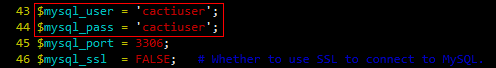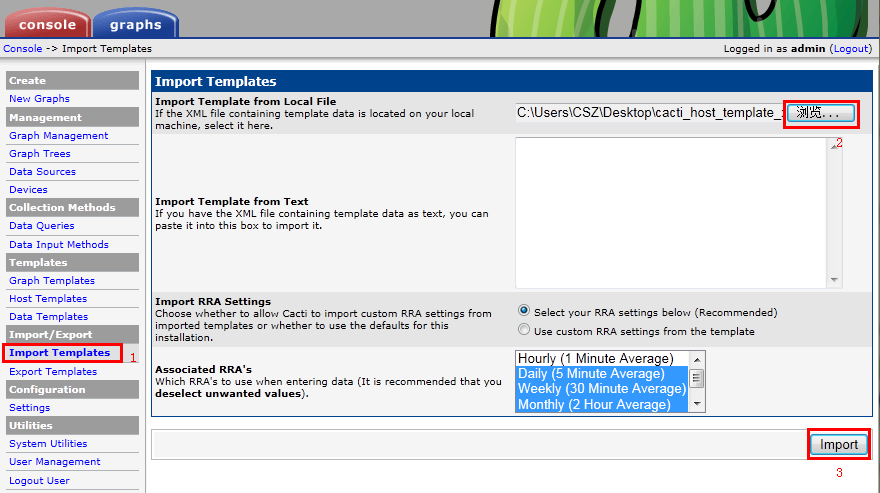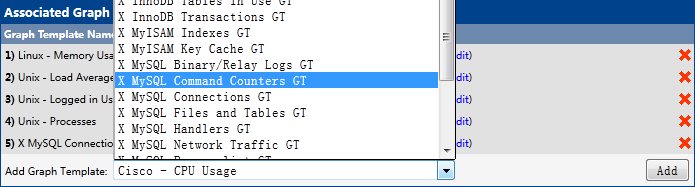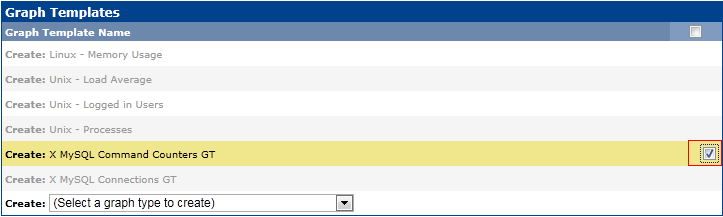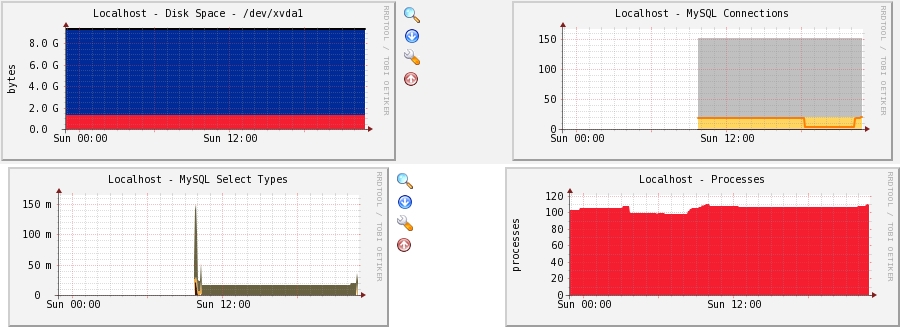|
Cacti的安装及配置请看:Cacti–安装及简单监控 1、监控脚本下载及配置 wget http://mysql-cacti-templates.googlecode.com/files/better-cacti-templates-1.1.8.tar.gz tar zxvf better-cacti-templates-1.1.8.tar.gz cd better-cacti-templates-1.1.8 cp scripts/ss_get_mysql_stats.php /var/www/html/cacti/scripts/
监控mysql只需要用到两个文件: 修改ss_get_mysql_stats.php 文件: vim /var/www/html/cacti/scripts/ss_get_mysql_stats.php
2、创建监控Mysql需要的账户以及权限 mysql> grant process,super on *.* to 'cactiuser'@'%' identified by 'cactiuser'; mysql> grant all privileges on cacti.* to cactiuser@"%" identified by "cactiuser"; mysql> flush privileges;
3、导入模板
4、添加mysql监控
在Create Graphs for this Host中选中刚才添加的模板,在点击下方create创建图像:
5、最后在左上角的graphs选项卡,查看设备图像,就可以查看到监控的mysql图像: (责任编辑:IT) |