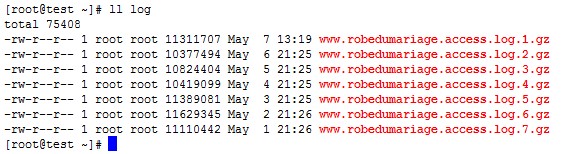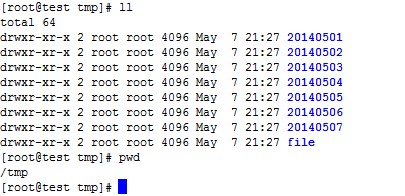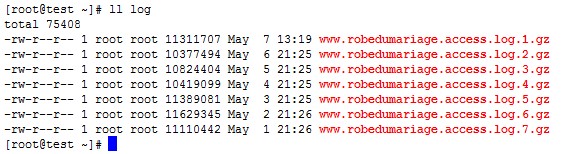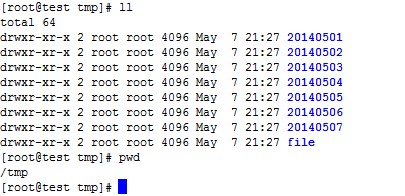今天公司要对网站使用awstats来进行分析日志,并且要求把前一天的日志整进去进行分析,看了下路径和日志的位置,就有了下面的脚本.
系统:centos 5.x
脚本内容:
cat awstat-log.sh
|
03 |
file2=/tmp/robeacc/log |
|
04 |
find=`find $file2 -name access.log|wc -l` |
|
05 |
if [[ $find = 1 ]];then |
|
08 |
ls=`ls -1t $file1/w*.ro*.ac*.gz |head -1 ` |
|
12 |
mv $file2/$file3 $file2/access.log |
这里就不截图了,大家可以自己去测试下看看.这样一整是很方便的.
再给大家一个副产品:
|
04 |
if [ ! -d $file2 ];then |
|
08 |
cp -a $file1/* $file2/ |
|
10 |
for i in $file2/*;do ls --full-time $i |awk '{print $6}'|awk -F - '{print $1,$2,$3}' >>/root/1.txt;done |
|
11 |
sed 's/ //g' /root/1.txt>/root/t.txt |
|
13 |
for i in `cat t.txt`;do mkdir /tmp/$i;done |
上面这个脚本可以根据日志的时间创建对应的文件夹,如图
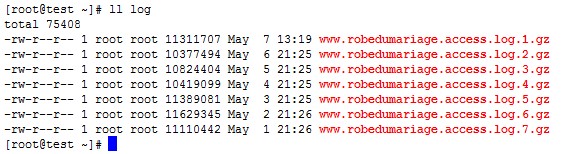
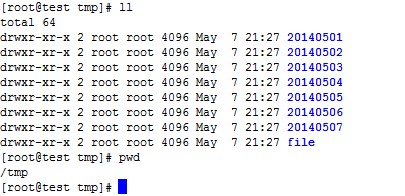
但在这个脚本里我没有搞定把日志放到对应的文件夹里,这点是很失败的,希望有牛人可以告诉我下怎么做.
(责任编辑:IT) |