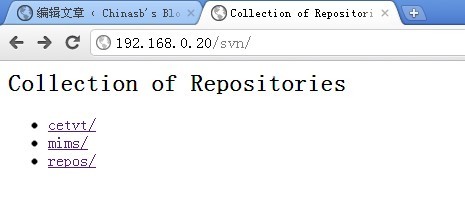|
1. 安装准备 apache2.2.19:http://labs.renren.com/apache-mirror//httpd/httpd-2.2.19.tar.gz subversion1.6.17:http://subversion.tigris.org/downloads/subversion-1.6.17.tar.gz subversion-deps1.6.17:http://subversion.tigris.org/downloads/subversion-deps-1.6.17.tar.gz apr:http://mirror.bjtu.edu.cn/apache//apr/apr-1.4.5.tar.gz apr-util:http://mirror.bjtu.edu.cn/apache//apr/apr-util-1.3.12.tar.gz sqlite-amalgamation-3.7.3:http://www.sqlite.org/sqlite-amalgamation-3.7.3.tar.gz 2.安装编译环境
3.编译安装软件 1).安装apr
2).安装apr-util
3).安装 apache
4).安装subversion
如果编译过程中出现configure: error: Subversion requires SQLite,按以下步骤进行后再继续进行上一步操作。
4、配置apache,启用SVN
显示以下信息则为正确安装成功:
1)更改apache运行用户(vi /usr/local/apache2/conf/httpd.conf)
2)svn访问配置
3)建立用户验证文件(新建用户)
4)建立权限验证文件(vi /home/svn/etc/authz)
5.创建资源库
6.启动apache
最后上张图吧:
|