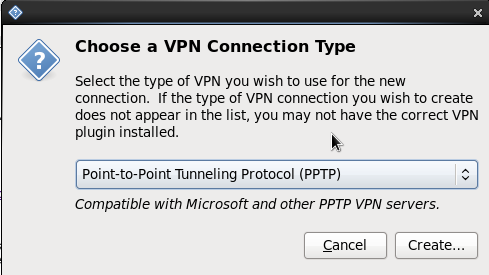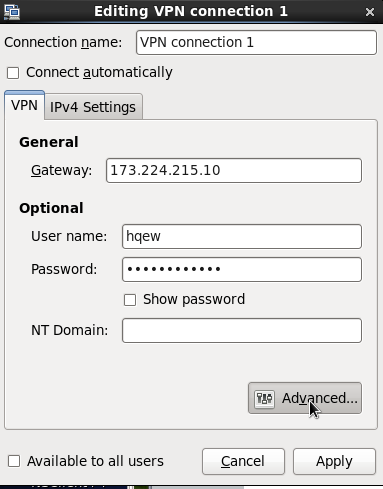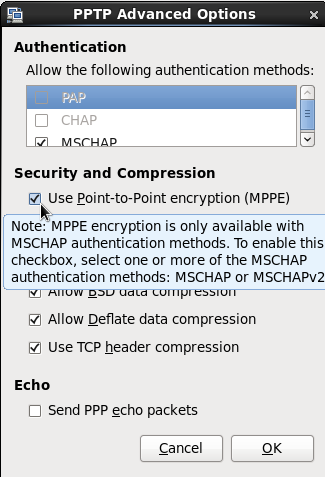|
今天想在centos下创建个vpn连接,可谁知点击打开后无法添加vpn连接。。。悲剧了。。。
后来在网上找到如下资料解决了。。。呵呵。。。
注意,当安装好如下软件包后,点击添加vpn时,记得网关填写的是vpn的地址。。。
原因:缺少相关软件包
1. Point-to-Point Tunneling Protocol(PPTP) Client
2. NetworkManager vpn plugin for pptp
解决方法:
1. 有EPEL更新源
(EPEL更新源配置http://blog.csdn.net/sy_liuzuo/article/details/7161409)
-
# yum install pptp NetworkManager-pptp -y
2. 无EPEL更新源则直接下载
http://dl.fedoraproject.org/pub/epel/6/i386/NetworkManager-pptp-0.8.0-1.git20100411.el6.i686.rpm
具体方法 (如RHEL/CentOS 6;32位系统)
-
# yum install pptp -y
-
# wget http://dl.fedoraproject.org/pub/epel/6/i386/NetworkManager-pptp-0.8.0-1.git20100411.el6.i686.rpm
-
# yum install NetworkManager-pptp-0.8.0-1.git20100411.el6.i686.rpm
3. 重启
-
# /etc/init.d/NetworkManager restart
PS:
centos6安装epel源
下载地址:http://pkgs.org/#centos-6-rhel-6
-
# wget http://dl.fedoraproject.org/pub/epel/6/i386/epel-release-6-7.noarch.rpm
-
# rpm -Uvh epel-release-6-7.noarch.rpm
4、配置vpn连接
按图填写好各项数值,如无法连接,点击Advance高级选项,勾选 Use Point-to-Point encryption(MPPE)
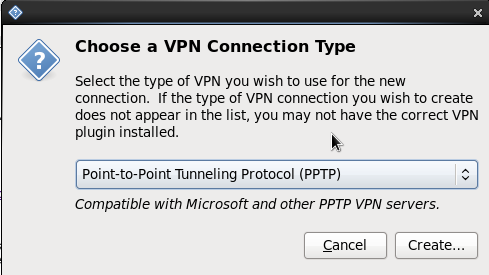
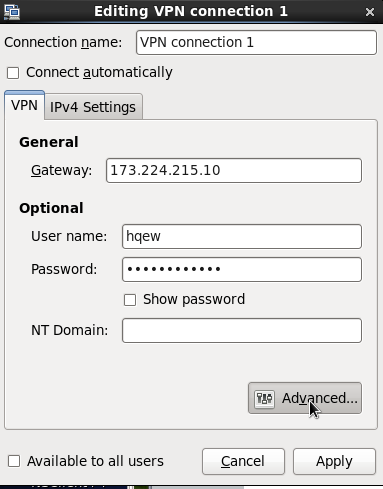
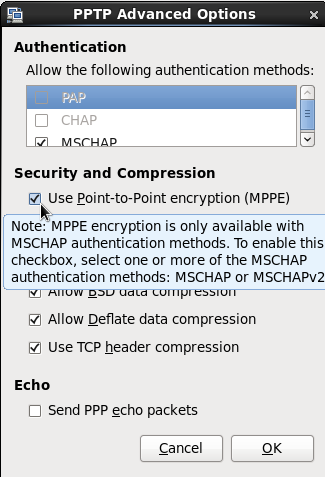
(责任编辑:IT) |