试用Comodo科摩多ssl证书
时间:2014-12-27 22:44 来源:linux.it.net.cn 作者:IT
最近测试ssl证书,看到comodo有活动,免费90天试用,不确定活动会做多久。
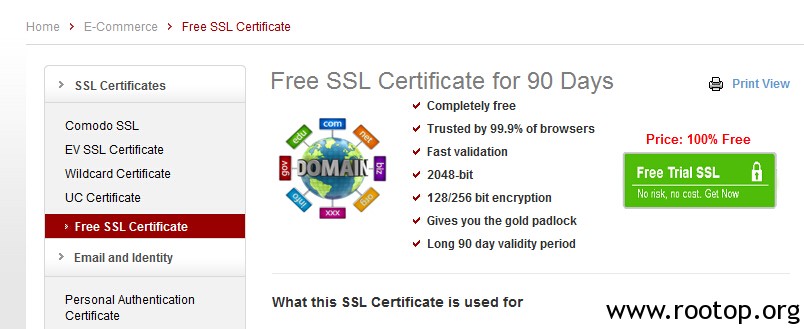
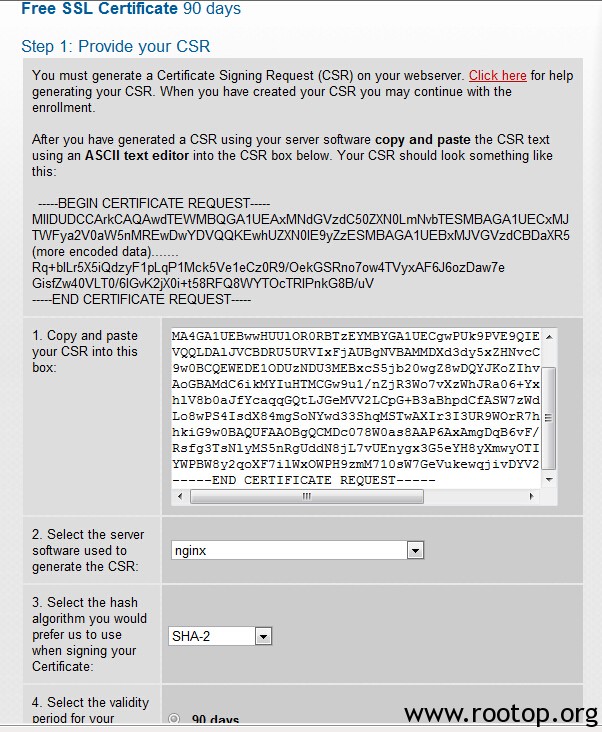
第一步:粘贴CSR请求信息:
生成密钥:
[root@talk a]# openssl genrsa -out server.key 2048
生成证书签名请求csr:
[root@talk a]# openssl req -new -key server.key -out server.csr
Country Name (2 letter code) [XX]:CN
State or Province Name (full name) []:SHANDONG
Locality Name (eg, city) [Default City]:QINGDAO
Organization Name (eg, company) [Default Company Ltd]:ROOTOP COMPUTER
Organizational Unit Name (eg, section) []:IT CENTER
Common Name (eg, your name or your server’s hostname) []:www.rootop.org
Email Address []:158534570@qq.com
Please enter the following ‘extra’ attributes
to be sent with your certificate request
A challenge password []: //这里直接回车跳过
An optional company name []: //回车跳过
根据提示填写相关信息,下一步。
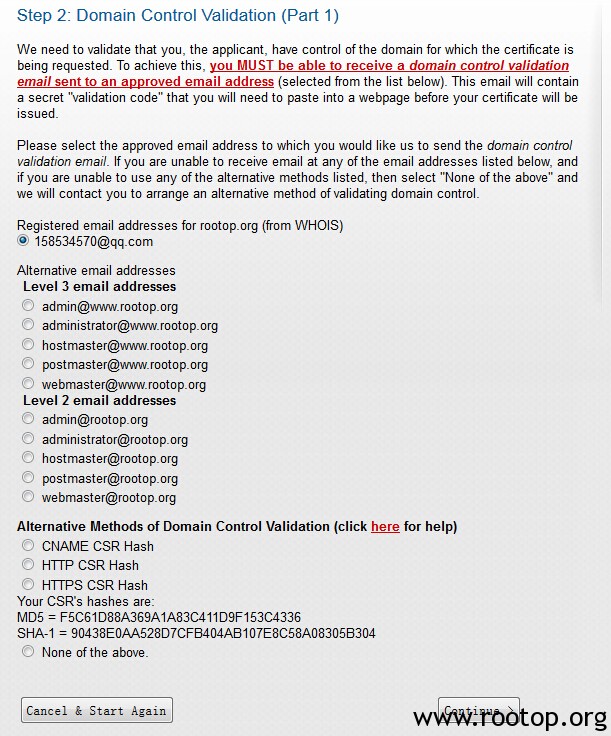 通过whois信息,自动发现我当时注册留的qq邮箱,comodo会往此邮箱发送一个“validation code”,点击继续,下一步。
通过whois信息,自动发现我当时注册留的qq邮箱,comodo会往此邮箱发送一个“validation code”,点击继续,下一步。
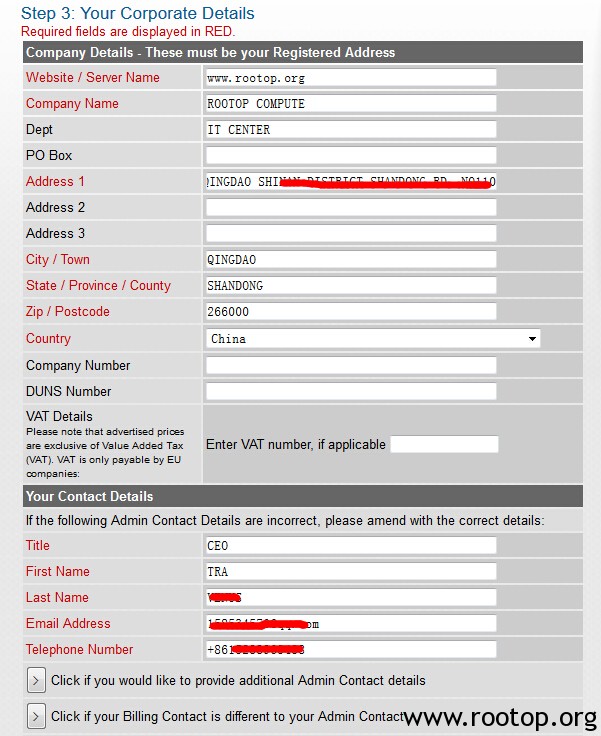 填写红色部分,填写信息略过。
填写红色部分,填写信息略过。
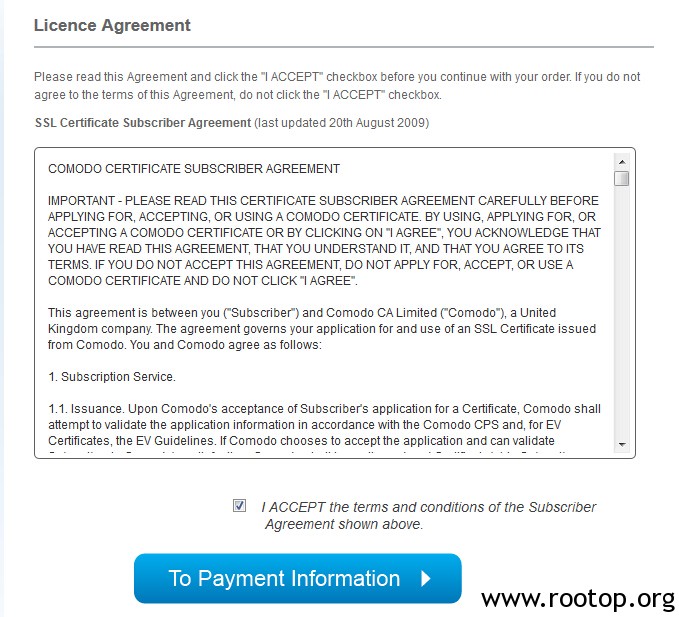 协议之类,勾选,继续下一步。
协议之类,勾选,继续下一步。
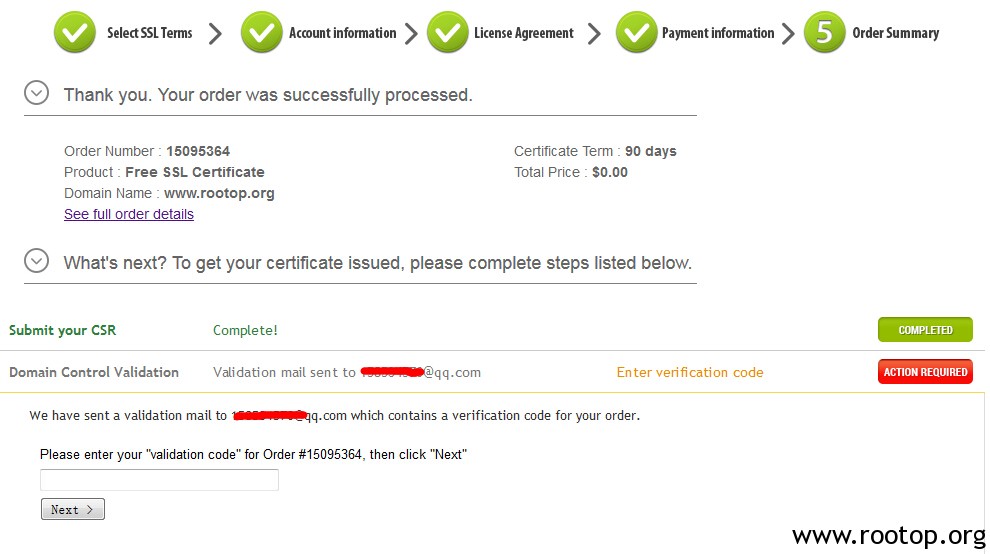 这个地方,就是填写 validation code ,邮箱收到验证码需要一段时间。收到以后填写进去,点击下一步。然后再继续等待证书颁发至邮箱。
这个地方,就是填写 validation code ,邮箱收到验证码需要一段时间。收到以后填写进去,点击下一步。然后再继续等待证书颁发至邮箱。
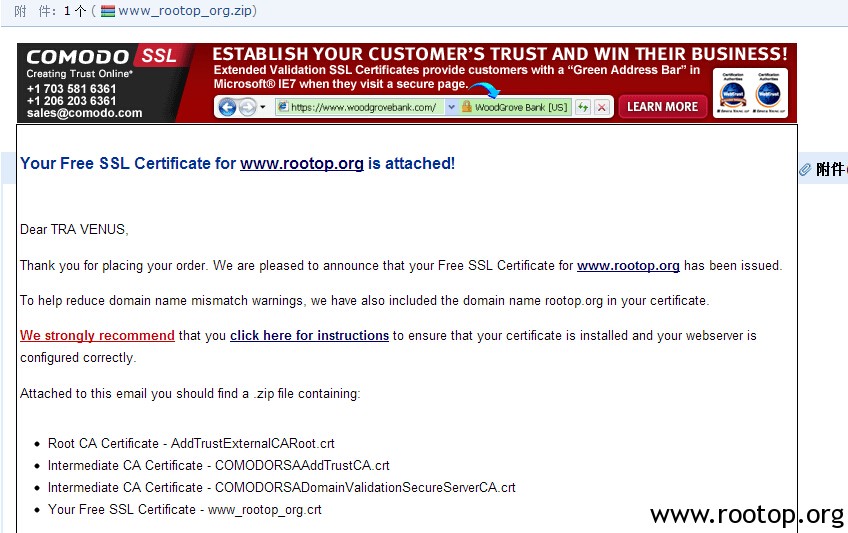 下载附件。其中里面有4个文件。
下载附件。其中里面有4个文件。
 nginx安装证书:
nginx安装证书:
comodo官网参考步骤:https://support.comodo.com/index.php?/Default/Knowledgebase/Article/View/789/37/certificate-installation-nginx
合并证书:
[root@Rootop ~]# cat www_rootop_org.crt COMODORSAAddTrustCA.crt COMODORSADomainValidationSecureServerCA.crt AddTrustExternalCARoot.crt > ssl-bundle.crt
nginx加载:
server
{
listen 80;
listen 443;
ssl on;
ssl_certificate /root/cert/ssl-bundle.crt;
ssl_certificate_key /root/cert/server.key;
server_name www.rootop.org; 以下内容略过
重启nginx测试。

(责任编辑:IT)
最近测试ssl证书,看到comodo有活动,免费90天试用,不确定活动会做多久。
Please enter the following ‘extra’ attributes 根据提示填写相关信息,下一步。
comodo官网参考步骤:https://support.comodo.com/index.php?/Default/Knowledgebase/Article/View/789/37/certificate-installation-nginx 合并证书: [root@Rootop ~]# cat www_rootop_org.crt COMODORSAAddTrustCA.crt COMODORSADomainValidationSecureServerCA.crt AddTrustExternalCARoot.crt > ssl-bundle.crt nginx加载:
server
{
listen 80;
listen 443;
ssl on;
ssl_certificate /root/cert/ssl-bundle.crt;
ssl_certificate_key /root/cert/server.key;
server_name www.rootop.org; 以下内容略过
重启nginx测试。
|