开发自己的监控系统二、web篇
时间:2015-05-11 03:31 来源:linux.it.net.cn 作者:IT
web篇:
关键字:shell mysql python web.py
在上一篇中,我们介绍了如何使用shell脚本监控系统状态,并在出现异常时通过email发送警报。但email报警有一个弊端,无法实时了解服务器的运行状态。为了满足这一需求,就要开发一个web程序,通过网页的方式来显示所有服务器的实时运行状态。
原理:
定时执行监控脚本提取服务器运行相关信息,如系统负载、磁盘空间等,将这些信息入到mysql数据库中。开发一个web程序,当用户通过浏览器访问web监控页面,web程序读取mysql数据库中服务器的数据,以网页的形式展现给用户。
实例:
下面我们通过一个实例来详细讲解。共用到3台服务器,一台监控服务器serverM(60.11.232.17),用于存放我们web程序和mysql数据库,还有两台被监控服务器,server1(199.83.55.39)和server2(59.66.7.124).
首先在监控服务器serverM上创建一个数据库monitor:
mysql -p
create database monitor
在monitor数据库中创建一个servers表,用于存放监控数据:
use monitor
create table servers (
id int not null primary key auto_increment,
hostname varchar(20),
ip varchar(64),
rootpartion varchar(64),
uptime varchar(64),
time timestamp
)
添加一个用户user1,并让其有访问monitor数据库的权限:
grant all privileges on monitor.* to 'user1'@'%' identified by 'Root123';
flush privileges
在被监控服务器server1和server2上执行以下命令,看能否正常连接的到监控服务器serverM的数据库
mysql -h60.11.232.17 -uuser1 -pRoot123 monitor
接下来是被监控服务器上的shell监控脚本,和email篇中的脚本大体相似,多了一个入库的操作:
1
2
3
4
5
6
7
8
9
10
11
12
13
14
15
16
17
18
19
20
21
22
23
24
25
26
27
28
29
30
31
32
33
34
35
36
37
38
39
40
41
#!/bin/bash
#Server status monitor
#by caishzh 2013
#初始化变量及设置阀值
MYSQL="mysql -h60.11.232.17 -uuser1 -pRoot123 monitor -e" #数据库连接语句
DIR="/tmp"
NOW=$(date "+%F %T")
>${DIR}/messages.txt
ADMIN="xxx@qq.com" #你的邮箱地址
HOSTNAME=$(hostname) #这里也可以手动指定服务器名 如:HOSTNAME="Server1"
IP=$(ifconfig eth0|grep 'inet addr'|sed 's/.*addr:\(.*\) Bcast:.*/\1/')
UPTIME_MAX=3 #系统负载
DISK_MAX=90 #磁盘使用率
#系统负载
UPTIME=$(uptime|sed 's/^.*age: \(.*\)$/\1/')
UPTIME_NOW=$(echo $UPTIME|awk -F',' '{print $1}')
if echo "$UPTIME_NOW>$UPTIME_MAX"|bc >/dev/null;then
echo "UPTIME: $UPTIME" >>${DIR}/messages.txt
fi
#根分区
DISK=$(df -h|grep /$|awk '{print $5,$2,$4}')
DISK_USAGE=$(echo $DISK|awk '{print $1}'|tr -d '%')
[ "$DISK_USAGE" -ge "$DISK_MAX" ] && $(echo "DISK: $DISK" >> ${DIR}/messages.txt)
#如果messages.txt文件不为空则发送警报信
if [ -s ${DIR}/messages.txt ];then
mail -s "system monitor: $NOW $IP $HOSTNAME" "$ADMIN" < ${DIR}/messages.txt
fi
#将服务器运行状态数据入到mysql数据库中
#第一次执行插入一条新记录,后续则更新记录
if [ -n "$1" ];then
$MYSQL "insert into servers(hostname,ip,rootpartion,uptime,time) values('$HOSTNAME','$IP','$DISK','$UPTIME',now())"
else
$MYSQL "update servers set rootpartion='$DISK',uptime='$UPTIME',time=now() where hostname='$HOSTNAME'"
fi
将脚本放到被监控服务器/root/tool目录下,给予执行权限:
chmod 755 /root/tool/system_monitor.sh
放入crontab中,每3分钟执行一次:
echo "*/3 * * * * root /root/tool/system_monitor.sh" >>/etc/crontab
第一次需要手动执行如下命令,命令后加任意参数,这样可以在数据库插入一条新记录:
/root/tool/system_monitor.sh 1
此时,数据库的监控数据如下:
mysql> use monitor;
Database changed
mysql> select * from servers;
+----+----------+--------------+--------------+------------------+---------------------+
| id | hostname | ip | rootpartion | uptime | time |
+----+----------+--------------+--------------+------------------+---------------------+
| 1 | Server1 | 199.83.55.39 | 40% 20G 12G | 0.45, 0.23, 0.28 | 2013-05-21 21:39:06 |
| 2 | Server2 | 59.66.7.124 | 34% 101G 64G | 4.84, 4.35, 3.76 | 2013-05-21 21:39:22 |
+----+----------+--------------+--------------+------------------+---------------------+
2 rows in set (0.00 sec)
到监控服务器serverM,下载安装web.py框架( web.py 是一个轻量级Python web框架,它简单、方便而且功能大):
wget http://webpy.org/static/web.py-0.37.tar.gz
tar zxvf web.py-0.37.tar.gz
cd web.py-0.37
python setup.py install
新建编辑code.py文件(代码很简单,就不注释了,不清楚的建议先看下web.py的新手指南):
1
2
3
4
5
6
7
8
9
10
11
12
13
14
15
16
17
18
19
20
21
22
23
import web
urls=(
'/','index'
)
render = web.template.render('templates/')
db = web.database(
host = '127.0.0.1' ,
dbn = 'mysql',
user = 'user1',
pw = 'Root123',
db = 'monitor'
)
class index:
def GET(self):
servers=db.select('servers')
return render.index(servers)
if __name__ == "__main__":
app = web.application(urls,globals())
app.run()
新建一个模版目录templates,在该目录下新建index.html
1
2
3
4
5
6
7
8
9
10
11
12
13
14
15
16
17
18
19
20
21
22
23
24
25
26
27
28
29
30
31
32
33
34
35
$def with(servers)
< !DOCTYPE html>
<html>
<head>
<meta http-equiv='Content-Type' content='text/html; charset=utf-8' />
<title>my servers</title>
</head>
<body>
<span>
<h2>My servers</h2>
</span>
<table border='1'>
<tr>
<th>id</th>
<th>hostname</th>
<th>ip</th>
<th>rootpartion</th>
<th>uptime</th>
<th>time</th>
</tr>
$for server in servers:
<tr>
<td>$server.id</td>
<td>$server.hostname</td>
<td>$server.ip</td>
<td>$server.rootpartion</td>
<td>$server.uptime</td>
<td>$server.time</td>
</tr>
</table>
</body>
</html>
是不是很简单,加起来还不到100行的代码^_^
启动web服务:
python code.py
默认启动在8080端口,如果不想使用默认端口,使用以下命令:
python code.py 1234
如果提示ImportError: No module named MySQLdb,表示没有安装MySQLdb模块,使用apt-get安装下就行了:
apt-get install python-mysqldb
最后使用浏览器访问,效果如下:
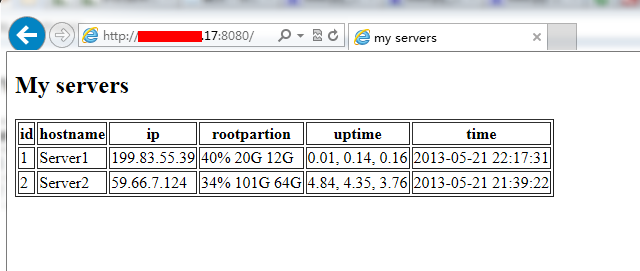
配合css样式表,可以做出漂亮的界面,以下截图是本人部分服务器的监控界面。
正常情况下的监控数据是绿色背景,如果超过了阀值则变成红色;点击监控项目名可以按大小排序:
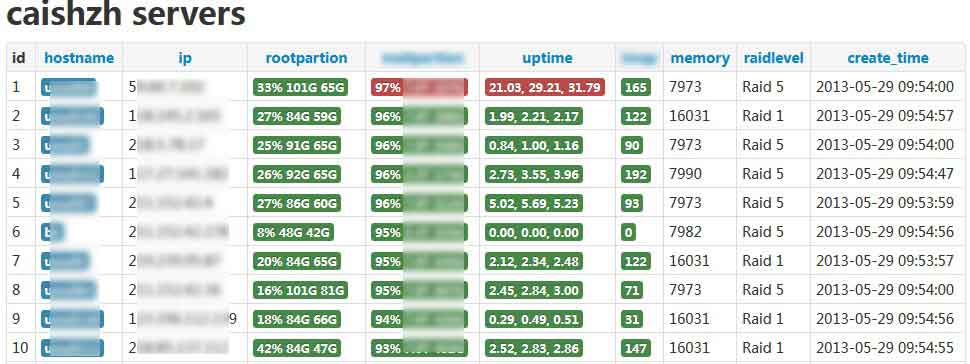
==========================================================
20130715,php版:
1
2
3
4
5
6
7
8
9
10
11
12
13
14
15
16
17
18
19
20
21
22
23
24
25
26
27
28
29
30
31
32
33
34
35
36
37
38
<html>
<head>
<meta http-equiv='Content-Type' content='text/html; charset=utf-8' />
<title>my servers</title>
</head>
<body>
<h2>My servers</h2>
<table border='1'>
<tr>
<th>id</th>
<th>hostname</th>
<th>ip</th>
<th>rootpartion</th>
<th>uptime</th>
<th>time</th>
</tr>
< ?php
//1、连接并选择数据库
$link=@mysql_connect("127.0.0.1","user1","Root123") or die("连接数据库失败");
mysql_select_db("monitor",$link);
//2、构造sql语句并执行,返回结果集
$sql="select * from servers";
$res=mysql_query($sql,$link);
//3、遍历解析结果集
while($rows=mysql_fetch_assoc($res)){
echo "<tr>";
echo "<td>${rows['id']}</td>";
echo "<td>${rows['hostname']}</td>";
echo "<td>${rows['ip']}</td>";
echo "<td>${rows['rootpartion']}</td>";
echo "<td>${rows['uptime']}</td>";
echo "<td>${rows['time']}</td>";
echo "";
}
?>
</table>
</body>
</html>
(责任编辑:IT)
web篇:
关键字:shell mysql python web.py 在上一篇中,我们介绍了如何使用shell脚本监控系统状态,并在出现异常时通过email发送警报。但email报警有一个弊端,无法实时了解服务器的运行状态。为了满足这一需求,就要开发一个web程序,通过网页的方式来显示所有服务器的实时运行状态。
原理:
定时执行监控脚本提取服务器运行相关信息,如系统负载、磁盘空间等,将这些信息入到mysql数据库中。开发一个web程序,当用户通过浏览器访问web监控页面,web程序读取mysql数据库中服务器的数据,以网页的形式展现给用户。
实例:
下面我们通过一个实例来详细讲解。共用到3台服务器,一台监控服务器serverM(60.11.232.17),用于存放我们web程序和mysql数据库,还有两台被监控服务器,server1(199.83.55.39)和server2(59.66.7.124). 首先在监控服务器serverM上创建一个数据库monitor: mysql -p create database monitor 在monitor数据库中创建一个servers表,用于存放监控数据:
use monitor
create table servers (
id int not null primary key auto_increment,
hostname varchar(20),
ip varchar(64),
rootpartion varchar(64),
uptime varchar(64),
time timestamp
)
添加一个用户user1,并让其有访问monitor数据库的权限: grant all privileges on monitor.* to 'user1'@'%' identified by 'Root123'; flush privileges 在被监控服务器server1和server2上执行以下命令,看能否正常连接的到监控服务器serverM的数据库 mysql -h60.11.232.17 -uuser1 -pRoot123 monitor 接下来是被监控服务器上的shell监控脚本,和email篇中的脚本大体相似,多了一个入库的操作:
将脚本放到被监控服务器/root/tool目录下,给予执行权限: chmod 755 /root/tool/system_monitor.sh 放入crontab中,每3分钟执行一次: echo "*/3 * * * * root /root/tool/system_monitor.sh" >>/etc/crontab 第一次需要手动执行如下命令,命令后加任意参数,这样可以在数据库插入一条新记录: /root/tool/system_monitor.sh 1 此时,数据库的监控数据如下: mysql> use monitor; Database changed mysql> select * from servers; +----+----------+--------------+--------------+------------------+---------------------+ | id | hostname | ip | rootpartion | uptime | time | +----+----------+--------------+--------------+------------------+---------------------+ | 1 | Server1 | 199.83.55.39 | 40% 20G 12G | 0.45, 0.23, 0.28 | 2013-05-21 21:39:06 | | 2 | Server2 | 59.66.7.124 | 34% 101G 64G | 4.84, 4.35, 3.76 | 2013-05-21 21:39:22 | +----+----------+--------------+--------------+------------------+---------------------+ 2 rows in set (0.00 sec) 到监控服务器serverM,下载安装web.py框架( web.py 是一个轻量级Python web框架,它简单、方便而且功能大): wget http://webpy.org/static/web.py-0.37.tar.gz tar zxvf web.py-0.37.tar.gz cd web.py-0.37 python setup.py install 新建编辑code.py文件(代码很简单,就不注释了,不清楚的建议先看下web.py的新手指南):
新建一个模版目录templates,在该目录下新建index.html
是不是很简单,加起来还不到100行的代码^_^ 启动web服务: python code.py 默认启动在8080端口,如果不想使用默认端口,使用以下命令: python code.py 1234 如果提示ImportError: No module named MySQLdb,表示没有安装MySQLdb模块,使用apt-get安装下就行了: apt-get install python-mysqldb
最后使用浏览器访问,效果如下:
配合css样式表,可以做出漂亮的界面,以下截图是本人部分服务器的监控界面。
==========================================================
(责任编辑:IT) |