CentOS PATH环境变量
时间:2015-09-26 01:54 来源:blog.csdn.net 作者:IT
在Shell中,执行如下命令
# ./configure --with-php-config=/opt/lampp/bin/php-config
提示configure: error: mysql_config program not found的错误。没办法,只好配置环境变量。
查看当前系统的环境变量有哪些
# echo $PATH
编辑/etc/profile文件(Shift+g键跳转至该文件的最后一行,按 i 键进入插入编辑模式)
# vim /etc/profile
输入所缺失的bin目录(多个目录以 : 分割即可)
PATH=$PATH:/opt/lampp/bin
export PATH
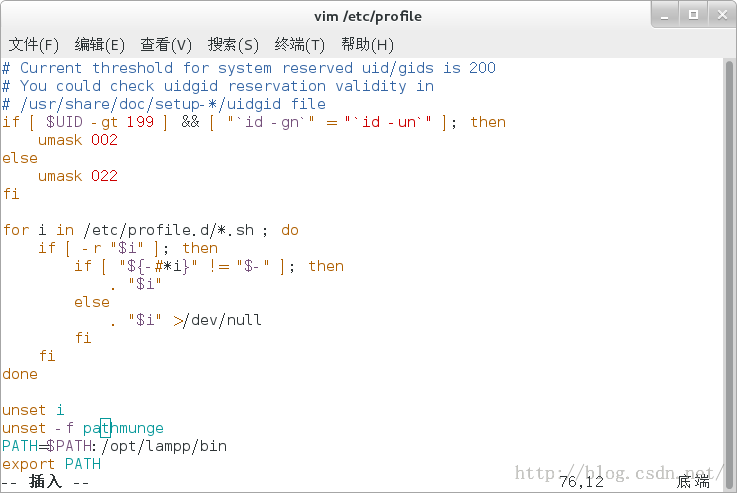

zsh不会读取用户目录下的 .bash_profile 和 .bashrc 文件,在 ~/.zshrc里添加
source /etc/profile
修改生效
# source /etc/profile
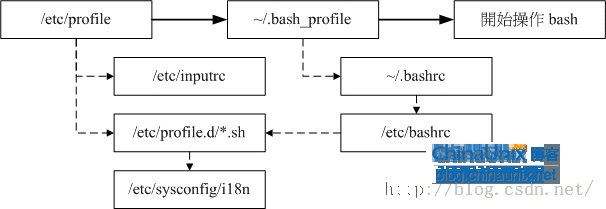
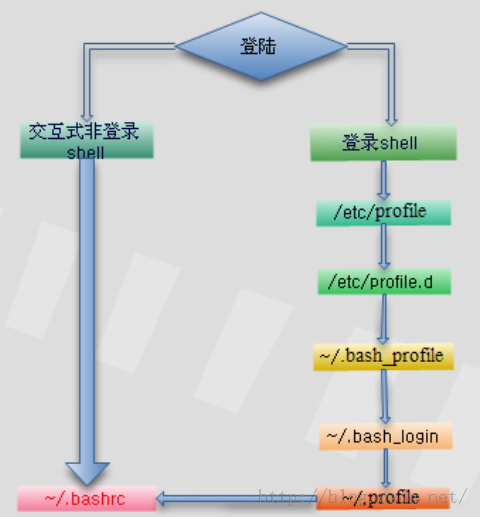
(责任编辑:IT)
在Shell中,执行如下命令 # ./configure --with-php-config=/opt/lampp/bin/php-config 提示configure: error: mysql_config program not found的错误。没办法,只好配置环境变量。 查看当前系统的环境变量有哪些 # echo $PATH 编辑/etc/profile文件(Shift+g键跳转至该文件的最后一行,按 i 键进入插入编辑模式) # vim /etc/profile 输入所缺失的bin目录(多个目录以 : 分割即可) PATH=$PATH:/opt/lampp/bin export PATH 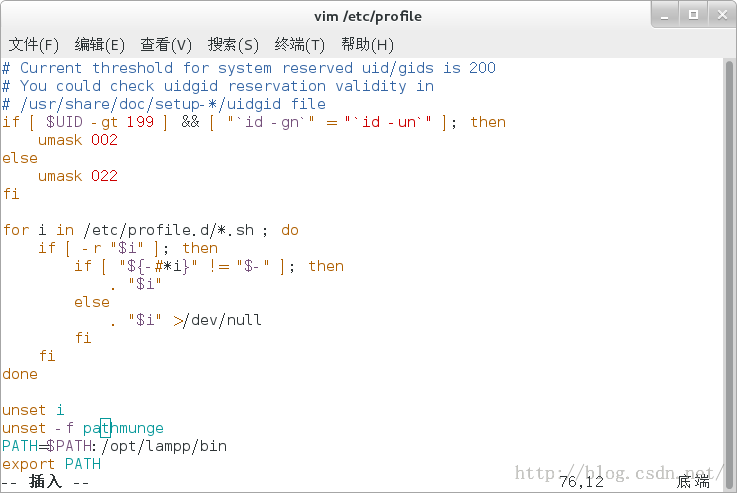
zsh不会读取用户目录下的 .bash_profile 和 .bashrc 文件,在 ~/.zshrc里添加 source /etc/profile修改生效 # source /etc/profile
|