centos安装bugzilla4.4.10
时间:2015-11-12 12:36 来源:linux.it.net.cn 作者:IT
安装nginx
具体安装教程从网上找,本文所使用的版本为: nginx/1.0.15
安装mysql,并创建一个bugzilla库
具体安装教程从网上找,本文所使用的版本为 Server version: 5.1.73
安装fcgi-devel fcgi nginx perl spawn-fcgi
$ yum install fcgi-devel fcgi perl spawn-fcgi
安装bugzilla
-
下载bugzilla
-
安装 $ cd bugzilla-4.4.10 $ tar zvxf bugzilla-4.4.10.tar.gz $ ./checksetup.pl --check-modules //检查是否有缺少的依赖 $ perl install-module.pl --all //如果缺少则执行这一步 直到不缺少为止
-
配置localconfig
$ cd bugzilla-4.4.10
$ vim localconfig //修改 $db_host $db_name $db_port $db_pass
$ ./checksetup.pl //如果上一不配置的没错的话 这一步是能够顺利执行的,这一步是初始化bugzilla需要的数据表等
$ 至此bugzilla就安装完成了
-
配置nginx
//bugzilla-4.4.10的绝对路是/www/bugzilla-4.4.10
server{
listen 80;
server_name www.bugzilla.com;
index index.cgi;
root /www/bugzilla-4.4.10;
location ~ .*\.(gif|jpg|jpeg|png|bmp|swf)$
{
expires 30d;
}
location ~ .*\.(js|css)?$
{
expires 1h;
}
location ~ .*\.cgi?$ {
root /www/bugzilla-4.4.10;
fastcgi_pass 127.0.0.1:9003;
fastcgi_index index.cgi;
fastcgi_param SCRIPT_FILENAME $document_root$fastcgi_script_name;
include fastcgi_params;}
client_max_body_size 5m;
}
-
启动
$ spawn-fcgi -f /usr/local/bin/fcgiwrap -a 127.0.0.1 -p 9003 -F 3 -P /var/run/fastcgi-c.pid
$ nginx -s reload
-
1
-
2
-
访问www.bugzilla.com出现首页,安装成功
汉化
-
下载繁体中文包(因为没有简体的)
-
把繁体中文包转换为简体 安装cconv-0.6.2 解压进入bugzilla-tw-master/template/zh-TW/default 编写sh,并放到bugzilla-tw-master/template/zh-TW/default下
#!/bin/sh
find ./ -name "*.tmpl" -o -name "*.xml"|while read line;do
echo $line
cconv -f utf8-tw -t utf8-cn $line -o ${line}.zh_cn
mv $line ${line}.zh_tw
mv ${line}.zh_cn $line
done
find ./ -name "*.zh_tw" -o -name "*.xml"|while read line;do
rm $line
done
执行
$ cd bugzilla-tw-master/template/zh-TW/default
$ ./tw2cn
$ 把bugzilla-tw-master/template/zh-TW下的内容拷贝到/www/bugzilla-4.4.10/template,再次刷新就可以看到简体版的了
我已经把我转好的放到[这里](http://download.csdn.net/detail/sakurallj/9257227)了
附图:
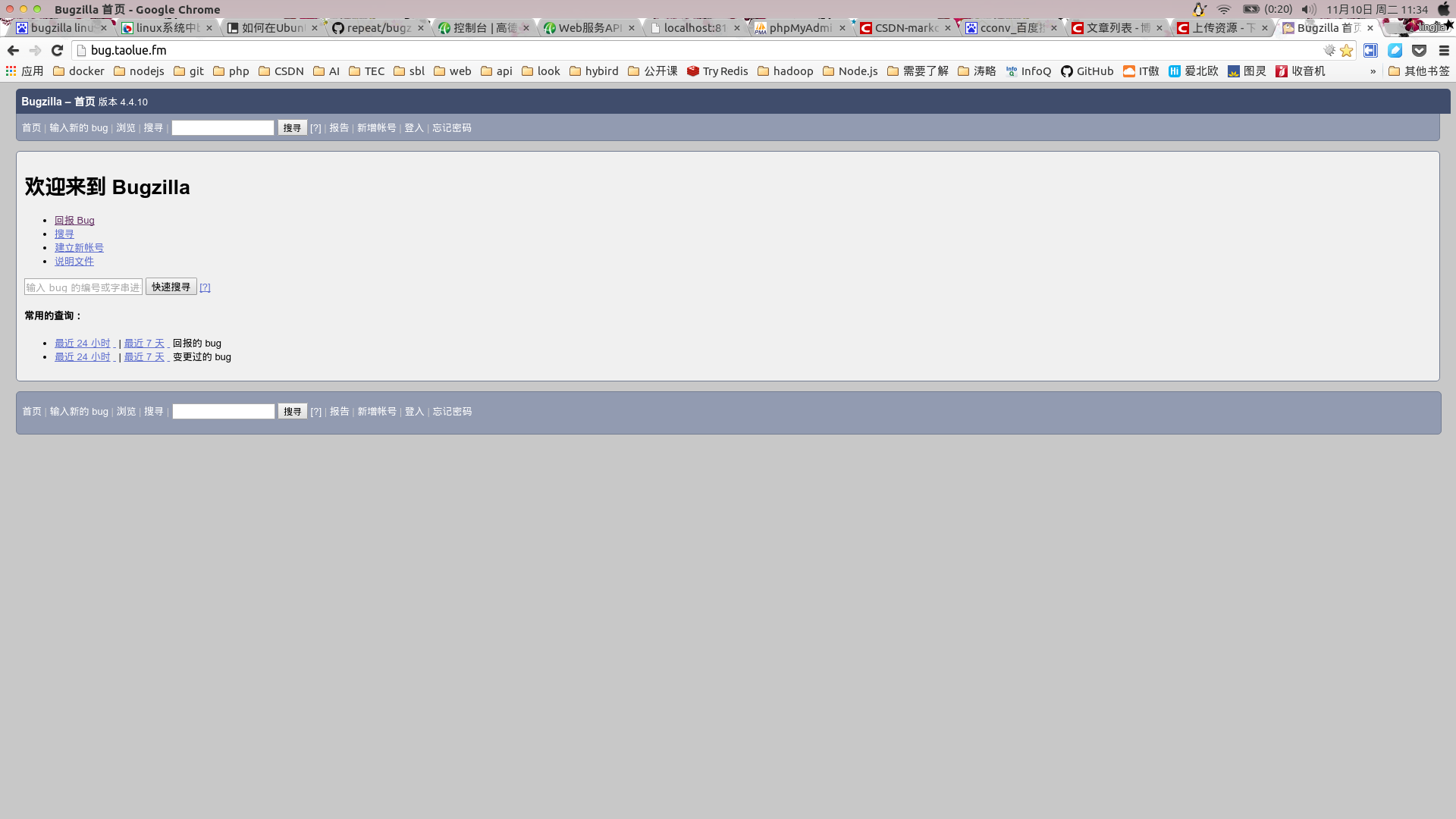
(责任编辑:IT)
安装nginx具体安装教程从网上找,本文所使用的版本为: nginx/1.0.15 安装mysql,并创建一个bugzilla库具体安装教程从网上找,本文所使用的版本为 Server version: 5.1.73 安装fcgi-devel fcgi nginx perl spawn-fcgi$ yum install fcgi-devel fcgi perl spawn-fcgi 安装bugzilla
//bugzilla-4.4.10的绝对路是/www/bugzilla-4.4.10
server{
listen 80;
server_name www.bugzilla.com;
index index.cgi;
root /www/bugzilla-4.4.10;
location ~ .*\.(gif|jpg|jpeg|png|bmp|swf)$
{
expires 30d;
}
location ~ .*\.(js|css)?$
{
expires 1h;
}
location ~ .*\.cgi?$ {
root /www/bugzilla-4.4.10;
fastcgi_pass 127.0.0.1:9003;
fastcgi_index index.cgi;
fastcgi_param SCRIPT_FILENAME $document_root$fastcgi_script_name;
include fastcgi_params;}
client_max_body_size 5m;
}
$ spawn-fcgi -f /usr/local/bin/fcgiwrap -a 127.0.0.1 -p 9003 -F 3 -P /var/run/fastcgi-c.pid $ nginx -s reload
汉化
|