Linux登入shell还是非登入shell区别
时间:2016-01-02 17:14 来源:linux.it.net.cn 作者:IT
问题描述:
登入shell还是非登入shell区别
问题解答:
根据shell是登入shell还是非登入shell,所运行的启动脚本也会不一样,我们“su - ”是登入shell;“su ”是非登入shell
放在启动脚本中典型的包括:
1. 环境变量 例如 PATH
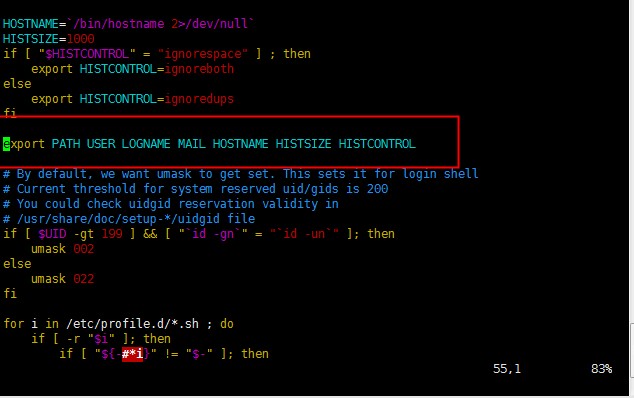
2. 别名 alias 别名
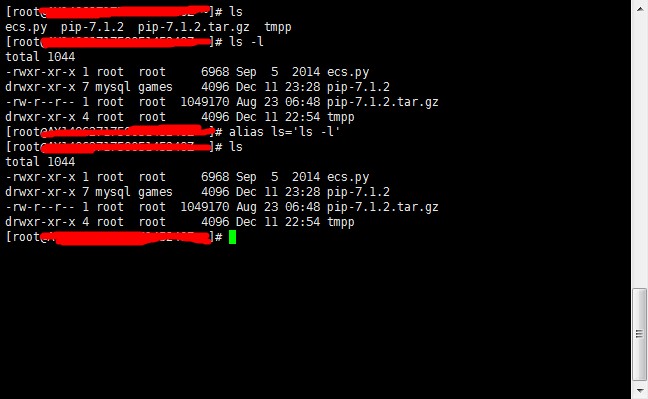
一. 登入shell
/etc/profile 是登入shell启动后运行的第一个启动脚本
它只为登入shell运行;非登入shell不会引发这个脚本
登入shell加载启动脚本的顺序为:
/etc/profile → /etc/profile.d → .bash_profile → .bashrc → /etc/bashrc
在退出登入shell时,我们还可以执行某些任务,如创建自动备份、清除临时文件
把这些任务放在.bash_logout文件中
二. 非登入shell
非登入shell加载启动脚本的顺序:
.bashrc → /etc/bashrc → /etc/profile.d
(责任编辑:IT)
问题描述: 登入shell还是非登入shell区别 问题解答: 根据shell是登入shell还是非登入shell,所运行的启动脚本也会不一样,我们“su - ”是登入shell;“su ”是非登入shell 放在启动脚本中典型的包括: 1. 环境变量 例如 PATH
2. 别名 alias 别名
一. 登入shell /etc/profile 是登入shell启动后运行的第一个启动脚本 它只为登入shell运行;非登入shell不会引发这个脚本 登入shell加载启动脚本的顺序为: /etc/profile → /etc/profile.d → .bash_profile → .bashrc → /etc/bashrc 在退出登入shell时,我们还可以执行某些任务,如创建自动备份、清除临时文件 把这些任务放在.bash_logout文件中 二. 非登入shell 非登入shell加载启动脚本的顺序: .bashrc → /etc/bashrc → /etc/profile.d |