Centos下部署Solr 搜索引擎
时间:2016-02-21 01:10 来源:51cto.com 作者:IT
一、环境准备:
系统环境:centos 6.5
tomcat 7.0.47
jdk-7u9
solr-4.7.0
首先将软件包上传到/tmp目录下
1、 jdk安装
[root@svn-server /]# cd /tmp/
[root@svn-server /]#tar zxvf jdk-7u9-linux-x64.tar.gz
[root@svn-server /]#mv jdk1.7.0_09 /usr/
[root@svn-server /]#vi /etc/profile
在最后一行复制以下代码添加如下内容:
JAVA_HOME=/usr/jdk1.7.0_09/
CLASSPATH=.:$JAVA_HOME/lib/tools.jar
PATH=$JAVA_HOME/bin:$PATH
export JAVA_HOME CLASSPATH PATH
保存退出(:wq!)后,执行下面命令生效:
source /etc/profile
2、 tomcat安装
将tomcat包减压到tmp目录下:
[root@svn-server tmp]tar zxvf apache-tomcat-7.0.47.tar.gz
将tomcat包移动到/usr/local/tomcat 下:
[root@svn-server tmp]mv apache-tomcat-7.0.47 /usr/local/tomcat
二、安装solr
1、解压solr
[root@svn-server tmp]tar -zxvf solr-4.7.0.tgz
2、将solr包移动到opt目录下:
[root@svn-server tmp]mv /tmp/solr-4.7.0 /opt/solr
3、把exmaple/webapps中的solr.war复制到tomcat
[root@svn-server tmp]makdir -p /opt/tomcat/webapps
[root@svn-server tmp]cp /opt/solr/example/webapps/solr.war /opt/tomcat/webapps/
[root@svn-server tmp]vi /usr/local/tomcat/conf/server.xml
<Host name="localhost" appBase="/opt/tomcat/webapps"
unpackWARs="true" autoDeploy="true">
如图将webapps改为/opt/tomcat/webapps 即可;
4、启动tomcat,solr.war 自动解压,修改solr项目下的web.xml
[root@svn-server tmp]cd /usr/local/tomcat/bin/
[root@svn-server bin]./startup.sh
[root@svn-server bin]vi /opt/tomcat/webapps/solr/WEB-INF/web.xml
5、修改solr home配置(注意:要把这段内容的注释去掉,否则不生效):
<env-entry>
<env-entry-name>solr/home</env-entry-name>
<env-entry-value>/opt/solr/example/solr</env-entry-value>
<env-entry-type>java.lang.String</env-entry-type>
</env-entry>
6、复制solr/example/lib/ext下的jar包到/tomcat/../solr/WEB-INF/lib/下:
[root@svn-server tmp]cp /opt/solr/example/lib/ext/*.jar /opt/tomcat/webapps/solr/WEB-INF/lib/
7、在tomcat solr下创建classpath,并把example/resources/log4j.properties复制到classpath中:
[root@svn-server tmp]mkdir -p /opt/tomcat/webapps/solr/classpath
[root@svnserver tmp]cp/opt/solr/example/resources/log4j.properties /opt/tomcat/webapps/solr/classpath/
8、配置完成重启tomcat
/usr/local/tomcat/bin/shutdown.sh
/usr/local/tomcat/bin/startup.sh
9、浏览器输入http://192.168.1.196:8080/solr/进入solr admin画面
![9BT$Z%O`H]Y2Z%56C$UYXH8.jpg wKioL1Mdz4Tgok0yAAJhobr1VUU300.jpg](/uploads/allimg/160221/0111011O8-0.jpg)
四、简单的安装完毕!
五、安装分词工具:IK Analyzer 2012FF_hf1
1)把下载好的IKAnalyzer2012FF_u1.jar 上传到/opt/tomcat/webapps/solr/WEB-INF/lib
[root@localhost lib]# pwd
/opt/tomcat/webapps/solr/WEB-INF/lib
2)设置IKAnalyzer中文分词
修改/opt/solr/example/solr/collection1/conf 中的schema.xml,在<type></types>中增加如下 内容:
<!-- IKAnalyzer 中文分词 -->
<fieldType name="text" class="solr.TextField">
<analyzer class="org.wltea.analyzer.lucene.IKAnalyzer">
</analyzer>
</fieldType>
六、接下来重启tomcat 即可:
[root@localhost yuanxiaoku]# /usr/local/tomcat/bin/shutdown.sh
[root@localhost yuanxiaoku]# /usr/local/tomcat/bin/start.sh
以上内容亲自测试N遍 !没有一点问题的哦!!!!欢迎大家评论
七、公司需求新建Core :
点击Add Core 名称命名完毕后会报错的
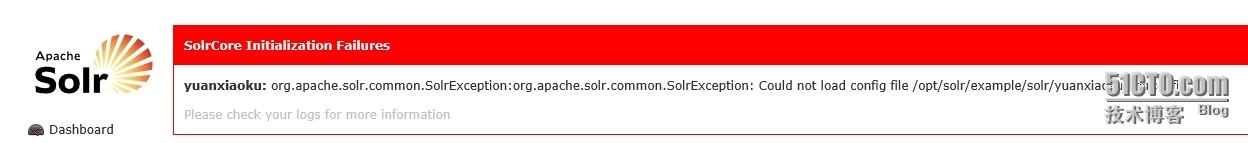
这个问题找了好久的原因 ,通过日志分析,可能是找不要源路径,路径匹配不对,该如何解决呢,版主有如下思路即可解决此问题:
[root@localhost solr]# pwd
/opt/solr/example/solr
看到以上的路径在solr下 将 collection1 目录里的文件copy 到你新建的Core 里(注:不需要拷贝data目录)
我以我的yuanxiaoku 为例:
[root@localhost solr]# ll
total 24
drwxr-xr-x. 2 root root 4096 Feb 18 2014 bin
drwxr-xr-x. 4 root root 4096 Nov 8 10:55 collection1
-rw-r--r--. 1 root root 2473 Feb 18 2014 README.txt
-rw-r--r--. 1 root root 1715 Feb 18 2014 solr.xml
drwxr-xr-x. 2 root root 4096 Nov 8 13:28 yuanxiaoku
-rw-r--r--. 1 root root 501 Feb 18 2014 zoo.cfg
[root@localhost solr]# cd collection1/
[root@localhost collection1]# ll
total 16
drwxr-xr-x. 6 root root 4096 Nov 8 10:49 conf
-rw-r--r--. 1 root root 16 Feb 18 2014 core.properties
drwxr-xr-x. 4 root root 4096 Nov 8 10:55 data
-rw-r--r--. 1 root root 2146 Feb 18 2014 README.txt
[root@localhost collection1]# cp -r conf ../yuanxiaoku/
[root@localhost collection1]#
[root@localhost collection1]#
[root@localhost collection1]# cp -r README.txt ../yuanxiaoku/
将conf 和 README.txt 拷贝到 yuanxiaoku 目录下即可;
[root@localhost solr]# cd yuanxiaoku/
[root@localhost yuanxiaoku]# ll
total 24
drwxr-xr-x. 6 root root 4096 Nov 8 13:31 conf
-rw-r--r--. 1 root root 133 Nov 8 11:00 core.properties
drwxr-xr-x. 4 root root 4096 Nov 8 13:33 data
-rw-r--r--. 1 root root 2146 Nov 8 13:32 README.txt
-rw-------. 1 root root 6447 Nov 8 10:51 server.xml
看到以上的结果,我们就可以重启tomcat 了!!激动人心的时刻到了
[root@localhost yuanxiaoku]# /usr/local/tomcat/bin/shutdown.sh
[root@localhost yuanxiaoku]# /usr/local/tomcat/bin/start.sh
现在通过访问:http://192.168.250.105:8080/solr/
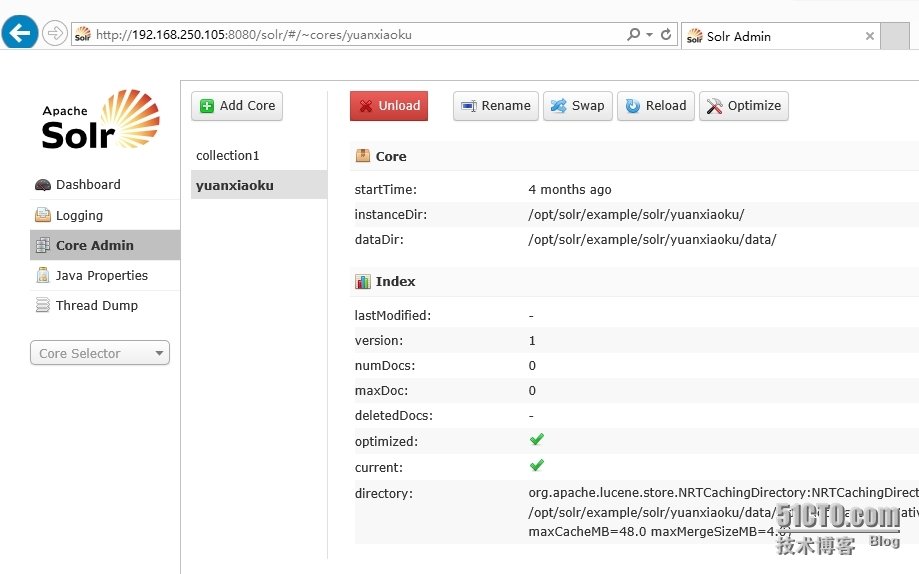
看到yuanxiaoku 的Core 已经可以正常调用数据库了!到了现在说明我们所做的已经成功了!
备注:大家一定要注意防火墙!!!添加默认允许端口就可以,或者是内网直接关闭防火墙即可
[root@solr-server ~]# service iptables stop
(责任编辑:IT)
一、环境准备:
系统环境:centos 6.5 tomcat 7.0.47 jdk-7u9 solr-4.7.0 首先将软件包上传到/tmp目录下 1、 jdk安装 [root@svn-server /]# cd /tmp/ [root@svn-server /]#tar zxvf jdk-7u9-linux-x64.tar.gz [root@svn-server /]#mv jdk1.7.0_09 /usr/ [root@svn-server /]#vi /etc/profile 在最后一行复制以下代码添加如下内容: JAVA_HOME=/usr/jdk1.7.0_09/ CLASSPATH=.:$JAVA_HOME/lib/tools.jar PATH=$JAVA_HOME/bin:$PATH export JAVA_HOME CLASSPATH PATH 保存退出(:wq!)后,执行下面命令生效: source /etc/profile
2、 tomcat安装 将tomcat包减压到tmp目录下: [root@svn-server tmp]tar zxvf apache-tomcat-7.0.47.tar.gz 将tomcat包移动到/usr/local/tomcat 下: [root@svn-server tmp]mv apache-tomcat-7.0.47 /usr/local/tomcat
二、安装solr 1、解压solr [root@svn-server tmp]tar -zxvf solr-4.7.0.tgz 2、将solr包移动到opt目录下: [root@svn-server tmp]mv /tmp/solr-4.7.0 /opt/solr 3、把exmaple/webapps中的solr.war复制到tomcat [root@svn-server tmp]makdir -p /opt/tomcat/webapps [root@svn-server tmp]cp /opt/solr/example/webapps/solr.war /opt/tomcat/webapps/ [root@svn-server tmp]vi /usr/local/tomcat/conf/server.xml
<Host name="localhost" appBase="/opt/tomcat/webapps" unpackWARs="true" autoDeploy="true">
如图将webapps改为/opt/tomcat/webapps 即可;
4、启动tomcat,solr.war 自动解压,修改solr项目下的web.xml [root@svn-server tmp]cd /usr/local/tomcat/bin/ [root@svn-server bin]./startup.sh [root@svn-server bin]vi /opt/tomcat/webapps/solr/WEB-INF/web.xml
5、修改solr home配置(注意:要把这段内容的注释去掉,否则不生效): <env-entry> <env-entry-name>solr/home</env-entry-name> <env-entry-value>/opt/solr/example/solr</env-entry-value> <env-entry-type>java.lang.String</env-entry-type> </env-entry>
6、复制solr/example/lib/ext下的jar包到/tomcat/../solr/WEB-INF/lib/下: [root@svn-server tmp]cp /opt/solr/example/lib/ext/*.jar /opt/tomcat/webapps/solr/WEB-INF/lib/ 7、在tomcat solr下创建classpath,并把example/resources/log4j.properties复制到classpath中: [root@svn-server tmp]mkdir -p /opt/tomcat/webapps/solr/classpath [root@svnserver tmp]cp/opt/solr/example/resources/log4j.properties /opt/tomcat/webapps/solr/classpath/ 8、配置完成重启tomcat /usr/local/tomcat/bin/shutdown.sh /usr/local/tomcat/bin/startup.sh 9、浏览器输入http://192.168.1.196:8080/solr/进入solr admin画面
四、简单的安装完毕!
五、安装分词工具:IK Analyzer 2012FF_hf1
1)把下载好的IKAnalyzer2012FF_u1.jar 上传到/opt/tomcat/webapps/solr/WEB-INF/lib [root@localhost lib]# pwd /opt/tomcat/webapps/solr/WEB-INF/lib
2)设置IKAnalyzer中文分词 修改/opt/solr/example/solr/collection1/conf 中的schema.xml,在<type></types>中增加如下 内容: <!-- IKAnalyzer 中文分词 --> <fieldType name="text" class="solr.TextField"> <analyzer class="org.wltea.analyzer.lucene.IKAnalyzer"> </analyzer> </fieldType>
六、接下来重启tomcat 即可:
[root@localhost yuanxiaoku]# /usr/local/tomcat/bin/shutdown.sh [root@localhost yuanxiaoku]# /usr/local/tomcat/bin/start.sh
以上内容亲自测试N遍 !没有一点问题的哦!!!!欢迎大家评论
七、公司需求新建Core : 点击Add Core 名称命名完毕后会报错的
这个问题找了好久的原因 ,通过日志分析,可能是找不要源路径,路径匹配不对,该如何解决呢,版主有如下思路即可解决此问题:
[root@localhost solr]# pwd /opt/solr/example/solr 看到以上的路径在solr下 将 collection1 目录里的文件copy 到你新建的Core 里(注:不需要拷贝data目录)
我以我的yuanxiaoku 为例:
[root@localhost solr]# ll total 24 drwxr-xr-x. 2 root root 4096 Feb 18 2014 bin drwxr-xr-x. 4 root root 4096 Nov 8 10:55 collection1 -rw-r--r--. 1 root root 2473 Feb 18 2014 README.txt -rw-r--r--. 1 root root 1715 Feb 18 2014 solr.xml drwxr-xr-x. 2 root root 4096 Nov 8 13:28 yuanxiaoku -rw-r--r--. 1 root root 501 Feb 18 2014 zoo.cfg [root@localhost solr]# cd collection1/ [root@localhost collection1]# ll total 16 drwxr-xr-x. 6 root root 4096 Nov 8 10:49 conf -rw-r--r--. 1 root root 16 Feb 18 2014 core.properties drwxr-xr-x. 4 root root 4096 Nov 8 10:55 data -rw-r--r--. 1 root root 2146 Feb 18 2014 README.txt [root@localhost collection1]# cp -r conf ../yuanxiaoku/ [root@localhost collection1]# [root@localhost collection1]# [root@localhost collection1]# cp -r README.txt ../yuanxiaoku/
将conf 和 README.txt 拷贝到 yuanxiaoku 目录下即可;
[root@localhost solr]# cd yuanxiaoku/ [root@localhost yuanxiaoku]# ll total 24 drwxr-xr-x. 6 root root 4096 Nov 8 13:31 conf -rw-r--r--. 1 root root 133 Nov 8 11:00 core.properties drwxr-xr-x. 4 root root 4096 Nov 8 13:33 data -rw-r--r--. 1 root root 2146 Nov 8 13:32 README.txt -rw-------. 1 root root 6447 Nov 8 10:51 server.xml
看到以上的结果,我们就可以重启tomcat 了!!激动人心的时刻到了
[root@localhost yuanxiaoku]# /usr/local/tomcat/bin/shutdown.sh [root@localhost yuanxiaoku]# /usr/local/tomcat/bin/start.sh 现在通过访问:http://192.168.250.105:8080/solr/
看到yuanxiaoku 的Core 已经可以正常调用数据库了!到了现在说明我们所做的已经成功了!
备注:大家一定要注意防火墙!!!添加默认允许端口就可以,或者是内网直接关闭防火墙即可 [root@solr-server ~]# service iptables stop (责任编辑:IT) |