RedHat 9下创建硬链接和软链接文件
时间:2016-05-07 22:08 来源:linux.it.net.cn 作者:IT
RedHat 9下创建硬链接和软链接文件
1、链接文件分为硬链接和软链接
硬链接创建一个文件的备份,这两个文件指向同一个物理磁盘空间。这两个文件的内容是一模一样的。修改任意其中一个文件的内容,另一个文件的内容会自动更新到一样。
软链接则类似Windows下创建快捷方式。
2、硬链接示例(命令:ln 源文件 链接文件名)
(1)创建一个硬链接文件
-
[root@localhost root]# ls
-
anaconda-ks.cfg install.log install.log.syslog test.txt
-
[root@localhost root]# cat test.txt
-
This is test for linking file.
-
[root@localhost root]# ln test.txt /home/yoyo/hard_link_to_test
-
[root@localhost root]# cat /home/yoyo/hard_link_to_test
-
This is test for linking file.
(2)修改源文件,硬链接文件内容也随之变化
-
[root@localhost root]# vi test.txt
-
[root@localhost root]# cat test.txt
-
This is test for hard-linking file.
-
[root@localhost root]# cat /home/yoyo/hard_link_to_test
-
This is test for hard-linking file.
-
[root@localhost root]# ls -l /home/yoyo/hard_link_to_test
-
-rw-r--r-- 3 root root 39 Mar 3 13:42 /home/yoyo/hard_link_to_test
注:硬链接文件,没有l标志
(3)修改硬链接文件,源文件的内容也会随之变化
-
[root@localhost root]# vi /home/yoyo/hard_link_to_test
-
[root@localhost root]# cat /home/yoyo/hard_link_to_test
-
This is a test for hard-linking files.
-
[root@localhost root]# cat test.txt
-
This is a test for hard-linking files.
3、软链接示例(命令:ln -s 源文件 链接文件名)
(1)创建一个软链接文件
-
[root@localhost root]# cat test.txt
-
This is a test for hard-linking files.
-
[root@localhost root]# ln -s test.txt /home/yoyo/soft_link_to_test
-
[root@localhost root]# cat /home/yoyo/soft_link_to_test
-
cat: /home/yoyo/soft_link_to_test: No such file or directory
-
[root@localhost root]# ls -l /home/yoyo/soft_link_to_test
-
lrwxrwxrwx 1 root root 8 Mar 3 13:44 /home/yoyo/soft_link_to_test -> test.txt
注:软链接文件,有l标志
(2)软链接出错的问题
-
[root@localhost root]# pwd
-
/root
-
[root@localhost root]# ln -s test.txt soft_link
-
[root@localhost root]# cat soft_link
-
This is a test for hard-linking files.
-
[root@localhost root]# ln -s test.txt /home/soft_link
-
[root@localhost root]# cat /home/soft_link
-
cat: /home/soft_link: No such file or directory
-
[root@localhost root]# cd /home
-
[root@localhost home]# cat soft_link
-
cat: soft_link: No such file or directory
-
[root@localhost home]# ln -s /root/test.txt /home/new_soft_link
-
[root@localhost home]# cat /home/new_soft_link
-
This is a test for hard-linking files.
-
[root@localhost home]# cd ~
-
[root@localhost root]# ln -s ./test.txt /home/new_new_soft_link
-
[root@localhost root]# cat /home/new_new_soft_link
-
cat: /home/new_new_soft_link: No such file or directory
注:源文件需要写绝对路径,如果源文件和软链接文件在同一个目录下,则不需要。
(3)删除源文件,则软链接文件指向出错
-
[root@localhost root]# mv /home/test.txt /root/
-
[root@localhost root]# ls test.txt
-
test.txt
-
[root@localhost root]# cat /home/new_soft_link
-
This is a test for hard-linking files.
其实,在图形界面很容易看出哪些软链接文件指向出错,红色反显的文件就是软链接出错的文件。
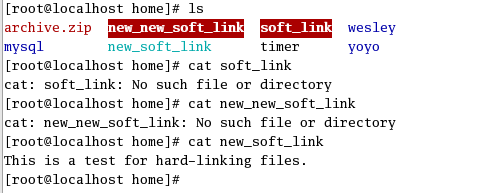
(责任编辑:IT)
RedHat 9下创建硬链接和软链接文件
1、链接文件分为硬链接和软链接 硬链接创建一个文件的备份,这两个文件指向同一个物理磁盘空间。这两个文件的内容是一模一样的。修改任意其中一个文件的内容,另一个文件的内容会自动更新到一样。 软链接则类似Windows下创建快捷方式。 2、硬链接示例(命令:ln 源文件 链接文件名) (1)创建一个硬链接文件
注:硬链接文件,没有l标志 (3)修改硬链接文件,源文件的内容也会随之变化
3、软链接示例(命令:ln -s 源文件 链接文件名) (1)创建一个软链接文件
注:软链接文件,有l标志 (2)软链接出错的问题
注:源文件需要写绝对路径,如果源文件和软链接文件在同一个目录下,则不需要。 (3)删除源文件,则软链接文件指向出错
(责任编辑:IT) |