Nginx+Tomcat+Session 高性能群集搭建(测试通过)
时间:2016-11-18 11:35 来源:linuxidc.com 作者:techdo
做了一个nginx+tomcate+Session 的负载均衡的tomcat集群,tomcat是用的6.0,nginx用的是nginx-1.1.11。测试的目的是看看访问的压力分布和session共享。先看看测试效果。
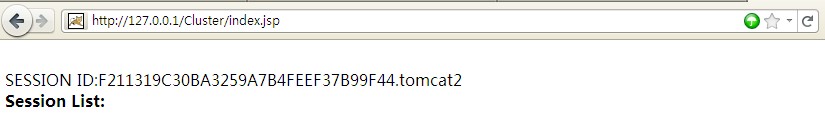
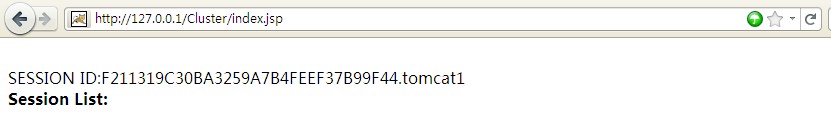
我在nginx中的nginx.conf中配置的访问权重。是
-
upstream 127.0.0.1 {
-
-
#weigth参数表示权值,权值越高被分配到的几率越大
-
-
server 127.0.0.1:8080 weight=1;
-
-
server 127.0.0.1:8081 weight=1;
-
-
}
1:1的,所以基本上访问是一次到tomcat1,下次到tomcat2.所以可以看到负载被分配到两个tomcat中去了。在两个服务器中,session也是一样的, 所以session也是共享了。
下面看配置:
下载tomcat就不用说了,主要说里面的server.xml的配置
tomcat1:
-
<?xml version='1.0' encoding='utf-8'?>
-
-
<Server port="8005" shutdown="SHUTDOWN">
-
-
<Listener className="org.apache.catalina.core.AprLifecycleListener" SSLEngine="on" />
-
<Listener className="org.apache.catalina.core.JasperListener" />
-
<Listener className="org.apache.catalina.core.JreMemoryLeakPreventionListener" />
-
<Listener className="org.apache.catalina.mbeans.ServerLifecycleListener" />
-
<Listener className="org.apache.catalina.mbeans.GlobalResourcesLifecycleListener" />
-
-
-
<GlobalNamingResources>
-
-
<Resource name="UserDatabase" auth="Container"
-
type="org.apache.catalina.UserDatabase"
-
description="User database that can be updated and saved"
-
factory="org.apache.catalina.users.MemoryUserDatabaseFactory"
-
pathname="conf/tomcat-users.xml" />
-
</GlobalNamingResources>
-
-
-
<Service name="Catalina">
-
-
<Connector port="8080" protocol="HTTP/1.1"
-
connectionTimeout="20000"
-
redirectPort="8443" />
-
-
<!-- Define an AJP 1.3 Connector on port 8009 -->
-
<Connector port="8009" protocol="AJP/1.3" redirectPort="8443" />
-
-
-
<Engine name="Catalina" defaultHost="localhost" jvmRoute="tomcat1">
-
-
-
-
<Cluster className="org.apache.catalina.ha.tcp.SimpleTcpCluster" channelSendOptions="8">
-
-
<Manager className="org.apache.catalina.ha.session.DeltaManager"
-
-
expireSessionsOnShutdown="false"
-
-
notifyListenersOnReplication="true"/>
-
-
<Channel className="org.apache.catalina.tribes.group.GroupChannel">
-
-
<Membership className="org.apache.catalina.tribes.membership.McastService"
-
-
address="228.0.0.4"
-
-
port="45564"
-
-
frequency="500"
-
-
dropTime="3000"/>
-
-
<Receiver className="org.apache.catalina.tribes.transport.nio.NioReceiver"
-
-
address="auto"
-
-
<span style="font-size:16px;"><strong> </strong></span>port="4000"
-
-
autoBind="100"
-
-
selectorTimeout="5000"
-
-
maxThreads="6"/>
-
-
<Sender className="org.apache.catalina.tribes.transport.ReplicationTransmitter">
-
-
<Transport className="org.apache.catalina.tribes.transport.nio.PooledParallelSender"/>
-
-
</Sender>
-
-
<Interceptor className="org.apache.catalina.tribes.group.interceptors.TcpFailureDetector"/>
-
-
<Interceptor className="org.apache.catalina.tribes.group.interceptors.MessageDispatch15Interceptor"/>
-
-
</Channel>
-
-
<Valve className="org.apache.catalina.ha.tcp.ReplicationValve"
-
-
filter=""/>
-
-
<Valve className="org.apache.catalina.ha.session.JvmRouteBinderValve"/>
-
-
<Deployer className="org.apache.catalina.ha.deploy.FarmWarDeployer"
-
-
tempDir="/tmp/war-temp/"
-
-
deployDir="/tmp/war-deploy/"
-
-
watchDir="/tmp/war-listen/"
-
-
watchEnabled="false"/>
-
-
<ClusterListener className="org.apache.catalina.ha.session.JvmRouteSessionIDBinderListener"/>
-
-
<ClusterListener className="org.apache.catalina.ha.session.ClusterSessionListener"/>
-
-
</Cluster>
-
-
<Realm className="org.apache.catalina.realm.UserDatabaseRealm"
-
resourceName="UserDatabase"/>
-
-
<Host name="localhost" appBase="webapps"
-
unpackWARs="true" autoDeploy="true"
-
xmlValidation="false" xmlNamespaceAware="false">
-
-
</Host>
-
</Engine>
-
</Service>
-
</Server>
tomcat2:
-
<?xml version='1.0' encoding='utf-8'?>
-
-
<Server port="8006" shutdown="SHUTDOWN">
-
-
<Listener className="org.apache.catalina.core.AprLifecycleListener" SSLEngine="on" />
-
<Listener className="org.apache.catalina.core.JasperListener" />
-
<Listener className="org.apache.catalina.core.JreMemoryLeakPreventionListener" />
-
<Listener className="org.apache.catalina.mbeans.ServerLifecycleListener" />
-
<Listener className="org.apache.catalina.mbeans.GlobalResourcesLifecycleListener" />
-
-
<GlobalNamingResources>
-
-
<Resource name="UserDatabase" auth="Container"
-
type="org.apache.catalina.UserDatabase"
-
description="User database that can be updated and saved"
-
factory="org.apache.catalina.users.MemoryUserDatabaseFactory"
-
pathname="conf/tomcat-users.xml" />
-
</GlobalNamingResources>
-
-
-
<Service name="Catalina">
-
-
<strong> </strong><Connector port="8081" protocol="HTTP/1.1"
-
connectionTimeout="20000"
-
redirectPort="8443" />
-
-
<Connector port="9009" protocol="AJP/1.3" redirectPort="8443" />
-
-
<Engine name="Catalina" defaultHost="localhost" jvmRoute="tomcat2">
-
<Cluster className="org.apache.catalina.ha.tcp.SimpleTcpCluster"
-
-
channelSendOptions="8">
-
-
<Manager className="org.apache.catalina.ha.session.DeltaManager"
-
-
expireSessionsOnShutdown="false"
-
-
notifyListenersOnReplication="true"/>
-
-
<Channel className="org.apache.catalina.tribes.group.GroupChannel">
-
-
<Membership className="org.apache.catalina.tribes.membership.McastService"
-
-
address="228.0.0.4"
-
-
port="45564"
-
-
frequency="500"
-
-
dropTime="3000"/>
-
-
<Receiver className="org.apache.catalina.tribes.transport.nio.NioReceiver"
-
-
address="auto"
-
-
port="4001"
-
<span style="font-size:16px;">
-
</span> autoBind="100"
-
-
selectorTimeout="5000"
-
-
maxThreads="6"/>
-
-
<Sender className="org.apache.catalina.tribes.transport.ReplicationTransmitter">
-
-
<Transport className="org.apache.catalina.tribes.transport.nio.PooledParallelSender"/>
-
-
</Sender>
-
-
<Interceptor className="org.apache.catalina.tribes.group.interceptors.TcpFailureDetector"/>
-
-
<Interceptor className="org.apache.catalina.tribes.group.interceptors.MessageDispatch15Interceptor"/>
-
-
</Channel>
-
-
<Valve className="org.apache.catalina.ha.tcp.ReplicationValve"
-
-
filter=""/>
-
-
<Valve className="org.apache.catalina.ha.session.JvmRouteBinderValve"/>
-
-
<Deployer className="org.apache.catalina.ha.deploy.FarmWarDeployer"
-
-
tempDir="/tmp/war-temp/"
-
-
deployDir="/tmp/war-deploy/"
-
-
watchDir="/tmp/war-listen/"
-
-
watchEnabled="false"/>
-
-
<ClusterListener className="org.apache.catalina.ha.session.JvmRouteSessionIDBinderListener"/>
-
-
<ClusterListener className="org.apache.catalina.ha.session.ClusterSessionListener"/>
-
-
</Cluster>
-
-
-
<Realm className="org.apache.catalina.realm.UserDatabaseRealm"
-
resourceName="UserDatabase"/>
-
-
<!-- Define the default virtual host
-
Note: XML Schema validation will not work with Xerces 2.2.
-
-->
-
<Host name="localhost" appBase="webapps"
-
unpackWARs="true" autoDeploy="true"
-
xmlValidation="false" xmlNamespaceAware="false">
-
-
</Host>
-
</Engine>
-
</Service>
-
</Server>
要注意上面红色地方的不同。
下面配置nginx.conf.在#gzip on;下配置
-
#gzip on;
-
-
#设定负载均衡的服务器列表
-
-
upstream 127.0.0.1 {
-
-
#weigth参数表示权值,权值越高被分配到的几率越大
-
-
server 127.0.0.1:8080 weight=1;
-
-
server 127.0.0.1:8081 weight=1;
-
-
}
还有一个地方配置:
-
server {
-
listen 80;
-
server_name localhost;
-
-
#charset koi8-r;
-
-
#access_log logs/host.access.log main;
-
-
location / {
-
root html;
-
index index.html index.htm;
-
proxy_pass http://127.0.0.1;
-
}
listen 80;的端口也可以自定义,如果你机子上有占用了80,那就改一下。
上面绿色的地方是对应的。
还有一个比较重要的就是在工程的web.xml上加一个东西,<distributable/>,请看代码:
-
<?xml version="1.0" encoding="UTF-8"?>
-
<web-app version="2.5"
-
xmlns="http://java.sun.com/xml/ns/javaee"
-
xmlns:xsi="http://www.w3.org/2001/XMLSchema-instance"
-
xsi:schemaLocation="http://java.sun.com/xml/ns/javaee
-
http://java.sun.com/xml/ns/javaee/web-app_2_5.xsd">
-
<welcome-file-list>
-
<welcome-file>index.jsp</welcome-file>
-
</welcome-file-list>
-
<distributable/>
-
</web-app>
测试一下,先建立一个jsp页面,看代码:
-
<body>
-
<%
-
-
//HttpSession session = request.getSession(true);
-
-
System.out.println(session.getId());
-
-
out.println("<br> SESSION ID:" + session.getId()+"<br>");
-
-
// 如果有新的请求,则添加session属性
-
-
String name = request.getParameter("name");
-
-
if (name != null && name.length() > 0) {
-
String value = request.getParameter("value");
-
session.setAttribute(name, value);
-
}
-
-
out.print("<b>Session List:</b>");
-
Enumeration<String> names = session.getAttributeNames();
-
while (names.hasMoreElements()) {
-
String sname = names.nextElement();
-
String value = session.getAttribute(sname).toString();
-
out.println( sname + " = " + value+"<br>");
-
System.out.println( sname + " = " + value);
-
}
-
%>
-
</body>
然后运行你http://127.0.0.1/你的web项目名称/index.jsp,就能看到上述效果。再闲了,再测试一下lvs+nginx+tomcat的集群配置和效率
(责任编辑:IT)
| 做了一个nginx+tomcate+Session 的负载均衡的tomcat集群,tomcat是用的6.0,nginx用的是nginx-1.1.11。测试的目的是看看访问的压力分布和session共享。先看看测试效果。
我在nginx中的nginx.conf中配置的访问权重。是
1:1的,所以基本上访问是一次到tomcat1,下次到tomcat2.所以可以看到负载被分配到两个tomcat中去了。在两个服务器中,session也是一样的, 所以session也是共享了。 下面看配置: 下载tomcat就不用说了,主要说里面的server.xml的配置 tomcat1:
tomcat2:
要注意上面红色地方的不同。
还有一个地方配置:
listen 80;的端口也可以自定义,如果你机子上有占用了80,那就改一下。 还有一个比较重要的就是在工程的web.xml上加一个东西,<distributable/>,请看代码:
测试一下,先建立一个jsp页面,看代码:
然后运行你http://127.0.0.1/你的web项目名称/index.jsp,就能看到上述效果。再闲了,再测试一下lvs+nginx+tomcat的集群配置和效率 (责任编辑:IT) |