CentOS 7安装ownCloud
时间:2017-04-20 12:26 来源:linux.it.net.cn 作者:IT
ownCloud官网:https://owncloud.org/
ownCloud官方文档:https://doc.owncloud.org/
安装ownCloud
安装ownCloud 9,依赖于LNMP(环境)
-
安装Apache
参考:http://blog.csdn.net/wh211212/article/details/52982917
-
安装php
参考:http://blog.csdn.net/wh211212/article/details/52994505
http://blog.csdn.net/wh211212/article/details/70208130
-
安装Mariadb
参考:http://blog.csdn.net/wh211212/article/details/53129488
-
安装ownCloud
# install from EPEL
[root@linuxprobe ~]# yum --enablerepo=epel -y install php-pear-MDB2-Driver-mysqli php-pear-Net-Curl
[root@linuxprobe ~]# wget http://download.owncloud.org/download/repositories/stable/CentOS_7/ce:stable.repo -P /etc/yum.repos.d
[root@linuxprobe ~]# yum -y install owncloud
[root@linuxprobe ~]# systemctl restart httpd
-
在MariaDB中为ownCloud添加用户和数据库。
[root@linuxprobe ~]# mysql -u root -p
Enter password:
ERROR 1045 (28000): Access denied for user 'root'@'localhost' (using password: YES)
[root@linuxprobe ~]# mysql -u root -p
Enter password:
Welcome to the MariaDB monitor. Commands end with ; or \g.
Your MariaDB connection id is 11
Server version: 5.5.52-MariaDB MariaDB Server
Copyright (c) 2000, 2016, Oracle, MariaDB Corporation Ab and others.
Type 'help;' or '\h' for help. Type '\c' to clear the current input statement.
MariaDB [(none)]> create database owncloud;
Query OK, 1 row affected (0.15 sec)
MariaDB [(none)]> grant all privileges on owncloud.* to owncloud@'localhost' identified by 'password';
Query OK, 0 rows affected (0.00 sec)
MariaDB [(none)]> flush privileges;
Query OK, 0 rows affected (0.00 sec)
MariaDB [(none)]> exit
Bye
注:如果系统开启selinux,需设置以下操作:
[root@linuxprobe ~]# semanage fcontext -a -t httpd_sys_rw_content_t /var/www/html/owncloud/apps
[root@linuxprobe ~]# semanage fcontext -a -t httpd_sys_rw_content_t /var/www/html/owncloud/config
[root@linuxprobe ~]# restorecon /var/www/html/owncloud/apps
[root@linuxprobe ~]# restorecon /var/www/html/owncloud/config
-
客户端访问URLhttp://10.1.1.53/owncloud:

-
如果连接到数据库的信息是正确的,欢迎如下所示:

-
这是ownCloud主页,可以使用ownCloud作为云存储。
-
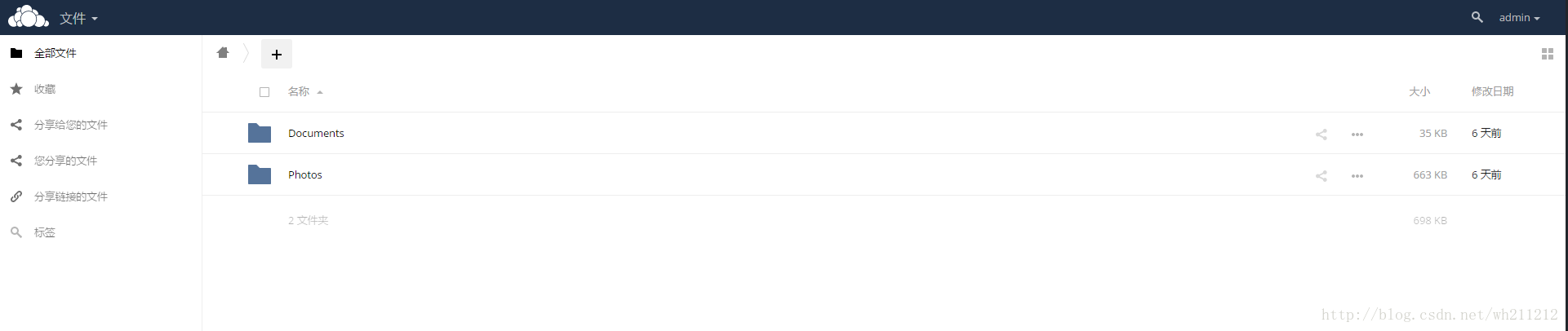
https://doc.owncloud.org/server/9.1/user_manual/files/access_webdav.html
(责任编辑:IT)
安装ownCloud
# install from EPEL [root@linuxprobe ~]# yum --enablerepo=epel -y install php-pear-MDB2-Driver-mysqli php-pear-Net-Curl [root@linuxprobe ~]# wget http://download.owncloud.org/download/repositories/stable/CentOS_7/ce:stable.repo -P /etc/yum.repos.d [root@linuxprobe ~]# yum -y install owncloud [root@linuxprobe ~]# systemctl restart httpd
[root@linuxprobe ~]# mysql -u root -p Enter password: ERROR 1045 (28000): Access denied for user 'root'@'localhost' (using password: YES) [root@linuxprobe ~]# mysql -u root -p Enter password: Welcome to the MariaDB monitor. Commands end with ; or \g. Your MariaDB connection id is 11 Server version: 5.5.52-MariaDB MariaDB Server Copyright (c) 2000, 2016, Oracle, MariaDB Corporation Ab and others. Type 'help;' or '\h' for help. Type '\c' to clear the current input statement. MariaDB [(none)]> create database owncloud; Query OK, 1 row affected (0.15 sec) MariaDB [(none)]> grant all privileges on owncloud.* to owncloud@'localhost' identified by 'password'; Query OK, 0 rows affected (0.00 sec) MariaDB [(none)]> flush privileges; Query OK, 0 rows affected (0.00 sec) MariaDB [(none)]> exit Bye
[root@linuxprobe ~]# semanage fcontext -a -t httpd_sys_rw_content_t /var/www/html/owncloud/apps [root@linuxprobe ~]# semanage fcontext -a -t httpd_sys_rw_content_t /var/www/html/owncloud/config [root@linuxprobe ~]# restorecon /var/www/html/owncloud/apps [root@linuxprobe ~]# restorecon /var/www/html/owncloud/config
(责任编辑:IT) |