Linux服务器---邮件服务openwebmail安装
时间:2019-02-11 01:10 来源:未知 作者:IT
安装openwebmail
openwebmail提供了可视化的邮件管理系统,它运行在Apache环境下。
1、安装必备软件
[root@localhost ~]# yum install –y perl-TextIconv perl-CGI perl-CPAN perl-suidper perl-YAML
2、在官网(http://openwebmail.org/openwebmail/download/release/)下载openwebmail,解压
[root@localhost ~]# tar –xvf openwebmail-2-53.tar
3、解压后得到两个目录“cgi-bin”和“data”,而且这两个目录下都会包含一个“openwebmail”目录。其中cgi-bin是要执行的程序,而data是数据部分。因此在后面我们要改的地方都集中在cgi-bin目录下的openwebmail
1)将cgi-bin下的openwebmail移动到网页cgi默认目录下
[root@localhost ~]# mv cgi-bin/openwebmail /var/www/cgi-bin/
2)将data复制到“/var/www”
[root@localhost ~]# cp –r data/ /var/www/
3)将data下的openwebmail移动到”/var/www/html/“
[root@localhost ~]# mv data/openwebmail /var/www/html/
4、修改cgi-bin下的openwebmail权限
[root@localhost ~]# chmod –R 777 /var/www/cgi-bin/openwebmail/
5、修改suidperl的权限
[root@localhost ~]# chmod 4555 /usr/bin/suidperl
6、修改配置文件openwebmail.conf,改变参数ow_cgidir、ow_htmldir,它们一个是网页默认目录,一个是数据默认目录
[root@localhost openwebmail]# gedit etc/openwebmail.conf
domainnames auto
auth_module auth_unix.pl
mailspooldir /var/mail
ow_cgidir /var/www/cgi-bin/openwebmail //网页程序路径
ow_cgiurl /cgi-bin/openwebmail
ow_htmldir /var/www/data/openwebmail //网页数据路径
ow_htmlurl /openwebmail
logfile /var/log/openwebmail.log
7、修改身份认证文件,这个文件需要从defaults目录拷贝,然后修改两个参数“passwdfile_enctypted“和”passwdmkdb“
[root@localhost openwebmail]# cp etc/defaults/auth_unix.conf etc/
[root@localhost openwebmail]# gedit etc/auth_unix.conf
passwdfile_encrypted/etc/shadow
passwdmkdb none
8、修改dbm文件,首先从defaults目录下拷贝,然后改变参数“dbmopen_ext“和”dbmopen_haslock“
[root@localhost openwebmail]# cp etc/defaults/dbm.conf etc/
dbm_ext .pag
dbmopen_ext none
dbmopen_haslock no
9、初始化openwebmail服务
[root@localhost openwebmail]# ./openwebmail-tool.pl --init
creating db /var/www/cgi-bin/openwebmail/etc/maps/b2g ...done.
...done.
Welcome to the OpenWebMail!
Send the site report?(Y/n) yes //这里必须输入yes
sending report...
Thank you.
10、重启Apache
[root@localhost openwebmail]# service httpd restart
停止httpd: [确定]
正在启动 httpd:httpd: Could not reliably determine the server's fully qualified domain name, using localhost.localdomain for ServerName
[确定]
11、在浏览器输入“127.0.0.1/cgi-bin/openwebmail/openwebmail.pl“,可以看到下面的登录窗口
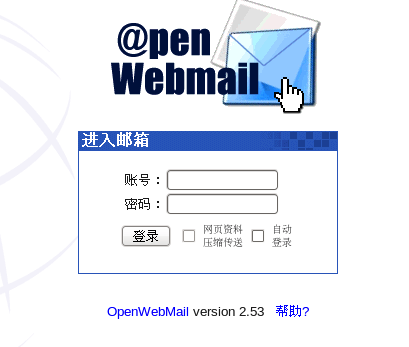
12、在登录窗口输入一个已经存在的用户名和密码,由于是第一次登录,我们需要做一些设置
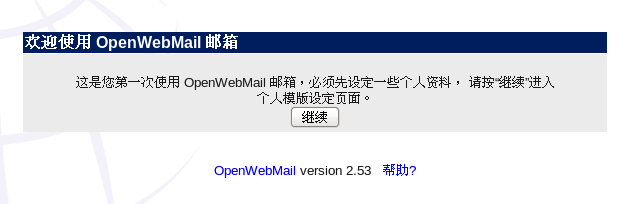
13、设置个人模板
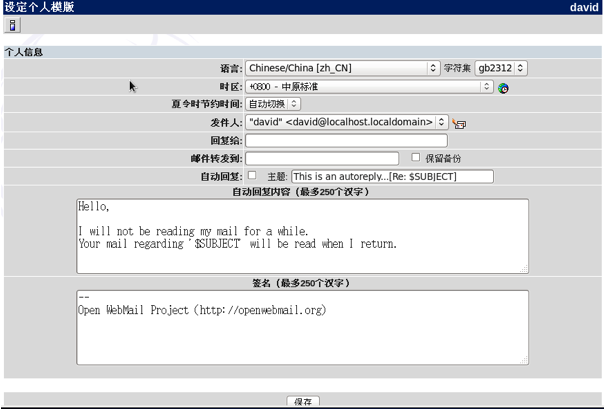
(责任编辑:IT)
安装openwebmail openwebmail提供了可视化的邮件管理系统,它运行在Apache环境下。 1、安装必备软件
2、在官网(http://openwebmail.org/openwebmail/download/release/)下载openwebmail,解压
3、解压后得到两个目录“cgi-bin”和“data”,而且这两个目录下都会包含一个“openwebmail”目录。其中cgi-bin是要执行的程序,而data是数据部分。因此在后面我们要改的地方都集中在cgi-bin目录下的openwebmail 1)将cgi-bin下的openwebmail移动到网页cgi默认目录下
2)将data复制到“/var/www”
3)将data下的openwebmail移动到”/var/www/html/“
4、修改cgi-bin下的openwebmail权限
5、修改suidperl的权限
6、修改配置文件openwebmail.conf,改变参数ow_cgidir、ow_htmldir,它们一个是网页默认目录,一个是数据默认目录
7、修改身份认证文件,这个文件需要从defaults目录拷贝,然后修改两个参数“passwdfile_enctypted“和”passwdmkdb“
8、修改dbm文件,首先从defaults目录下拷贝,然后改变参数“dbmopen_ext“和”dbmopen_haslock“
9、初始化openwebmail服务
10、重启Apache
11、在浏览器输入“127.0.0.1/cgi-bin/openwebmail/openwebmail.pl“,可以看到下面的登录窗口
12、在登录窗口输入一个已经存在的用户名和密码,由于是第一次登录,我们需要做一些设置
13、设置个人模板
(责任编辑:IT) |