centos系统 Bash严重漏洞修复方法
时间:2014-09-26 21:09 来源:IT网 作者:linux.it.net.cn
第一步:登陆服务器,如果你不会,可以点此学习 。
见到如下界面视为登陆成功。
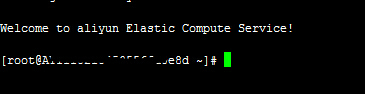
第二步:执行修复命令。
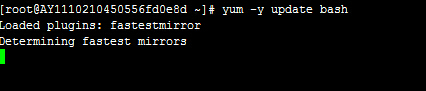
命令如下:
复制代码
-
yum -y update bash
修复完成之后,可见如下界面:
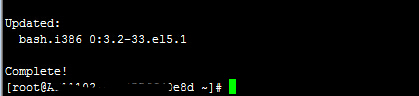
每种系统的版本号是不一致的。
你可以使用命令:env x='() { :;}; echo vulnerable' bash -c "echo this is a test"
测试是否修复。
修复前
输出:
vulnerable
this is a test
使用修补方案修复后
bash: warning: x: ignoring function definition attempt
bash: error importing function definition for `x'
this is a test (责任编辑:IT)
| 第一步:登陆服务器,如果你不会,可以点此学习 。 见到如下界面视为登陆成功。 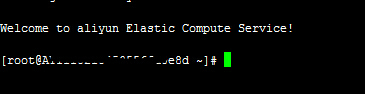 第二步:执行修复命令。 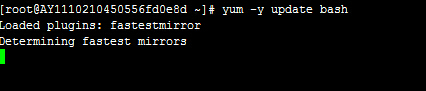 命令如下:
复制代码
修复完成之后,可见如下界面: 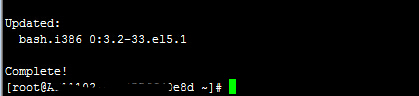 每种系统的版本号是不一致的。 你可以使用命令:env x='() { :;}; echo vulnerable' bash -c "echo this is a test" 测试是否修复。 修复前 输出: vulnerable this is a test 使用修补方案修复后 bash: warning: x: ignoring function definition attempt bash: error importing function definition for `x' this is a test (责任编辑:IT) |