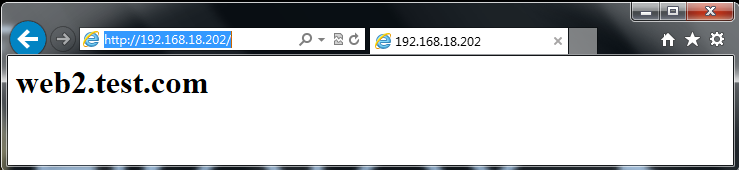Nginx反向代理 负载均衡 页面缓存 URL重写及读写分离
时间:2014-11-26 21:00 来源:linux.it.net.cn 作者:IT
大纲
一、前言
二、环境准备
三、安装与配置Nginx
四、Nginx之反向代理
五、Nginx之负载均衡
六、Nginx之页面缓存
七、Nginx之URL重写
八、Nginx之读写分离
注,操作系统为 CentOS 6.4 x86_64 , Nginx 是版本是最新版的1.4.2,系统可以到这里下:http://www.centoscn.com/CentosSoft/iso/2013/0720/371.html
-
CentOS 6.4 x86_64
-
Nginx 1.4.2
[root@nginx ~]# rpm -ivh http://download.fedoraproject.org/pub/epel/6/x86_64/epel-release-6-8.noarch.rpm
[root@web1 ~]# rpm -ivh http://download.fedoraproject.org/pub/epel/6/x86_64/epel-release-6-8.noarch.rpm
[root@web2 ~]# rpm -ivh http://download.fedoraproject.org/pub/epel/6/x86_64/epel-release-6-8.noarch.rpm
[root@nginx ~]# ntpdate 202.120.2.101
[root@web1 ~]# ntpdate 202.120.2.101
[root@web2 ~]# ntpdate 202.120.2.101
[root@nginx ~]# service iptables stop
[root@nginx ~]# chkconfig iptables off
[root@nginx ~]# getenforce
Disabled
[root@web1 ~]# service iptables stop
[root@web1 ~]# chkconfig iptables off
[root@web1 ~]# getenforce
Disabled
[root@web2 ~]# service iptables stop
[root@web2 ~]# chkconfig iptables off
[root@web2 ~]# getenforce
Disabled
[root@nginx src]# tar xf nginx-1.4.2.tar.gz
[root@nginx src]# groupadd -g 108 -r nginx
[root@nginx src]# useradd -u 108 -r -g 108 nginx
[root@nginx src]# id nginx
uid=108(nginx) gid=108(nginx) 组=108(nginx)
[root@nginx src]# yum install -y pcre-devel openssl-devel
[root@nginx nginx-1.4.2]# ./configure --prefix=/usr --sbin-path=/usr/sbin/nginx --conf-path=/etc/nginx/nginx.conf --error-log-path=/var/log/nginx/error.log --http-log-path=/var/log/nginx/access.log --pid-path=/var/run/nginx/nginx.pid --lock-path=/var/lock/nginx.lock --user=nginx --group=nginx --with-http_ssl_module --with-http_flv_module --with-http_stub_status_module --with-http_gzip_static_module --http-client-body-temp-path=/var/tmp/nginx/client/ --http-proxy-temp-path=/var/tmp/nginx/proxy/ --http-fastcgi-temp-path=/var/tmp/nginx/fcgi/ --http-uwsgi-temp-path=/var/tmp/nginx/uwsgi --http-scgi-temp-path=/var/tmp/nginx/scgi --with-pcre
[root@nginx nginx-1.4.2]# make && make install
[root@nginx ~]# cat /etc/init.d/nginx
#!/bin/sh
#
# nginx - this script starts and stops the nginx daemon
#
# chkconfig: - 85 15
# description: Nginx is an HTTP(S) server, HTTP(S) reverse \
# proxy and IMAP/POP3 proxy server
# processname: nginx
# config: /etc/nginx/nginx.conf
# config: /etc/sysconfig/nginx
# pidfile: /var/run/nginx.pid
# Source function library.
. /etc/rc.d/init.d/functions
# Source networking configuration.
. /etc/sysconfig/network
# Check that networking is up.
[ "$NETWORKING" = "no" ] && exit 0
nginx="/usr/sbin/nginx"
prog=$(basename $nginx)
NGINX_CONF_FILE="/etc/nginx/nginx.conf"
[ -f /etc/sysconfig/nginx ] && . /etc/sysconfig/nginx
lockfile=/var/lock/subsys/nginx
make_dirs() {
# make required directories
user=`nginx -V 2>&1 | grep "configure arguments:" | sed 's/[^*]*--user=\([^ ]*\).*/\1/g' -`
options=`$nginx -V 2>&1 | grep 'configure arguments:'`
for opt in $options; do
if [ `echo $opt | grep '.*-temp-path'` ]; then
value=`echo $opt | cut -d "=" -f 2`
if [ ! -d "$value" ]; then
# echo "creating" $value
mkdir -p $value && chown -R $user $value
fi
fi
done
}
start() {
[ -x $nginx ] || exit 5
[ -f $NGINX_CONF_FILE ] || exit 6
make_dirs
echo -n $"Starting $prog: "
daemon $nginx -c $NGINX_CONF_FILE
retval=$?
echo
[ $retval -eq 0 ] && touch $lockfile
return $retval
}
stop() {
echo -n $"Stopping $prog: "
killproc $prog -QUIT
retval=$?
echo
[ $retval -eq 0 ] && rm -f $lockfile
return $retval
}
restart() {
configtest || return $?
stop
sleep 1
start
}
reload() {
configtest || return $?
echo -n $"Reloading $prog: "
killproc $nginx -HUP
RETVAL=$?
echo
}
force_reload() {
restart
}
configtest() {
$nginx -t -c $NGINX_CONF_FILE
}
rh_status() {
status $prog
}
rh_status_q() {
rh_status >/dev/null 2>&1
}
case "$1" in
start)
rh_status_q && exit 0
$1
;;
stop)
rh_status_q || exit 0
$1
;;
restart|configtest)
$1
;;
reload)
rh_status_q || exit 7
$1
;;
force-reload)
force_reload
;;
status)
rh_status
;;
condrestart|try-restart)
rh_status_q || exit 0
;;
*)
echo $"Usage: $0 {start|stop|status|restart|condrestart|try-restart|reload|force-reload|configtest}"
exit 2
esac
[root@nginx ~]# chmod +x /etc/init.d/nginx
[root@nginx ~]# chkconfig --add nginx
[root@nginx ~]# chkconfig nginx on
[root@nginx ~]# chkconfig nginx --list
nginx 0:关闭 1:关闭 2:启用 3:启用 4:启用 5:启用 6:关闭
[root@nginx ~]# service nginx start
正在启动 nginx: [确定]
[root@nginx ~]# netstat -ntlp | grep :80
tcp 0 0 0.0.0.0:80 0.0.0.0:* LISTEN 3889/nginx
[root@web1 ~]# yum install -y httpd
[root@web2 ~]# yum install -y httpd
[root@web1 ~]# echo "<h1>web1.test.com</h1>" > /var/www/html/index.html
[root@web2 ~]# echo "<h1>web2.test.com</h1>" > /var/www/html/index.html
[root@web1 ~]# service httpd start
正在启动 httpd: [确定]
[root@web2 ~]# service httpd start
正在启动 httpd: [确定]
(1).正向代理的概念
正向代理,也就是传说中的代理,他的工作原理就像一个跳板,简单的说,我是一个用户,我访问不了某网站,但是我能访问一个代理服务器,这个代理服务器呢,他能访问那个我不能访问的网站,于是我先连上代理服务器,告诉他我需要那个无法访问网站的内容,代理服务器去取回来,然后返回给我。从网站的角度,只在代理服务器来取内容的时候有一次记录,有时候并不知道是用户的请求,也隐藏了用户的资料,这取决于代理告不告诉网站。
(2).反向代理的概念
(3).两者区别
location / {
proxy_pass http://localhost:8000;
proxy_set_header X-Real-IP $remote_addr;
}
1
2
3
4
5
6
7
8
9
10
11
12
13
[root@nginx nginx]# vim /etc/nginx/nginx.conf
server {
listen 80;
server_name localhost;
#charset koi8-r;
#access_log logs/host.access.log main;
location / {
proxy_pass http://192.168.18.202;
if ($request_method = "PUT"){
proxy_pass http://192.168.18.201;
}
}
}
1
2
3
4
[root@nginx ~]# service nginx reload
nginx: the configuration file /etc/nginx/nginx.conf syntax is ok
nginx: configuration file /etc/nginx/nginx.conf test is successful
重新载入 nginx: [确定]
1
[root@web1 ~]# vim /etc/httpd/conf/httpd.conf
1
2
3
[root@web1 ~]# service httpd restart
停止 httpd: [确定]
正在启动 httpd: [确定]
1
2
3
4
[root@nginx ~]# curl http://192.168.18.201
<h1>web1.test.com</h1>
[root@nginx ~]# curl http://192.168.18.202
<h1>web2.test.com</h1>
1
2
3
4
5
6
7
8
9
10
[root@nginx ~]# curl -T /etc/issue http://192.168.18.202
<!DOCTYPE HTML PUBLIC "-//IETF//DTD HTML 2.0//EN">
<html><head>
<title>405 Method Not Allowed</title>
</head><body>
<h1>Method Not Allowed</h1>
The requested method PUT is not allowed for the URL /issue.
<hr>
<address>Apache/2.2.15 (CentOS) Server at 192.168.18.202 Port 80</address>
</body></html>
1
2
3
4
5
6
7
8
9
10
11
[root@nginx ~]# curl -T /etc/issue http://192.168.18.201
<!DOCTYPE HTML PUBLIC "-//IETF//DTD HTML 2.0//EN">
<html><head>
<title>403 Forbidden</title>
</head><body>
<h1>Forbidden</h1>
You don't have permission to access /issue
on this server.
<hr>
<address>Apache/2.2.15 (CentOS) Server at 192.168.18.201 Port 80</address>
</body></html>
1
[root@web1 ~]# setfacl -m u:apache:rwx /var/www/html/
1
2
3
4
5
6
7
8
9
10
[root@nginx ~]# curl -T /etc/issue http://192.168.18.201
<!DOCTYPE HTML PUBLIC "-//IETF//DTD HTML 2.0//EN">
<html><head>
<title>201 Created</title>
</head><body>
<h1>Created</h1>
Resource /issue has been created.
<hr />
<address>Apache/2.2.15 (CentOS) Server at 192.168.18.201 Port 80</address>
</body></html>
1
2
3
4
5
6
[root@web1 ~]# cd /var/www/html/
[root@web1 html]# ll
总用量 12
drwxr-xr-x 2 root root 4096 9月 4 13:16 forum
-rw-r--r-- 1 root root 23 9月 3 23:37 index.html
-rw-r--r-- 1 apache apache 47 9月 4 14:06 issue
(责任编辑:IT)
大纲
注,操作系统为 CentOS 6.4 x86_64 , Nginx 是版本是最新版的1.4.2,系统可以到这里下:http://www.centoscn.com/CentosSoft/iso/2013/0720/371.html
(1).正向代理的概念正向代理,也就是传说中的代理,他的工作原理就像一个跳板,简单的说,我是一个用户,我访问不了某网站,但是我能访问一个代理服务器,这个代理服务器呢,他能访问那个我不能访问的网站,于是我先连上代理服务器,告诉他我需要那个无法访问网站的内容,代理服务器去取回来,然后返回给我。从网站的角度,只在代理服务器来取内容的时候有一次记录,有时候并不知道是用户的请求,也隐藏了用户的资料,这取决于代理告不告诉网站。(2).反向代理的概念(3).两者区别
|