|
phphbaseadmin是使用php、python开发的通过hbase thrift接口对hbase表创建、查看、删除记录、监控等的web ui工具
安装方法:
(1) 使用根目录中的 setup_centos5.sh 或者setup_centos6.sh 脚本安装所需环境
(2) 启动hbase thrift server
(3) 修改根目录中的配置文件 config.inc.php,修改$configure['hbase_host']=你的thrift server服务器地址
(4) 在mysql server中创建数据库phphbaseadmin ,导入database/phphbaseadmin.sql文件,修改application/config /database.php,$db['default']['hostname']、 $db['default']['username'] 、$db['default']['password'] = '';
(5) 打开浏览器访问 http://serverip/phphbaseadmin,缺省用户名admin 密码admin888登录
(6) 登录后选择 system->user manager 菜单设置用户所属hbase table表的所属权限
(7) 选择 Tables->view 菜单即可查看hbase table 记录。
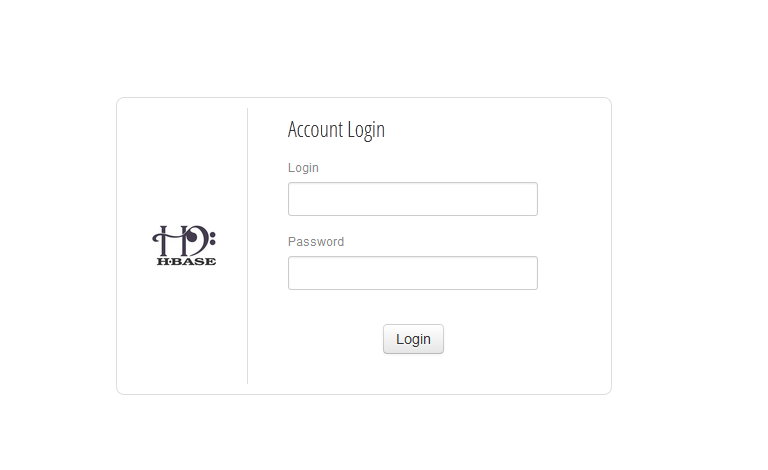 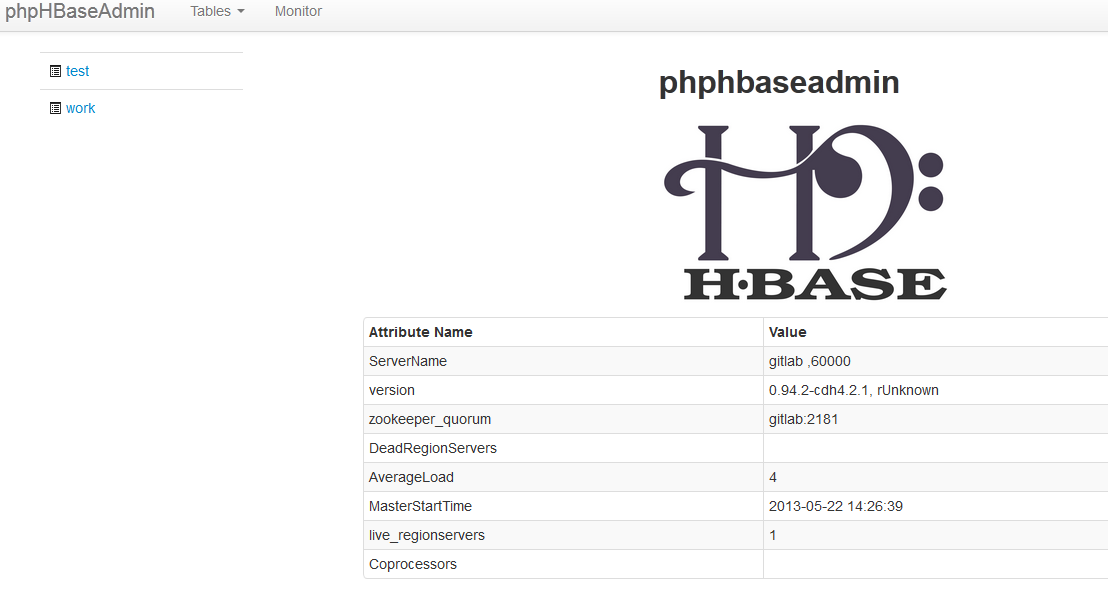
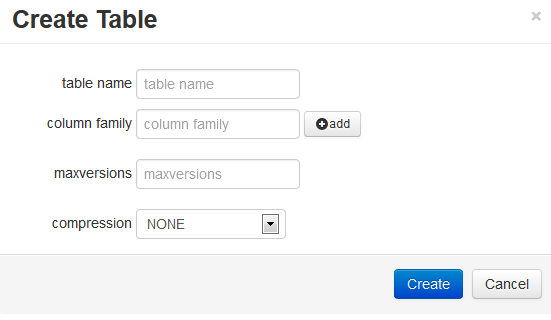 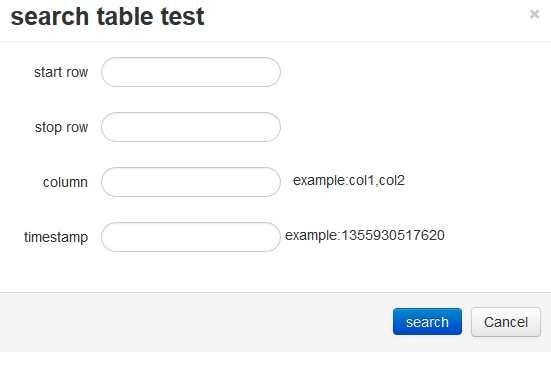 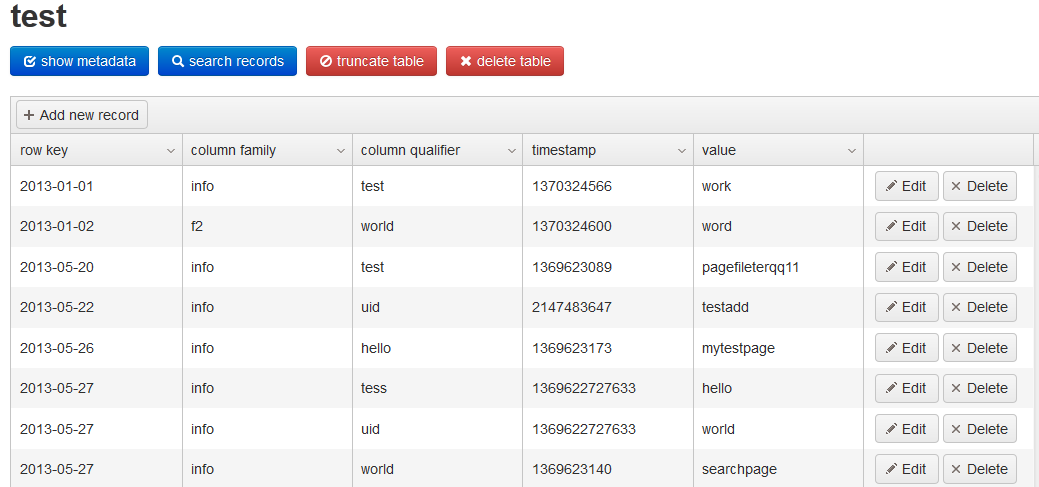 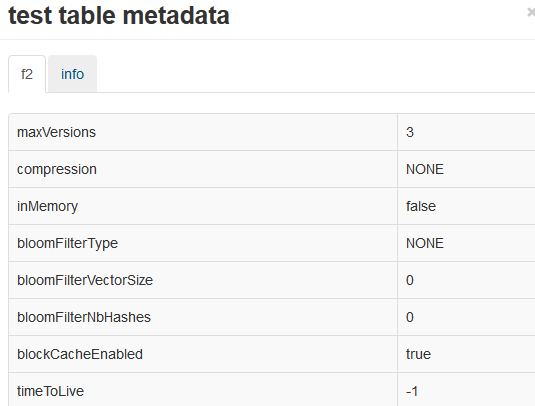  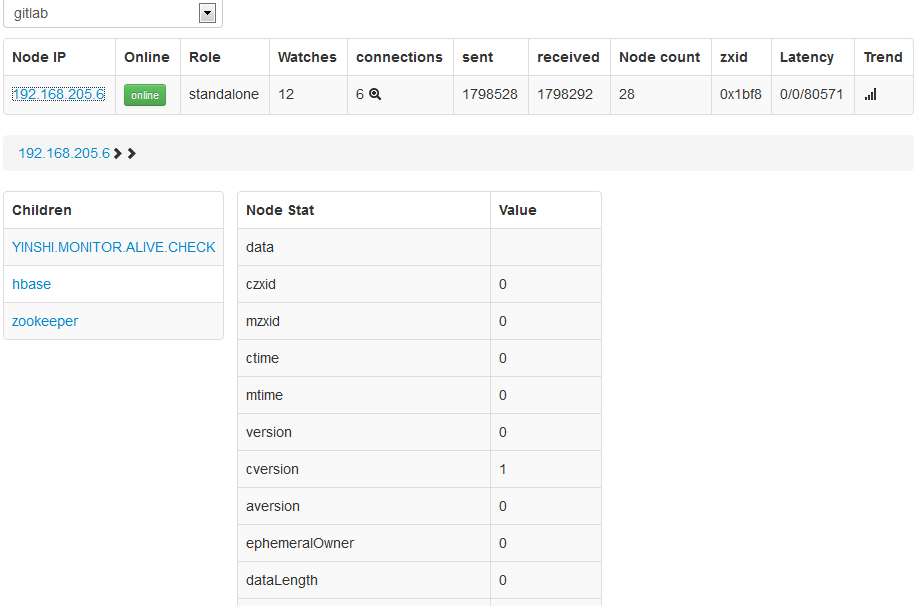 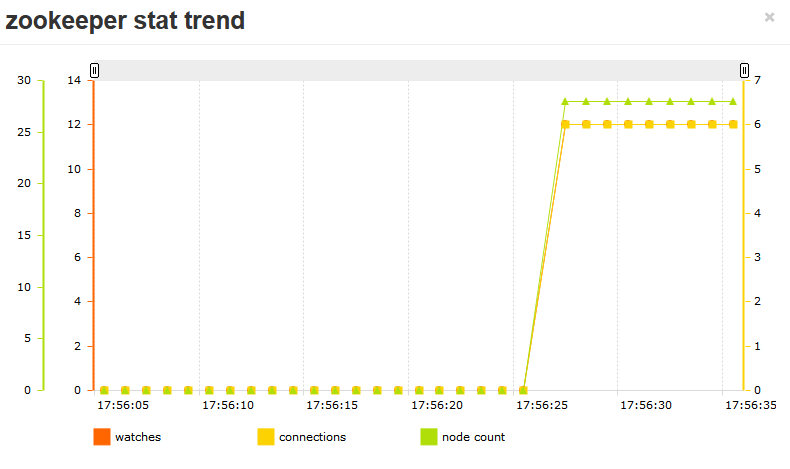
(责任编辑:IT) |