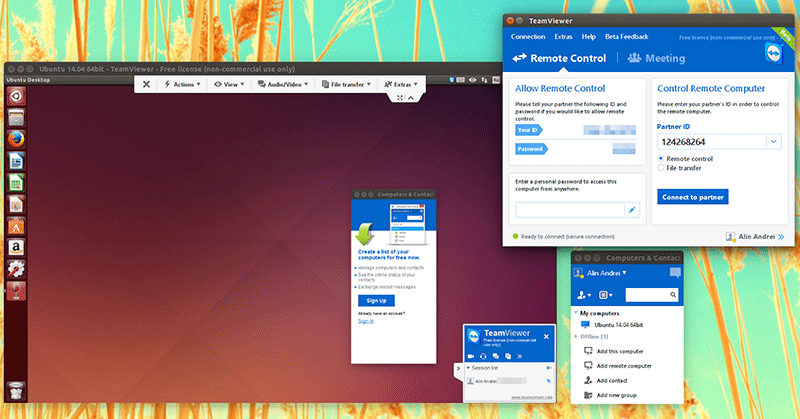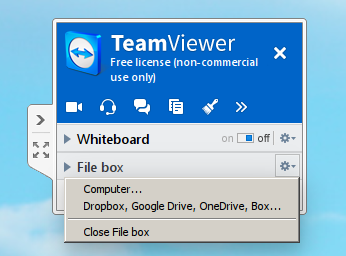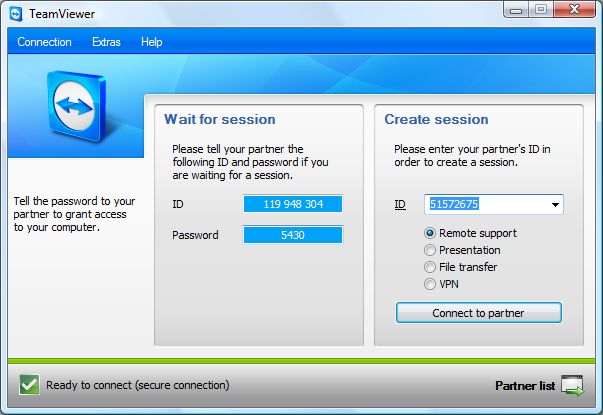|
TeamViewer 10 Beta 发布,此版本包括显著的性能提升,还有很多新特性,比如 Dropbox,Google Drive,OneDrive 和 Box 集成,聊天记录和永久的群聊组,实时会话记录等等。
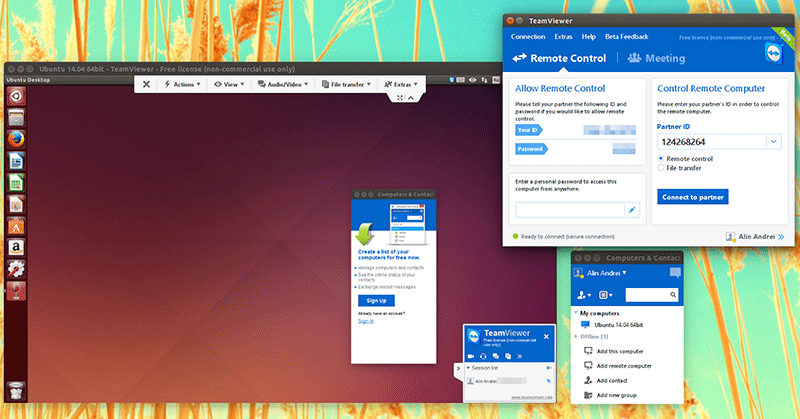
其中最有用的新特性是集成了云存储,可以在会议或者远程控制会话时,从 Dropbox,Google Drive,OneDrive 和 Box 账户中分享文件。
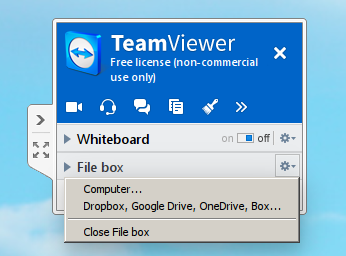
另一个又去的改进是远程控制过程支持 Whiteboard。
其他改进:
-
central setting policies (requires a TeamViewer license): apply setting policies, distribute them, and enforce them if necessary, all via the Management Console. Any changes to setting policies are automatically applied to all installations;
-
master whitelist: permit access to all your devices using just one whitelist;
-
chat history and persistent chat groups;
-
one-click video calls (no need to start a meeting);
-
you can now add a profile picture, displayed in the Computers & Contacts list, chat window, request dialogs and other similar locations;
-
automatically find nearby contacts;
-
4K display support;
-
real-time session notes;
-
various parts of the UI were redesigned;
-
Computers & Contacts API is now available;
-
user-defined session timeout limits;
-
various Mac OS X Yosemite improvements.
此版本现已提供下载:Download TeamViewer (for Linux, Windows, Mac or mobile)。
更多内容请看发行说明。
TeamViewer是一个在任何防火墙和NAT代理的后台用于远程控制,桌面共享和文件传输的简单且快速的解决方案(非开源软件)。为了连接到另一台计算机,只需要在 两台计算机上同时运行 TeamViewer 即可而不需要进行一个安装的过程。该软件第一次启动在两台计算机上自动生成伙伴 ID。只需要输入你的伙伴的 ID 到 TeamViewer,然后就会立即建立起连接。
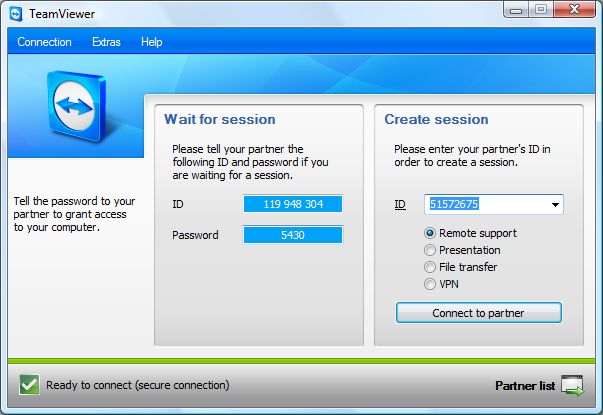
(责任编辑:IT) |