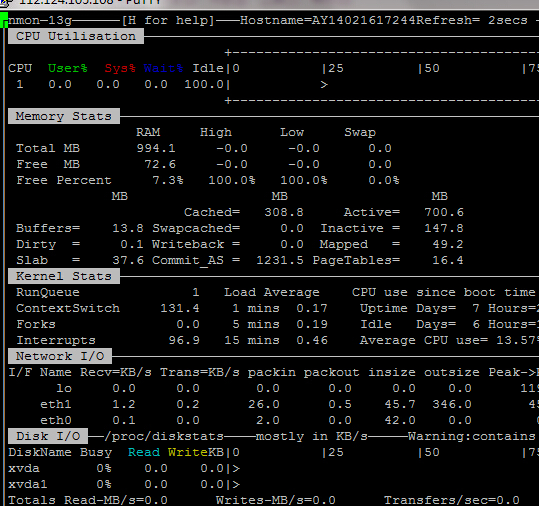|
一个朋友问我有什么好用的linux系统监控工具,而且还要轻量级的,简单的 。于是我想到了——NMON
于是写下:轻量级Linux系统监控与分析工具:nmon安装和使用教程,呵呵。
Nmon安装方法:
ubuntu系统安装很简单,直接,
至于centos,大家可以直接下载安装吧,
http://nmon.sourceforge.net/pmwiki.php?n=Site.Download
Nmon获取帮助:
nmon -? - hint
nmon -h - full
│
│ Use these keys to toggle statistics on/off: │
│ c = CPU l = CPU Long-term - = Faster screen updates │
│ m = Memory j = Filesystems + = Slower screen updates │
│ d = Disks n = Network V = Virtual Memory │
│ r = Resource N = NFS v = Verbose hints │
│ k = kernel t = Top-processes . = only busy disks/procs │
│ h = more options q = Quit
使用命令:
nmon -s 2 -c 100
这个时候输入 上面的具体查看的名目,譬如 c 代表cpu
m 代表 内存
d 代表 硬盘。
(责任编辑:IT) |