linux 下面 静态库 、 动态库的生成 及其使用
时间:2016-06-04 16:56 来源:linux.it.net.cn 作者:IT
1、静态库 《来自博客:http://blog.csdn.net/stpeace/article/details/47030017》
步骤一:
写test.h文件, 内容为:
-
void print();
写test.c文件, 内容为:
-
#include <stdio.h>
-
#include "test.h"
-
void print()
-
{
-
printf("I am a little bit hungry now.\n");
-
}
步骤二:制作静态链接库, 如下:
-
[taoge@localhost learn_c]$ ls
-
test.c test.h
-
[taoge@localhost learn_c]$ gcc -c test.c
-
[taoge@localhost learn_c]$ ls
-
test.c test.h test.o
-
[taoge@localhost learn_c]$ ar rcs libtest.a test.o //注释: ar -r libtest.a test.o 亦可
-
[taoge@localhost learn_c]$ ls
-
libtest.a test.c test.h test.o
-
[taoge@localhost learn_c]$
看到没, 这就生成了libtest.a静态链接库。 当然, 制作者有必要对这个库进行测试, 但鉴于上面程序比较简单且测试并非本文主要讨论的东东, 所以略之。 注意, 上面libtest.a文件名是有要求的, 暂时不表。
步骤三: 给客户提供libtest.a和test.h(二者缺一不可), 然后收钱, 收入为1毛。
好了, 现在客户花了1毛钱买到了静态链接库和对应的头文件, 也就是ibtest.a和test.h, 那他怎么用呢?
步骤一:
先写应用程序main.c, 内容为:
-
#include "test.h"
-
-
int main()
-
{
-
print();
-
return 0;
-
}
步骤二: 支付1毛钱, 获取静态链接库libtest.a和test.h, 并用它们, 如下(我删除了除去main.c, libtest.a和test.h之外的所有东东):
-
[taoge@localhost learn_c]$ ls
-
libtest.a main.c test.h
-
[taoge@localhost learn_c]$ gcc main.c -L. -ltest
-
[taoge@localhost learn_c]$ ./a.out
-
I am a little bit hungry now.
-
[taoge@localhost learn_c]$ rm libtest.a test.h
-
[taoge@localhost learn_c]$ ./a.out
-
I am a little bit hungry now.
-
[taoge@localhost learn_c]$
可以看到, 生成a.out后, 即使去掉了libtest.a和test.h, 也毫无关系, 因为这些都已经嵌入到a.out中了, 这就是所谓的静态链接库的作用。 那gcc如何查找静态库呢?当gcc看到-ltest的时候, 会自动去找去找libtest.a, 刚好, 我们有这个文件(对文件名有要求), 所以OK. 顺便说一下, 参数-L添加静态链接库文件搜索目录, 上面指定的是当前目录。
2、 动态库
仿照 上面的例子, 我们 可以用同样的 例子 来写一下 动态库的 生成 方式
同样的文件 test.h test.c
编译共享库有两部分:
1、 编译成位置独立代码的目标文件 -fpic
2、 编译成共享库,选项 -shared
· gcc -c fpic test.c
. gcc -shared test.o -o libtest.so
3、 使用一条指令的效果:
. gcc -fpic -shared test.c -o libtest.so
4、 使用共享库:
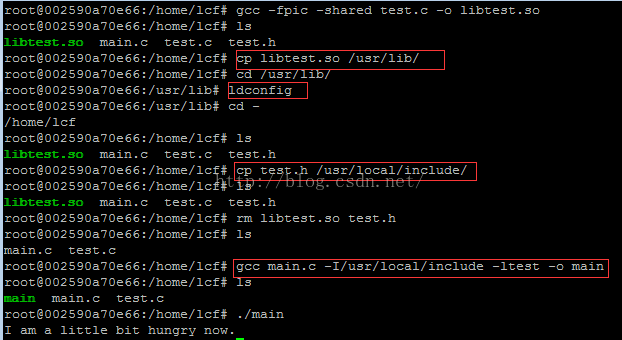
/usr/lib -- 一般作为用户库 存放路劲。
/usr/local/include ---存放头文件 位置 一般用 -I 参数指定
(责任编辑:IT)
1、静态库 《来自博客:http://blog.csdn.net/stpeace/article/details/47030017》 步骤一: 写test.h文件, 内容为:
写test.c文件, 内容为:
步骤二:制作静态链接库, 如下:
步骤三: 给客户提供libtest.a和test.h(二者缺一不可), 然后收钱, 收入为1毛。
好了, 现在客户花了1毛钱买到了静态链接库和对应的头文件, 也就是ibtest.a和test.h, 那他怎么用呢? 步骤一: 先写应用程序main.c, 内容为:
步骤二: 支付1毛钱, 获取静态链接库libtest.a和test.h, 并用它们, 如下(我删除了除去main.c, libtest.a和test.h之外的所有东东):
2、 动态库 仿照 上面的例子, 我们 可以用同样的 例子 来写一下 动态库的 生成 方式 同样的文件 test.h test.c 编译共享库有两部分: 1、 编译成位置独立代码的目标文件 -fpic 2、 编译成共享库,选项 -shared · gcc -c fpic test.c . gcc -shared test.o -o libtest.so 3、 使用一条指令的效果: . gcc -fpic -shared test.c -o libtest.so 4、 使用共享库:
/usr/lib -- 一般作为用户库 存放路劲。
/usr/local/include ---存放头文件 位置 一般用 -I 参数指定 |