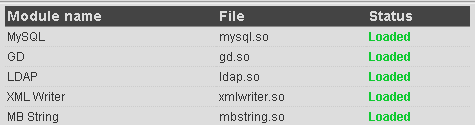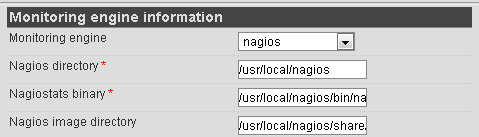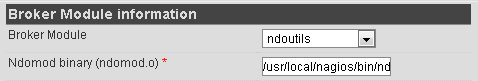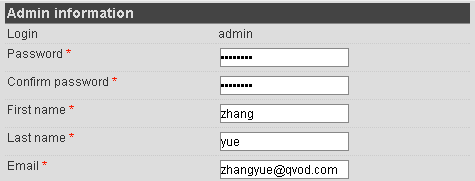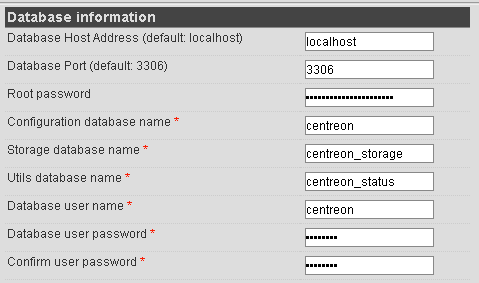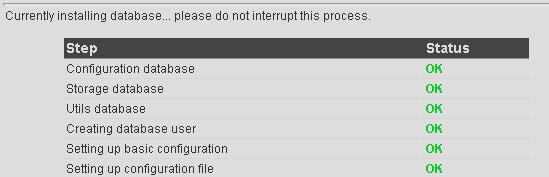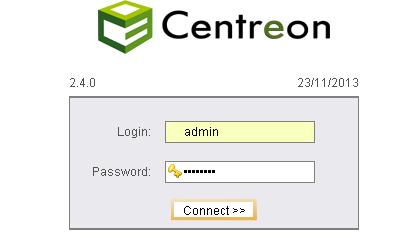|
本文介绍完整的nagios和centreon安装过程。 安装环境:
CentOS5.6,X64 updated。 假设: 已安装并启动mysql 路径为:/usr/local/mysql/ sock路径:/var/lib/mysql/mysql.sock 步骤参考英文原文:http://documentation.centreon.com/docs/centreon/en/latest/installation/from_sources.html 1、下载安装包 #下载nagios、nagios-plugin、nrpe、ndoutils以及ndoutils的一个patch cd/data/tool #在 http://www.centreon.com/Content-Products-IT-network-monitoring/supported-software-and-requirements检查安装centreon所需要的软件包
2、开始安装nagios #建立用户和组
#启动 nagios apache
安装xinetd以便管理
3、安装 ndoutils
#安装启动文件
#创建数据库用户
#安装数据库
4、安装 centreon
报错处理:[PHP Fatal error: Allowed memory size of 8388608 bytes exhausted]
#开始安装centreon
#经过一系列回车(保持默认配置)以及需要填写的路径完成命令行下的centreon安装。 #此处不一一贴出 #需要注意的两个路径RRDs.pm、PEAR.php 可使用find 找到准确路径
#配置centreon数据库用户
#登录web界面进行下一步安装: http://SERVER_ADDRESS/centreon #检查php拓展
#配置Nagios相关路径
#配置NDoutils路径
#管理员账户密码
#数据库连接信息
#开始安装数据库
#安装完成可登录
以上为centreon安装完整步骤,坑稍微有点多。 特别是centreon命令行模式安装时每个路径、文件名都不要写错。 (责任编辑:IT) |