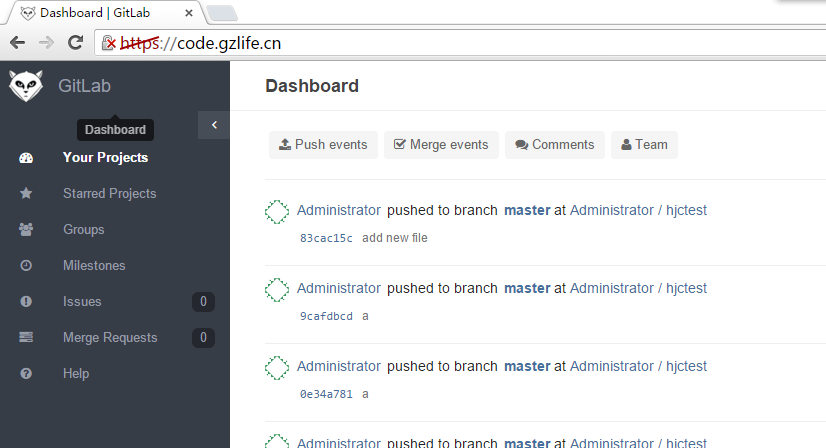部署环境准备Gitlab需要以下系统与软件环境: Ruby (MRI) 2.1 Git 1.7.10+ Redis 2.4+ MySQL 由于系统的git,ruby环境一般版本比较低,因此需考虑升级。 1.升级git。 删除原系统的git:
源码包编译安装git:
2.升级ruby。 删除原系统的ruby:
源码包编译安装ruby:
3.安装,启动redis:
修改配置文件,如下:
启动redis:
4.安装,配置mysql(不详解) 登录mysql,创建gitlab用户与库:
5.安装bundler: 修改gem源:(速度更快)
安装与配置gitlab安装相关依赖包:
创建git用户:
上传gitlab项目源码包至/home/git,解压:
安装gitlab所需的组件:
创建gitlab配置文件,并修改如下配置:
数据库连接配置:
redis连接配置:
其他文件:
配置相关文件权限:
安装gitlab相关组件安装Gitlab-shell:
创建gitlab-satellites:
初始化gitlab
初始化gitlab,创建mysql库表与仓库目录:
若运行没有报错,则会生成初始root用户如下: login.........root password......5iveL!fe
配置系统服务配置gitlab系统服务:(root用户下)
配置lograte:
安装nginx web服务安装nginx:
配置gitlab web服务(https模式),修改如下配置:
开启服务与测试开启nginx和gitlab服务:
使用命令检测gitlab的项目:
检测通过后就可以用浏览器访问gitlab了:
Gitlab的备份与恢复
备份:bundle exec rakegitlab:backup:create RAILS_ENV=production 恢复:bundle exec rakegitlab:backup:restore RAILS_ENV=production 以上是gitlab自带的备份工具命令,可备份mysql库表,gitlab仓库,ssh验证文件等一系列gitlab所需的文件。 这里提供备份脚本给大家参考:
(责任编辑:IT) |