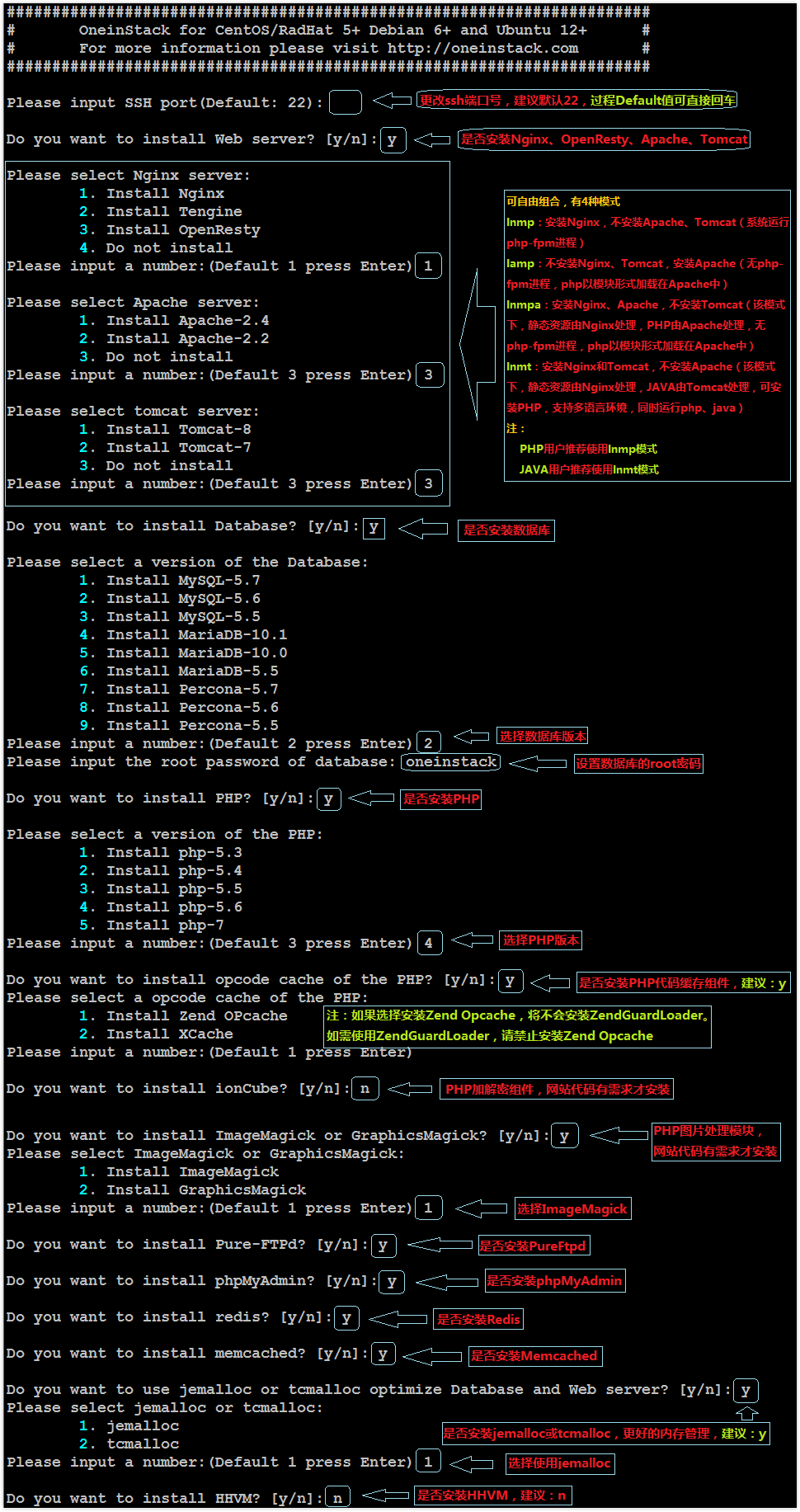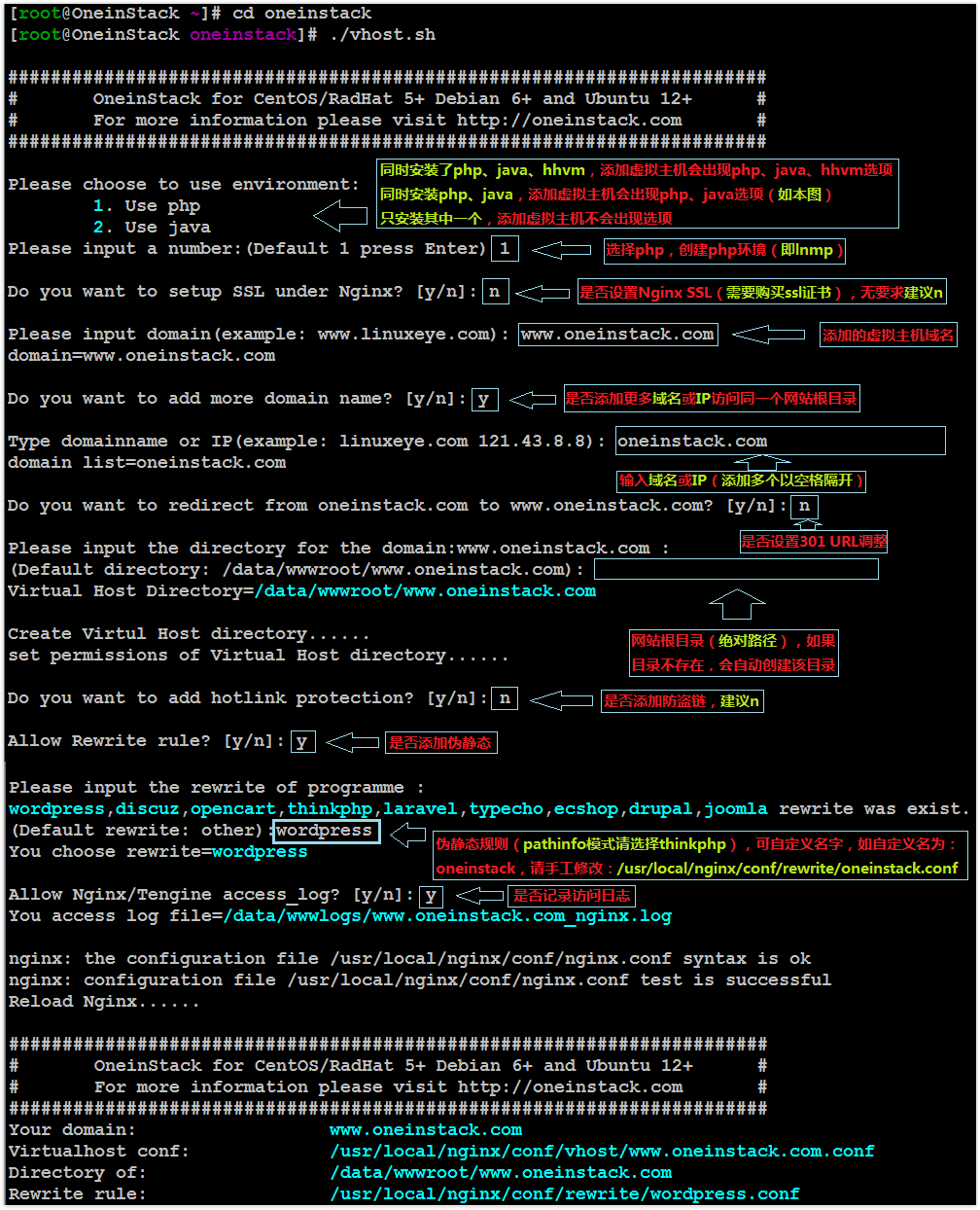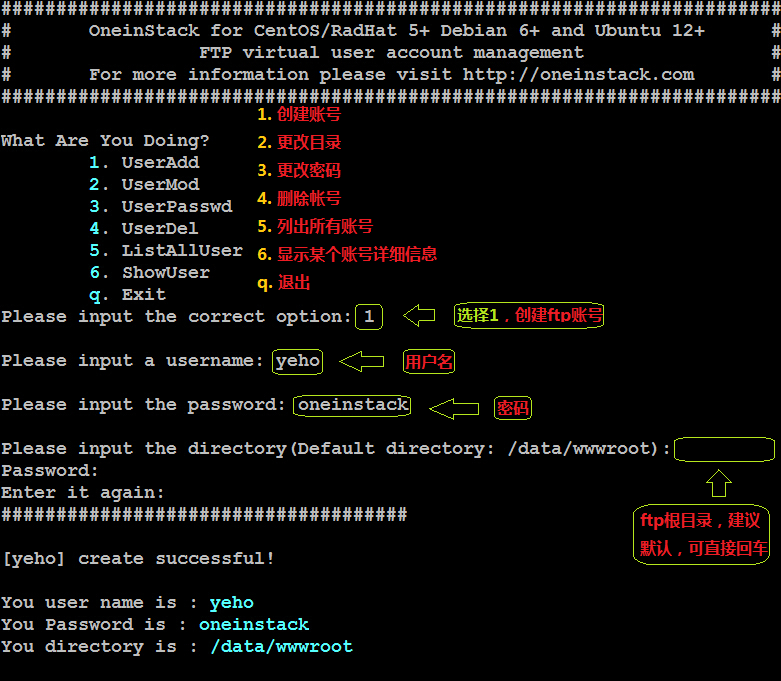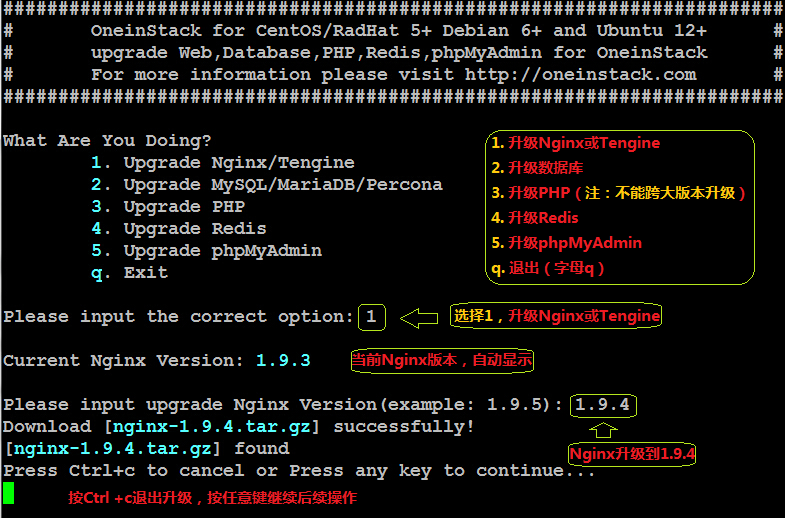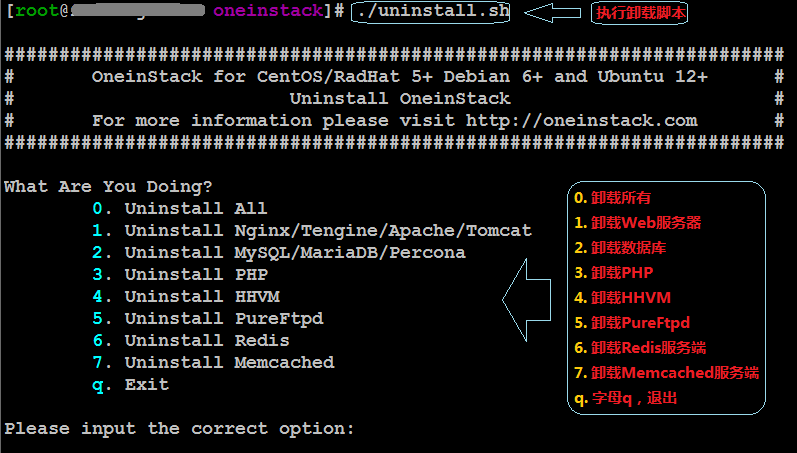OneinStack包含以下组合:
lnmp(Linux + Nginx+ MySQL+ PHP)
lamp(Linux + Apache+ MySQL+ PHP)
lnmpa(Linux + Nginx+ MySQL+ PHP+ Apache):Nginx处理静态,Apache(mod_php)处理动态PHP
lnmt(Linux + Nginx+ MySQL+ Tomcat):Nginx处理静态,Tomcat(JDK)处理JAVA
lnmh(Linux + Nginx+ MySQL+ HHVM)
OneinStack支持系统版本(包含32和64位系统):
-
CentOS 5~7(包括redhat)
-
Debian 6~8
-
Ubuntu 12~16
-
Aliyun Linux 5.7、15.1
OneinStack特性
-
持续不断更新
-
源码编译安装,大多数源码是最新stable版,并从官方网址下载
-
提供多个数据库版本(MySQL-5.7, MySQL-5.6, MySQL-5.5, MariaDB-10.1, MariaDB-10.0, MariaDB-5.5, Percona-5.7, Percona-5.6, Percona-5.5)
-
提供多个PHP版本(php-5.3, php-5.4, php-5.5,php-5.6,php-7)
-
提供Nginx、Tengine
-
提供多个Apache版本(Apache-2.4,Apache-2.2)
-
提供多个Tomcat版本(Tomcat-8,Tomcat-7)
-
提供多个JDK版本(JDK-1.8,JDK-1.7,JDK-1.6)
-
根据自己需求安装PHP缓存加速器,提供ZendOPcache、xcache、apcu、eAccelerator。及php加解密工具ionCube、ZendGuardLoader
-
根据自己需求安装Pureftpd、phpMyAdmin
-
根据自己需求安装Memcached、Redis
-
根据自己需求可使用tcmalloc或者jemalloc优化MySQL、Nginx
-
提供添加虚拟主机脚本
-
提供Nginx/Tengine、PHP、Redis、phpMyAdmin升级脚本
-
提供本地备份和远程备份(服务器之间rsync)脚本
-
提供CentOS 6、7下HHVM安装
OneinStack用到的开源软件版本如下:
|
# Web |
# DB |
# PHP |
|
nginx_version=1.10.1 |
mysql_5_7_version=5.7.12 |
php_3_version=5.3.29 |
|
tengine_version=2.1.1 |
mysql_5_6_version=5.6.30 |
php_4_version=5.4.45 |
|
openresty_version=1.9.7.5 |
mysql_5_5_version=5.5.49 |
php_5_version=5.5.36 |
|
apache_2_version=2.2.31 |
mariadb_10_1_version=10.1.14 |
php_6_version=5.6.22 |
|
apache_4_version=2.4.20 |
mariadb_10_0_version=10.0.25 |
php_7_version=7.0.7 |
|
tomcat_7_version=7.0.69 |
mariadb_5_5_version=5.5.49 |
|
|
tomcat_8_version=8.0.30 |
percona_5_7_version=5.7.11-4 |
|
|
|
percona_5_6_version=5.6.30-76.3 |
|
|
|
percona_5_5_version=5.5.49-37.9 |
|
|
|
|
|
|
# JDK |
# jemalloc & tcmalloc |
# Pure-FTPd |
|
jdk_6_version=1.6.0_45 |
jemalloc_version=4.2.0 |
pureftpd_version=1.0.42 |
|
jdk_7_version=1.7.0_80 |
tcmalloc_version=2.5 |
|
|
jdk_8_version=1.8.0_92 |
|
|
|
|
|
|
|
# Redis |
# Memcached |
# phpMyAdmin |
|
redis_version=3.2.0 |
memcached_version=1.4.25 |
phpMyAdmin_version=4.4.15.6 |
安装步骤
注意:如果有单独数据盘,建议您先挂载数据盘,建议将网站内容、数据库放在数据盘中。如何挂载数据盘,请参考(支持阿里云、腾讯云):《如何利用脚本自动化挂载数据盘?》
yum -y install wget screen python #for CentOS/Redhat
# apt-get -y install wget screen python #for Debian/Ubuntu
wget http://aliyun-oss.linuxeye.com/oneinstack-full.tar.gz #阿里云用户下载
wget http://mirrors.linuxeye.com/oneinstack-full.tar.gz #包含源码,国内外均可下载
wget http://mirrors.linuxeye.com/oneinstack.tar.gz #不包含源码,建议仅国外主机下载
tar xzf oneinstack-full.tar.gz
cd oneinstack #如果需要修改目录(安装、数据存储、Nginx日志),请修改options.conf文件
screen -S oneinstack #如果网路出现中断,可以执行命令`screen -r oneinstack`重新连接安装窗口
./install.sh #注:请勿sh install.sh或者bash install.sh这样执行
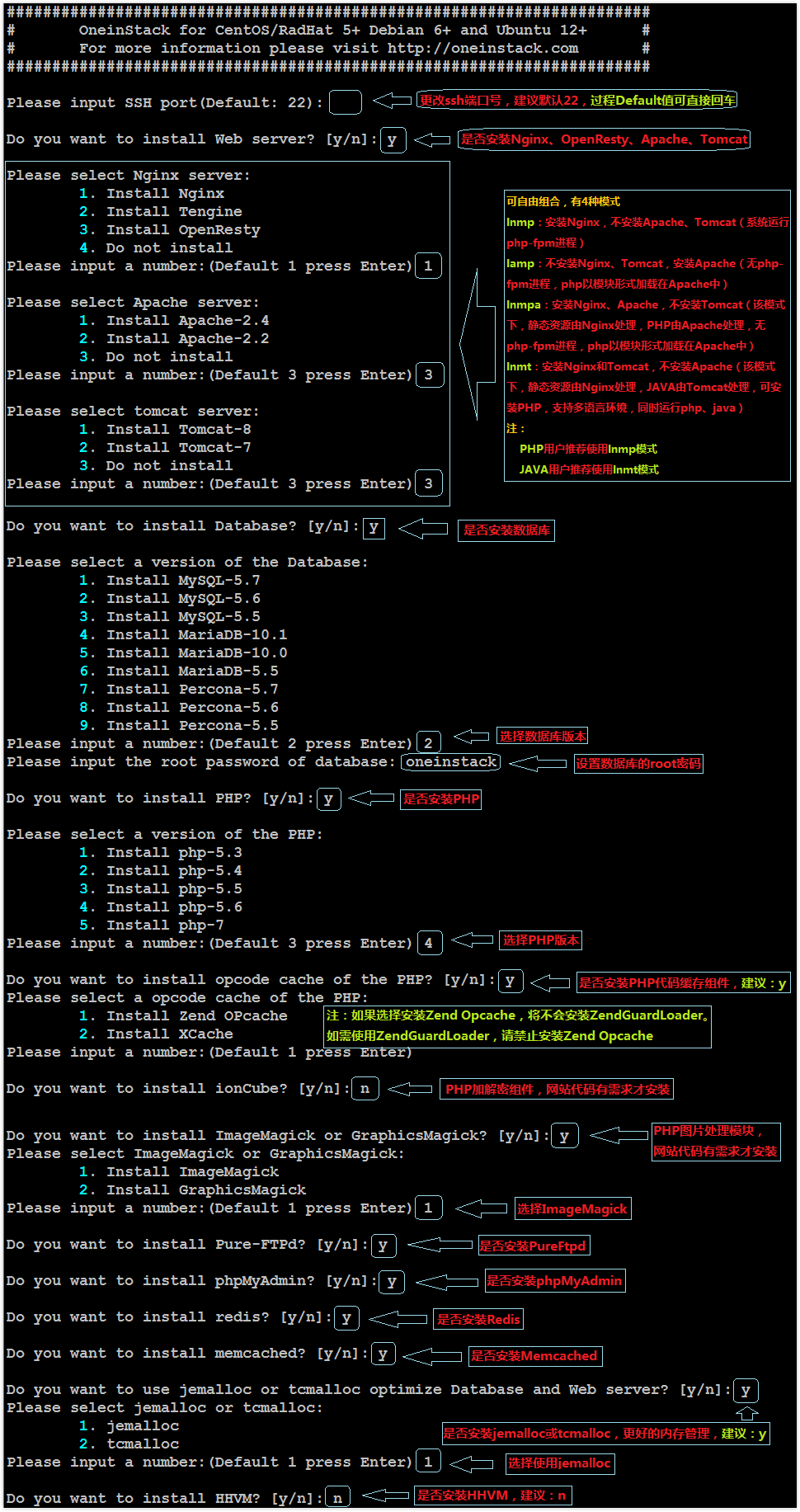
如何添加虚拟主机?
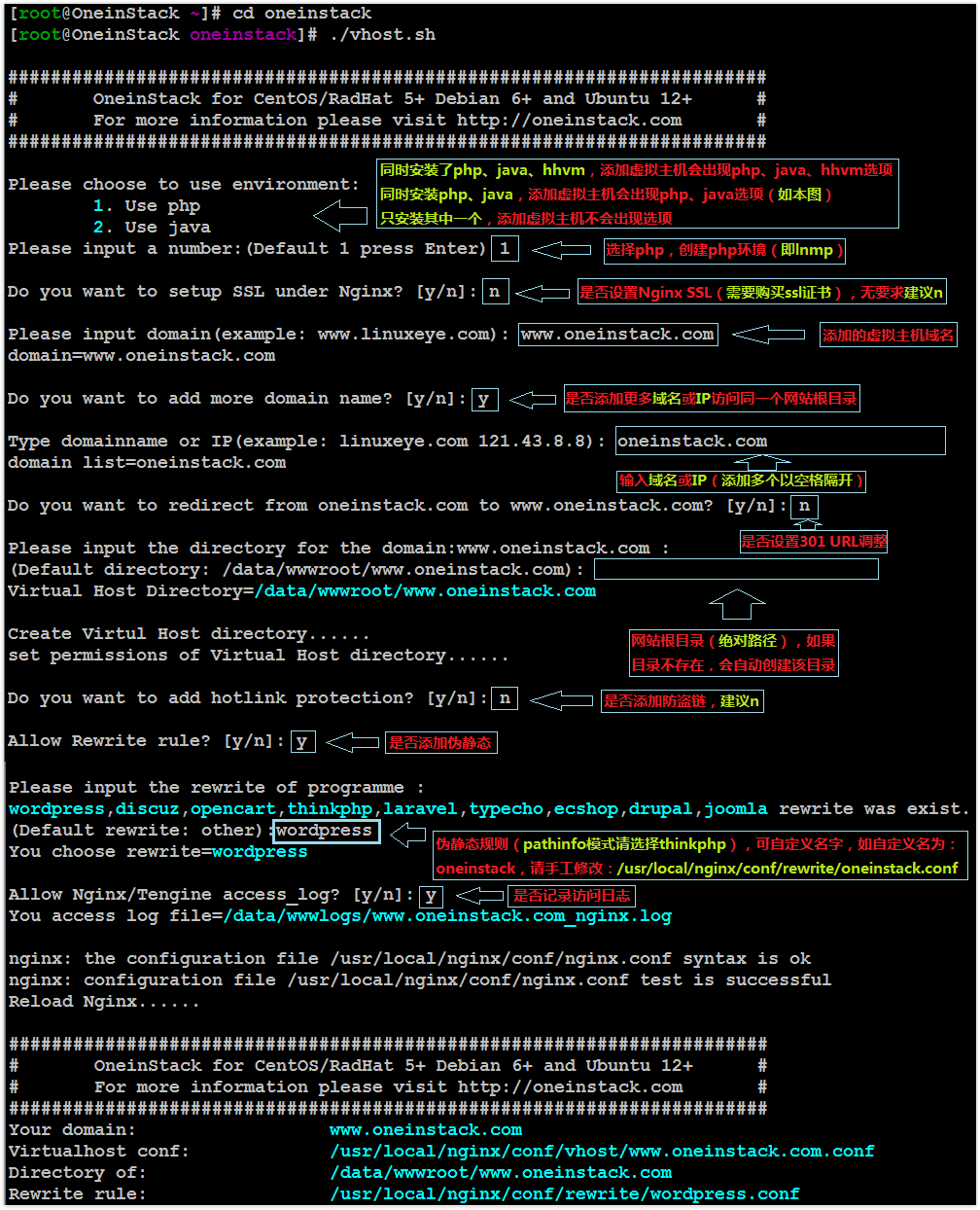
如何删除虚拟主机?

如何管理FTP账号?
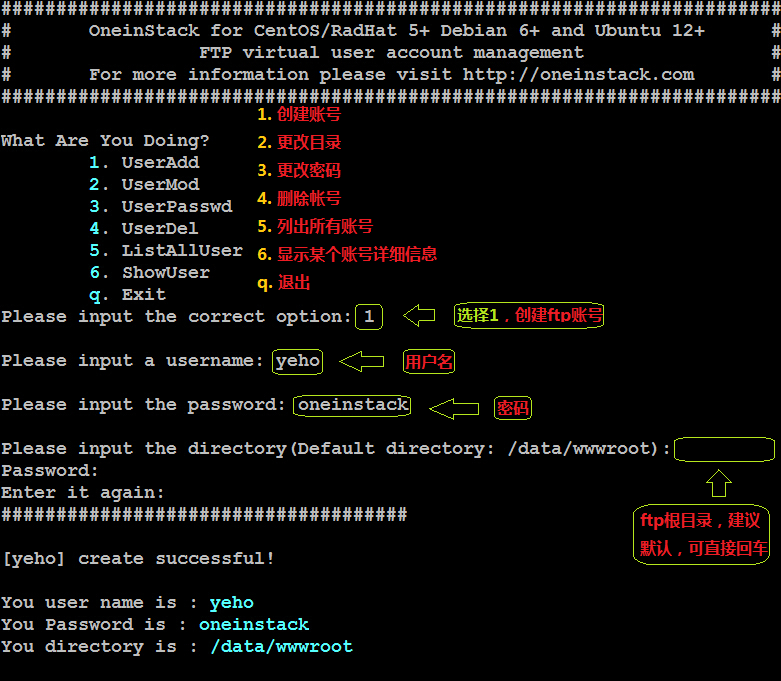
如何备份?
./backup_setup.sh # Set backup options

./backup.sh # Start backup, You can add cron jobs
# crontab -l # Examples
0 1 * * * cd ~/oneinstack;./backup.sh > /dev/null 2>&1 &
如何管理服务?
Nginx/Tengine:
service nginx {start|stop|status|restart|reload|configtest}
MySQL/MariaDB/Percona:
service mysqld {start|stop|restart|reload|status}
PHP:
service php-fpm {start|stop|restart|reload|status}
HHVM:
service supervisord {start|stop|status|restart|reload}
注:hhvm进程交给supervisord管理,了解更多请访问《Supervisor管理hhvm进程》
Apache:
service httpd {start|restart|stop}
Tomcat:
service tomcat {start|stop|status|restart}
Pure-Ftpd:
service pureftpd {start|stop|restart|status}
Redis:
service redis-server {start|stop|status|restart|reload}
Memcached:
service memcached {start|stop|status|restart|reload}
如何更新版本?
./upgrade.sh
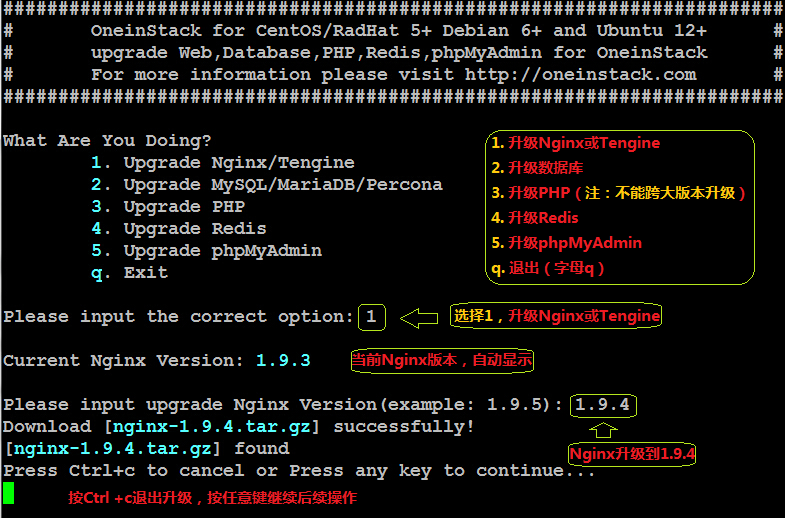
如何卸载?
./uninstall.sh
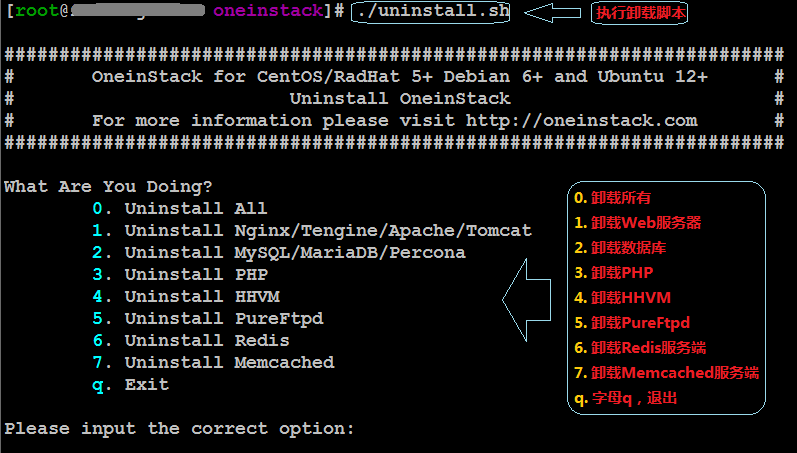
下载地址:https://oneinstack.com/download/
(责任编辑:IT) |