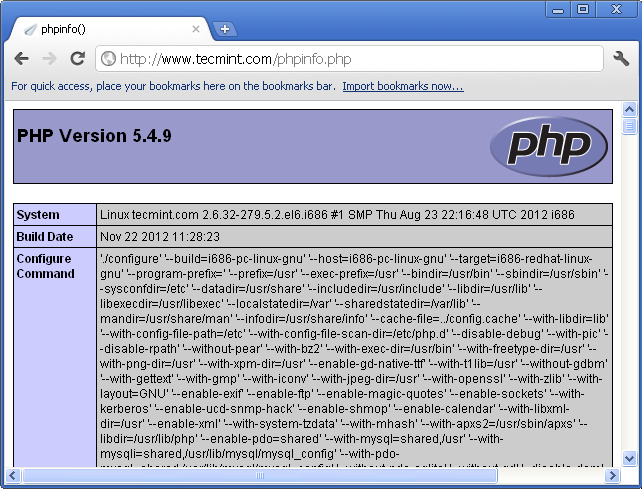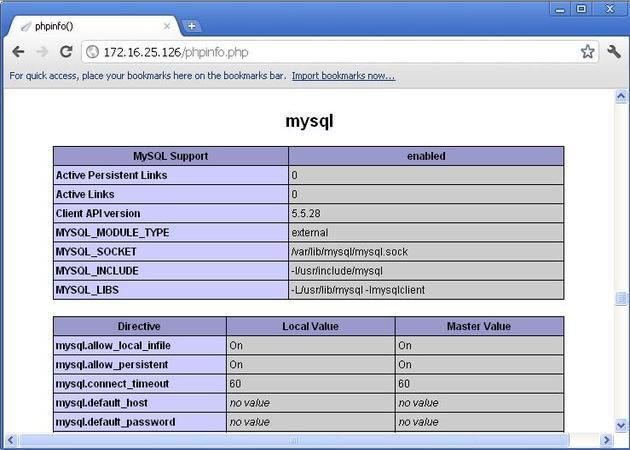Step 1: Installing Remi Repository## Install Remi Repository on RHEL/CentOS 6.3-6.0## rpm -Uvh http://mirrors.ustc.edu.cn/fedora/epel/6/x86_64/epel-release-6-8.noarch.rpmrpm -Uvh http://rpms.famillecollet.com/enterprise/remi-release-6.rpmStep 2: Installing Apache, MySQL 5.5.28 & PHP 5.4.9
## Installing on RHEL/CentOS 5-6 ## # yum --enablerepo=remi,remi-test install httpd mysql mysql-server php php-common Step 3: Installing PHP 5.4.9 Modules## Installing on RHEL/CentOS 5-6 ## # yum --enablerepo=remi,remi-test install php-mysql php-pgsql php-pecl-mongo php-sqlite php-pecl-memcache php-pecl-memcached php-gd php-mbstring php-mcrypt php-xml php-pecl-apc php-cli php-pear php-pdo Step 4: Starting/Stopping Apache & MySQL 5.5.28## Enable Apache and MySQL on Run-Levels ## # chkconfig --levels 235 httpd on # chkconfig --levels 235 mysqld on ## Apache Commands ## # /etc/init.d/httpd start # /etc/init.d/httpd stop # /etc/init.d/httpd status ## MySQL Commands ## # /etc/init.d/mysqld start # /etc/init.d/mysqld stop # /etc/init.d/mysqld status Step 5: Verifying Apache, MySQL 5.5.28 & PHP 5.4.91. Create a page called phpinfo.php under your Apache root directory and add the following lines to it. For example (/var/www/html/phpinfo.php).
<?php
phpinfo ();
?>
2. Now access the page via web browser like http://localhost/phpinfo.php. You will see below screenshot.
PHP 5.4.9 Preview
MySQL 5.5.28 Preview That’s it!. If you are having any trouble installing, let me know via our comment section.
注意: 此环境安装好后,在后期可能会要加一些模块,会安装版不上去,应该这样安装 #yum –enablerepo=remi install XXXX 如:yum –enablerepo=remi install php-common
要不然默认安装的版本会是PHP 5.3的,会有冲突 |