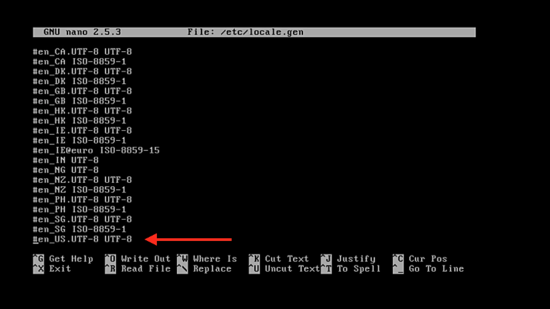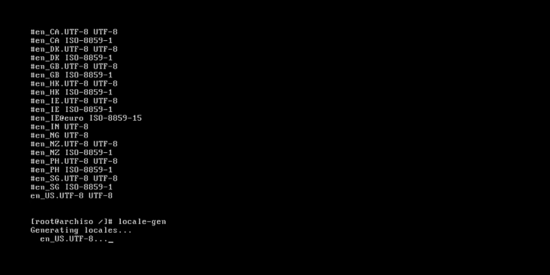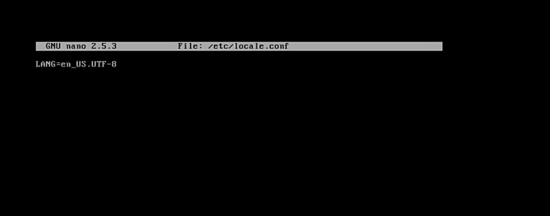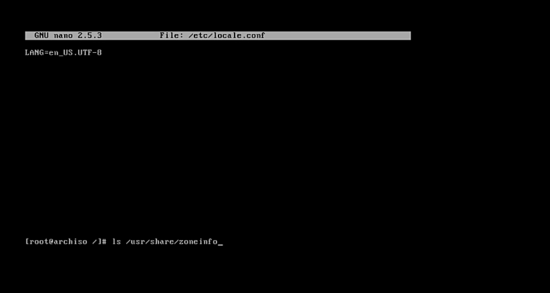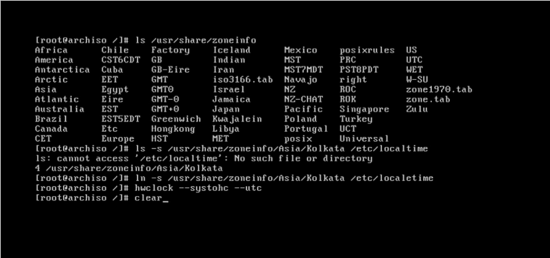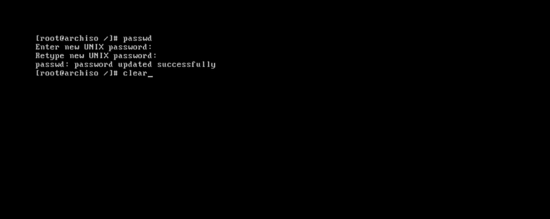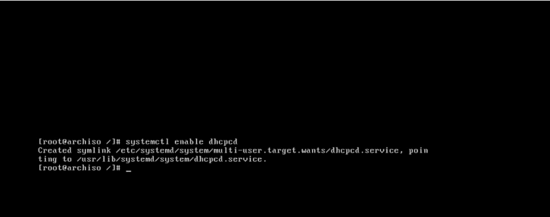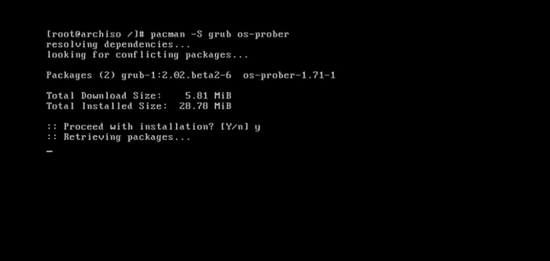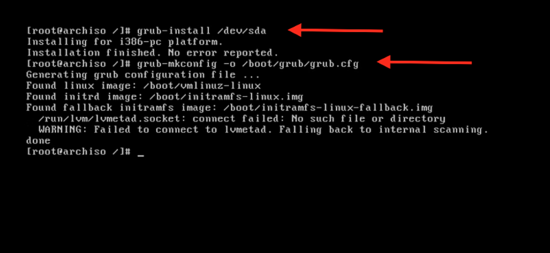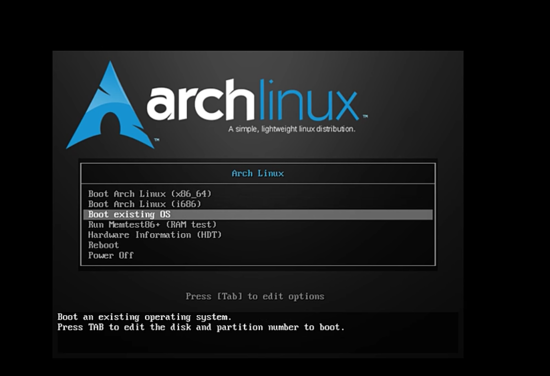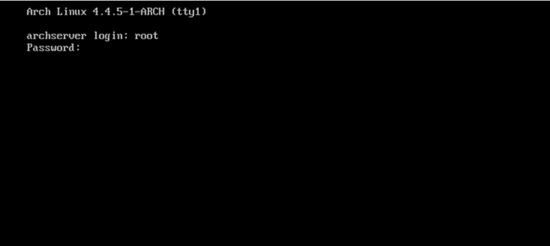|
通过删除 # 以及按 control + x ,按 y ,然后再按回车来选择下面的语言配置:
select language 输入下面的命令来激活它:
按回车。
Generate the locales in Arch Linux 使用下面的命令来创建 /etc/locale.conf 配置文件:
然后按回车。现在你就可以在配置文件中输入下面一行内容来为系统添加语言:
然后按 control + x ,按 y ,再按回车。
Set default language 输入下面的命令来同步时区:
下面你将看到整个世界的时区列表。
Set System language default 输入下面的命令来选择你所在的时区:
或者你可以从下面的列表中选择其它名称。
使用下面的命令来设置标准时间:
硬件时钟已同步。
Set time 设置 root 帐号密码:
按回车。 然而输入你想设置的密码,按回车确认。
Set the root password 设置主机名和网络使用下面的命令来设置主机名:
然后按回车。输入你想设置的主机名称,按 control + x ,按 y ,再按回车 。
Set the hostname 启用 dhcpcd :
这样在下一次系统启动时, dhcpcd 将会自动启动,并自动获取一个 IP 地址:
Enable dhcpcd 安装引导加载程序最后一步,输入以下命令来初始化 grub 安装。输入以下命令:
然后按 y ,将会下载相关程序。
Configure grub 使用下面的命令来将启动加载程序安装到硬盘上:
然后进行配置:
Install and configure grub boot loader 最后重启系统:
然后按回车 。
Reboot the system 启动进入到已安装完成的 Arch Linux 系统选择“启动已存在的操作系统”选项来启动 Virtual Box 虚拟机中的 Arch Linux 系统。
Boot Arch Linux 使用 root 帐号和密码登录后,你将进入全新安装好的 Arch Linux 操作系统。
Arch Linux installed successfully via: https://www.howtoforge.com/tutorial/install-arch-linux-on-virtualbox/ 译者简介: rusking:春城初春/春水初生/春林初盛/春風十裏不如妳 (责任编辑:IT) |